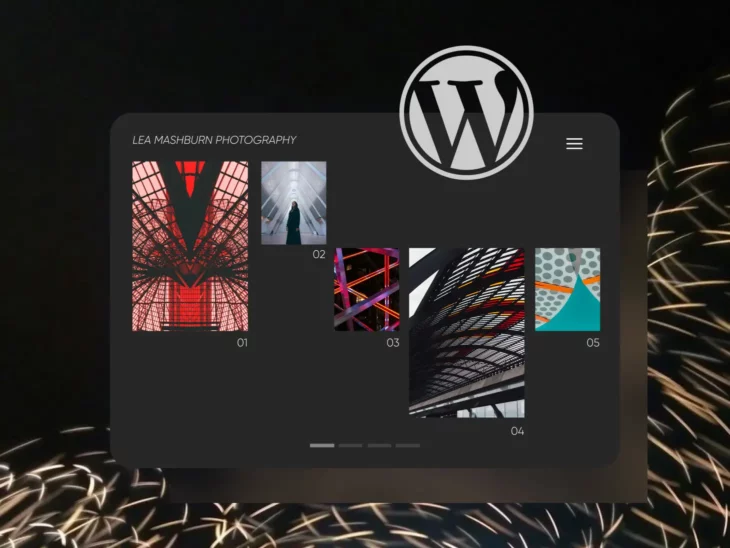The WordPress community is gearing up for the release of WordPress 6.7 on November 12, 2024, an update packed with features and improvements aimed, as with all previous versions, at enhancing both performance and user experience. The official roadmap gives us a glimpse of what’s in the works and what’s hoped to make it to the final release, highlighting the platform’s ongoing commitment to innovation and inclusivity.
In this blog post, we’ll provide an overview of some of the planned improvements in WordPress 6.7, digging into some of the features and changes we’re most excited about.
New Default Theme
The Twenty Twenty-Five theme is the newest addition to WordPress, debuting with version 6.7. This theme is designed to cater to a diverse range of users with its clean, minimalistic aesthetic and focus on readability. It emphasizes typography, making it perfect for bloggers, portfolio sites, and small businesses. The theme comes with multiple style variations, color schemes, and layout options, giving users the flexibility to customize their sites to their liking.
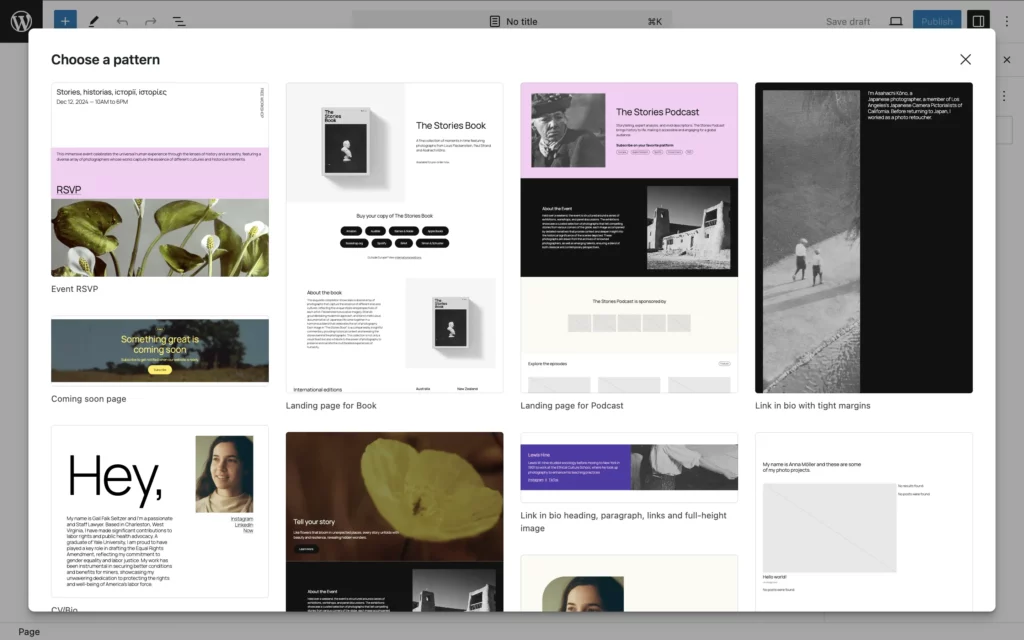
Built to take full advantage of the latest block editor enhancements, Twenty Twenty-Five offers a modern, dynamic user experience. Users can create unique page layouts using a variety of pre-designed patterns, blocks, and templates. Accessibility is also a key focus, ensuring that sites built with this theme are inclusive and usable for everyone.
The theme is responsive, ensuring optimal performance on most devices, and includes a range of accessibility improvements to cater to a wide audience. WordPress encourages feedback from the community during the theme’s development phase to ensure it meets the needs of its users. With a variety of customization options and a commitment to inclusivity, Twenty Twenty-Five promises to be a versatile and engaging theme for a broad audience.For a detailed overview of the Twenty Twenty-Five theme, visit the official WordPress announcement.
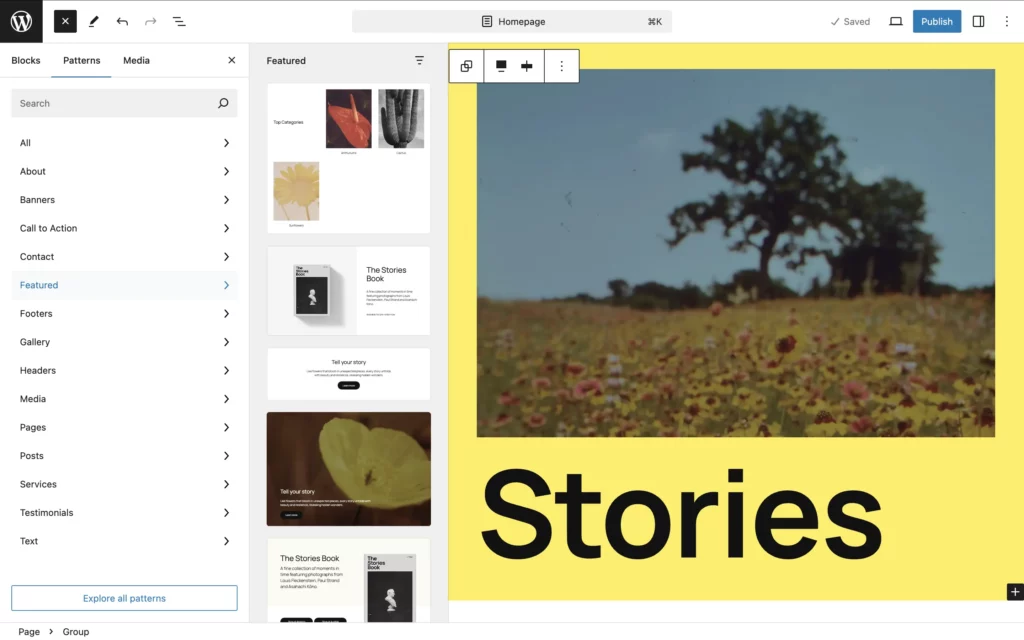
If you want to see the theme in action, here is a demo site that will help you navigate the different blog and News templates and patterns.
Data Visualization
WordPress 6.7 will bring several data view refinements with the goal of making the views more flexible and functional.
The new updates allow users to adjust the density of information displayed within grid layouts, and provide the option to show or hide filters in the user interface. Users can also rearrange the order of columns in table views to better suit their preferences. Additionally, the aspect ratio for grid layouts can now be customized, giving users greater control over design. Finally, data view options have been moved out of a menu format, allowing for more creative and flexible design choices.
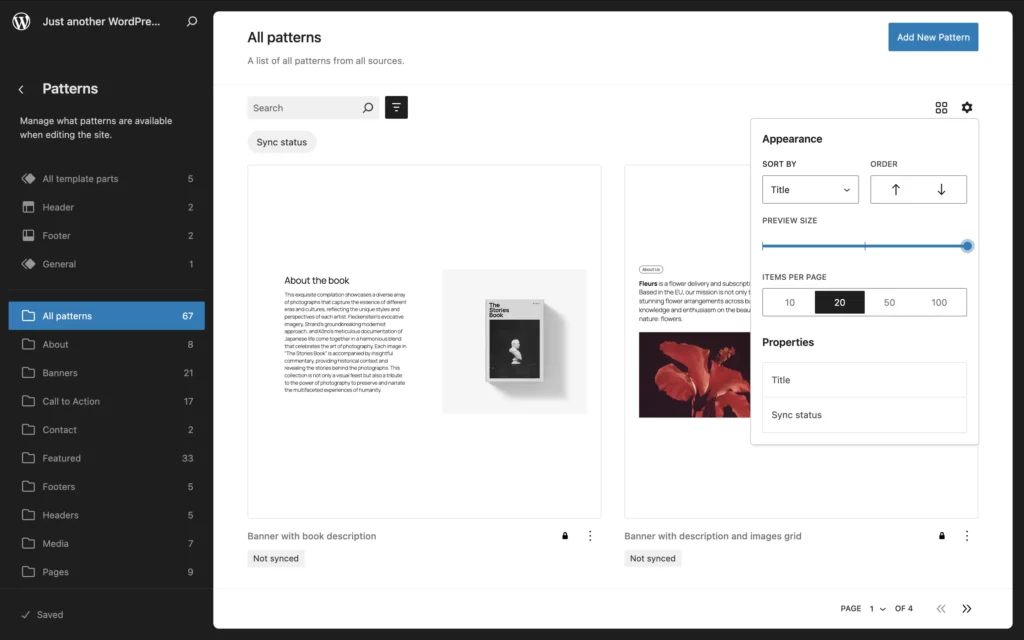
Query Loop Block Refinement
The Query Loop block is a highly versatile and intricate tool in the site-building toolkit. It’s crucial for this block to be both capable and user-friendly. To achieve this, efforts are being made to enhance its functionality while ensuring ease of customization. This includes refining the block’s settings and improving its context detection to make it more intuitive for users.
“The Query Loop block is one of the most confusing but necessary for constructing dynamic information with block themes,” said Jos Velasco, DreamHost’s WordPress Professional III. “I am so excited that it has been simplified and works out of the box most of the time!”
“I am so excited that it has been simplified and works out of the box.”
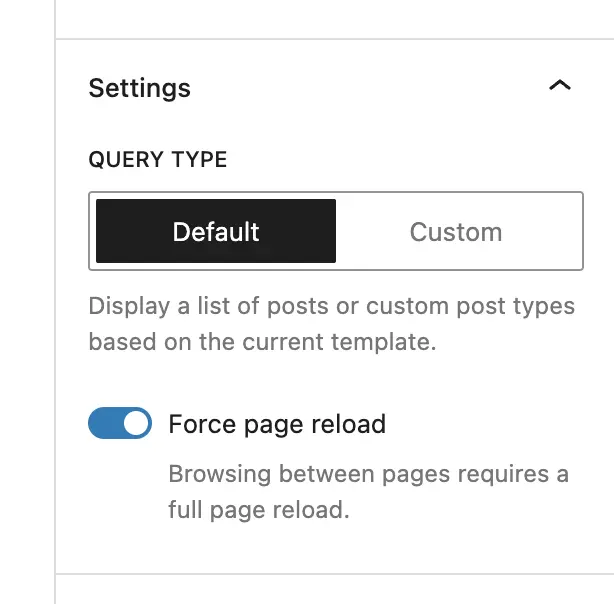
Zoom Out to Compose with Patterns
As patterns become increasingly feature-rich and widespread, a new approach to editing and creating at the pattern level — rather than focusing solely on individual blocks — is being developed. This initiative aims to offer a broader perspective on site building and interaction, with several key features currently in progress:
- A zoomed-out view in the editor for inserting patterns, providing an overall site overview.
- A zoomed-out mode for adding new pages that highlights patterns.
- The ability to manipulate patterns within templates, including moving and deleting, while in the zoomed-out view, complemented by a new vertical toolbar.
- Enhanced user experience for dragging patterns, such as improved vertical movement.
- A toggle option in the preview panel to switch zoom out on and off.
- The ability to enter and exit block-level editing while zoomed out.
- Progress in content-only editing to support this new approach.
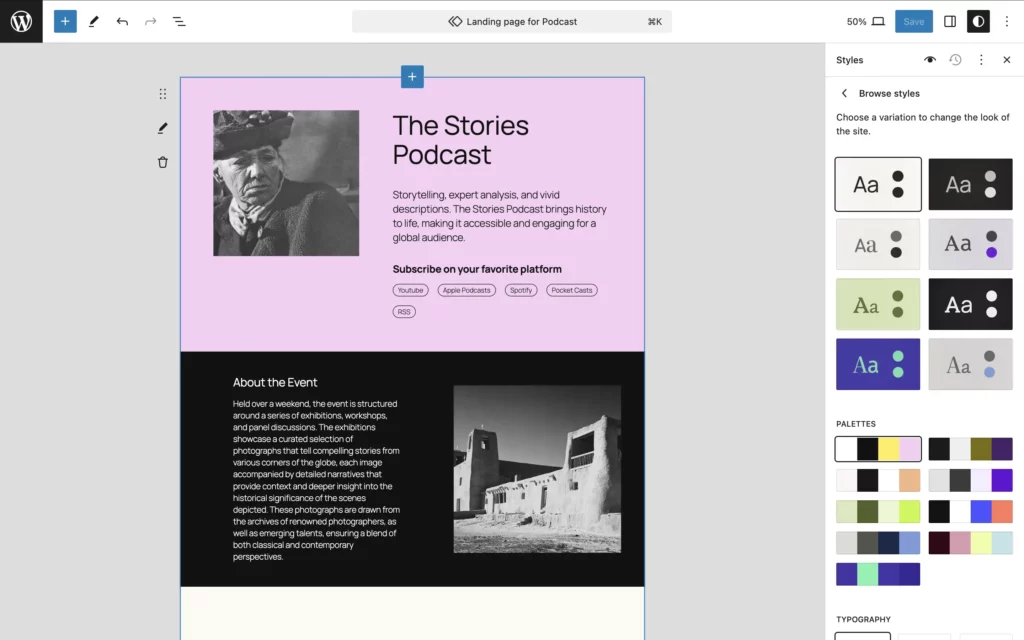
Meta Boxes in iframed Post Editor
Previously, attempts to embed the post editor within an iframe were hindered by meta boxes, which obstructed the content from loading correctly and led to significant disruptions and workarounds. To address this issue and ensure that both meta boxes and canvas content are visible during content creation, a split view is being introduced. This update will offer a seamless what-you-see-is-what-you-get experience, maintaining consistency between the editor and front-end views.
“Editing content with the Site Editor feels intuitive. I’m not saying that it always is, but this improvement in consistency is always appreciated!” said Alejandro Granata, DreamHost WordPress Technical Support Specialist.
Editing content with the Site Editor feels intuitive
Core Enhancements
One of the primary focus areas for WordPress 6.7 is improving core performance and stability. The update will introduce optimizations that aim to enhance the overall speed of websites and reduce load times. This effort will include refining the Site Editor experience, ensuring that users can build and manage their sites with greater ease and efficiency. With these enhancements, WordPress aims to make the editing and content management process more fluid and responsive.
Additionally, WordPress 6.7 introduces automatic conversion of HEIC images (commonly used by Apple devices) to JPEG upon upload. This change ensures compatibility across browsers, as HEIC support is limited. The conversion is handled by the server if it supports HEIC through Imagick, with a fallback for manual conversion if necessary. Users can disable this feature using a filter in the code. The original HEIC file remains downloadable for reference.
“This is a step forward in making it easy to upload content regardless of your device. I wish it could convert directly to AVIF, though!” said Jason Cosper, DreamHost’s WordPress Product Advocate.
A step forward in making it easy to upload content regardless of your device.
New Features and Functionality
The WordPress 6.7 release will bring several new design tools and customization options to the platform. These additions will expand the flexibility available to users, empowering them to create unique layouts and styles that better align with their brand or project goals. Furthermore, the update will include a range of accessibility improvements, designed to make WordPress more usable for people with disabilities. This aligns with WordPress’s ongoing commitment to inclusivity, ensuring that all users, regardless of their abilities, can build and manage websites effectively.
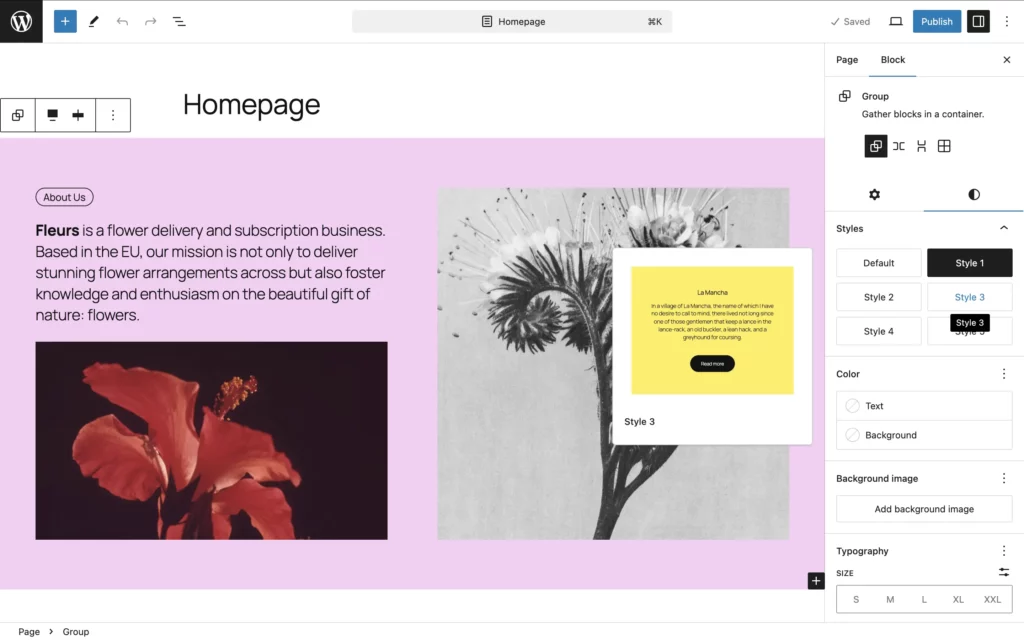
Release Schedule and Community Involvement
The roadmap to WordPress 6.7 outlines a structured timeline of development milestones leading up to the final release. These milestones are crucial for testing and refining new features, with beta versions being rolled out progressively to gather feedback from the community. WordPress encourages active participation from users, developers, and contributors to test these updates, provide feedback, and report any bugs or issues they encounter. This collaborative approach ensures that WordPress 6.7 meets the needs of its diverse user base while maintaining high standards of quality and functionality.
A Significant Step Forward
The upcoming WordPress 6.7 release represents a significant step forward in enhancing the platform’s capabilities and user experience. With a focus on core performance improvements, new design tools, and accessibility enhancements, this update is set to make WordPress even more powerful and versatile. As the community works together to test and refine these changes, the future of WordPress looks brighter than ever.For a complete breakdown of the WordPress 6.7 roadmap, check out the official blog post here.