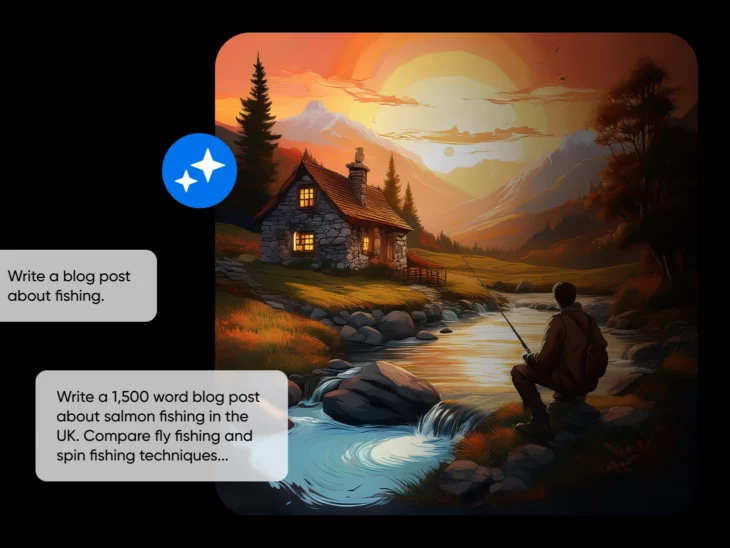Working with the latest AI tools is a bit like having a 10-year-old Einstein as your assistant. They’re incredibly smart, but you need to provide plenty of structured guidance if you want helpful answers.
This is the art of AI prompt engineering.
Experts in generative AI are still figuring out exactly how to communicate with tools like ChatGPT to extract the best responses. However, the basic principles are already fairly well established.
In this concise guide, we will reveal the best practices for writing effective AI prompts — including the best language to use, how to train AI models, and tips on refining the outputs.
Sounds good? Let’s get started!
What Is an AI Prompt?
Basically, a prompt is your instructions to the AI model.
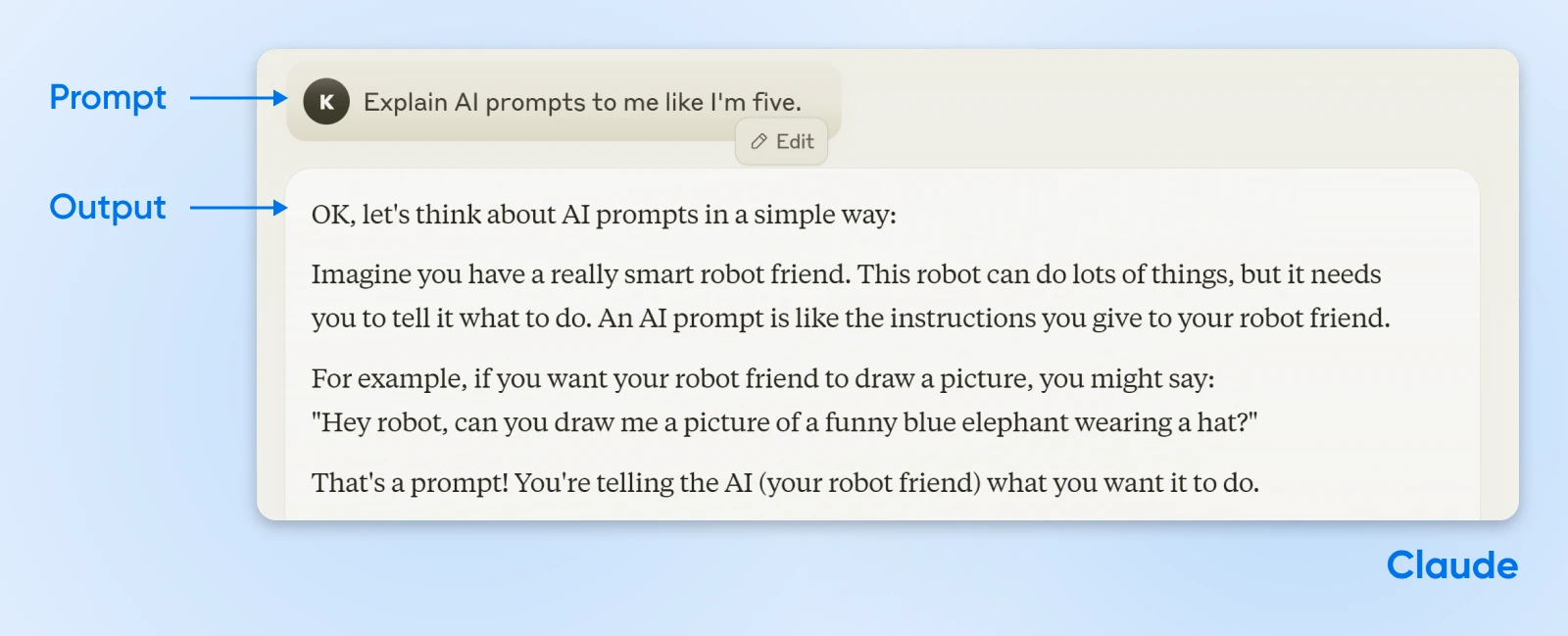
Most popular AI tools today accept text prompts, which you can submit through a chat-like interface. Some generative AI models, like Claude, can also accept images, data, and code files.
At a basic level, prompting is a way to interact with software. You’re just using text instructions rather than tapping on buttons.
The key difference is that artificial intelligence has no simple cause and effect. AI tools require guidance because they don’t truly “understand” prompts the way humans do.
Instead, these models generate responses based on probabilities and patterns they’ve learned from massive amounts of data. This means that clear and precise instructions are essential to steer the AI towards providing the most accurate and useful answers.
It’s more like an interactive game than a simple tool.
How Do AI Models Understand Prompts?
Most generative AI models today are LLMs (large language models). Using vast amounts of data, these systems have been trained to recognize patterns in language.
When you submit a prompt, the model studies every word and phrase individually, as well as within the wider context of your prompt. It then tries to evaluate the meaning of what you have written, based on all the patterns of language it has seen before.
For example, you might ask a generative AI tool to think up some “creative titles” for a book you’re writing.
What does “creative” mean in this context? The AI will consider similar uses of the word it has seen in the training data and come up with a best guess based on the probability of those associations.
How Do AI Prompts Translate Into Outputs?
Just as AI models use pattern recognition to understand your prompts, they also use a similar approach to produce output.
Imagine you studied every painting ever produced by Monet. Then, someone asked you to create a new artwork in his style.
You probably wouldn’t be able to reproduce a specific painting perfectly. But you would remember the general mood and the key elements from some pieces. It would come out like a remix.
That’s basically how generative AI works — except the remixing part is controlled by math. Most models create outputs based on probabilities, a bit like an advanced autocomplete.
How to Craft Prompts for AI (12 Essential Techniques)
Enough with the theory. You want to use AI to get things done, right?
To help you squeeze the most out of your chosen model, we have compiled a list of the best AI prompting techniques used by experts in the game.
Let’s dive straight in:
1. Be Super Specific
When you first discover AI technology, it’s tempting to believe that you can complete huge goals with very simple prompts.
Sadly, that’s not the case.
The output from current AI models largely reflects the prompt it’s fed. If you write a very basic, generic request, the AI will provide an equally vague output to match.
On the flip side, you can get very detailed, targeted outputs by writing prompts that are highly specific. The less you can leave up to interpretation, the more satisfying the results will be.
Don’t:
Write a blog post about fishing.
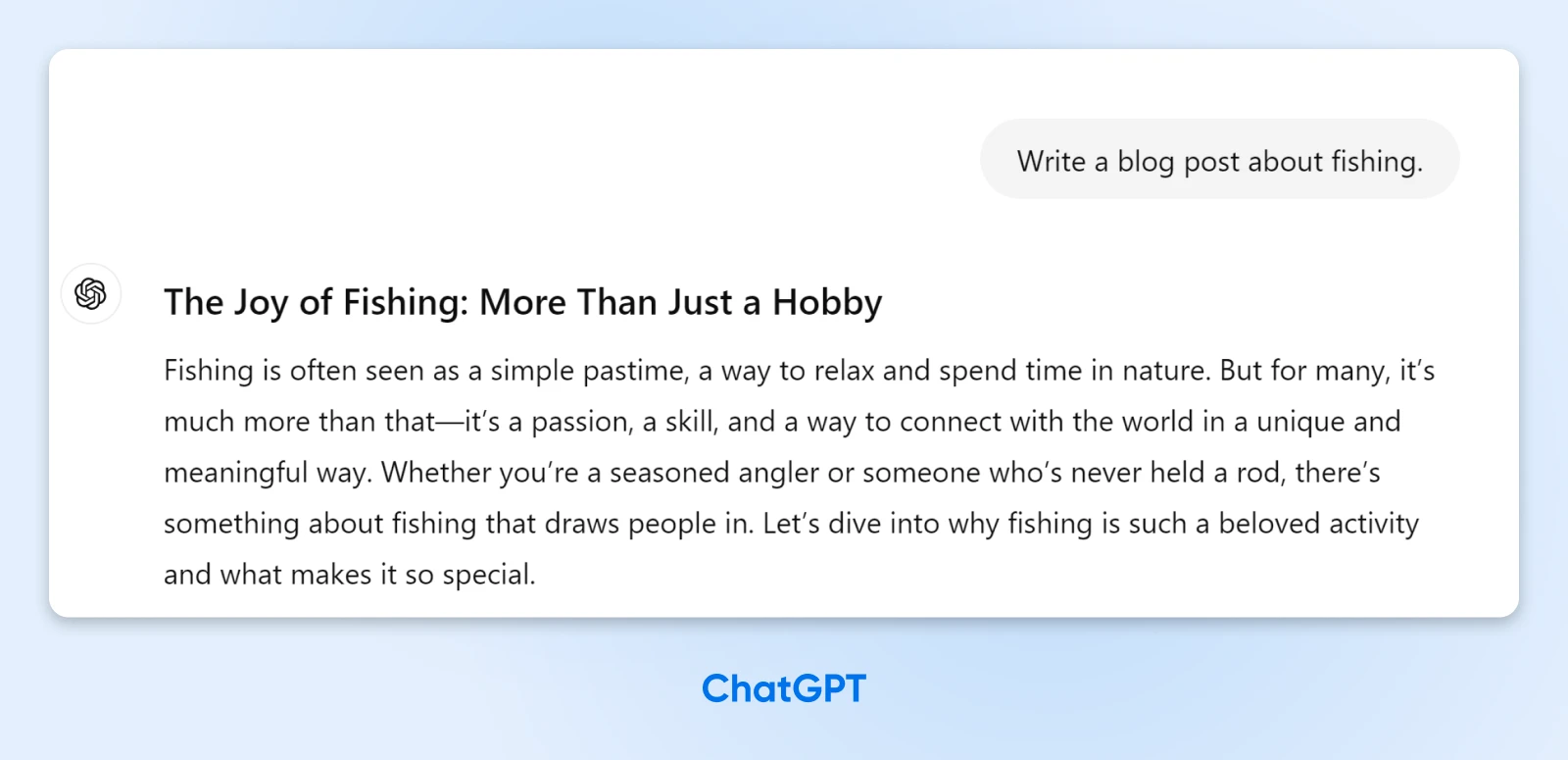
Do:
Write a 1,500-word blog post about salmon fishing in the UK. Compare the fly fishing and spin fishing techniques. Include a section on rod lengths and weights, and talk about how the black-bodied flying C lures are the best option.
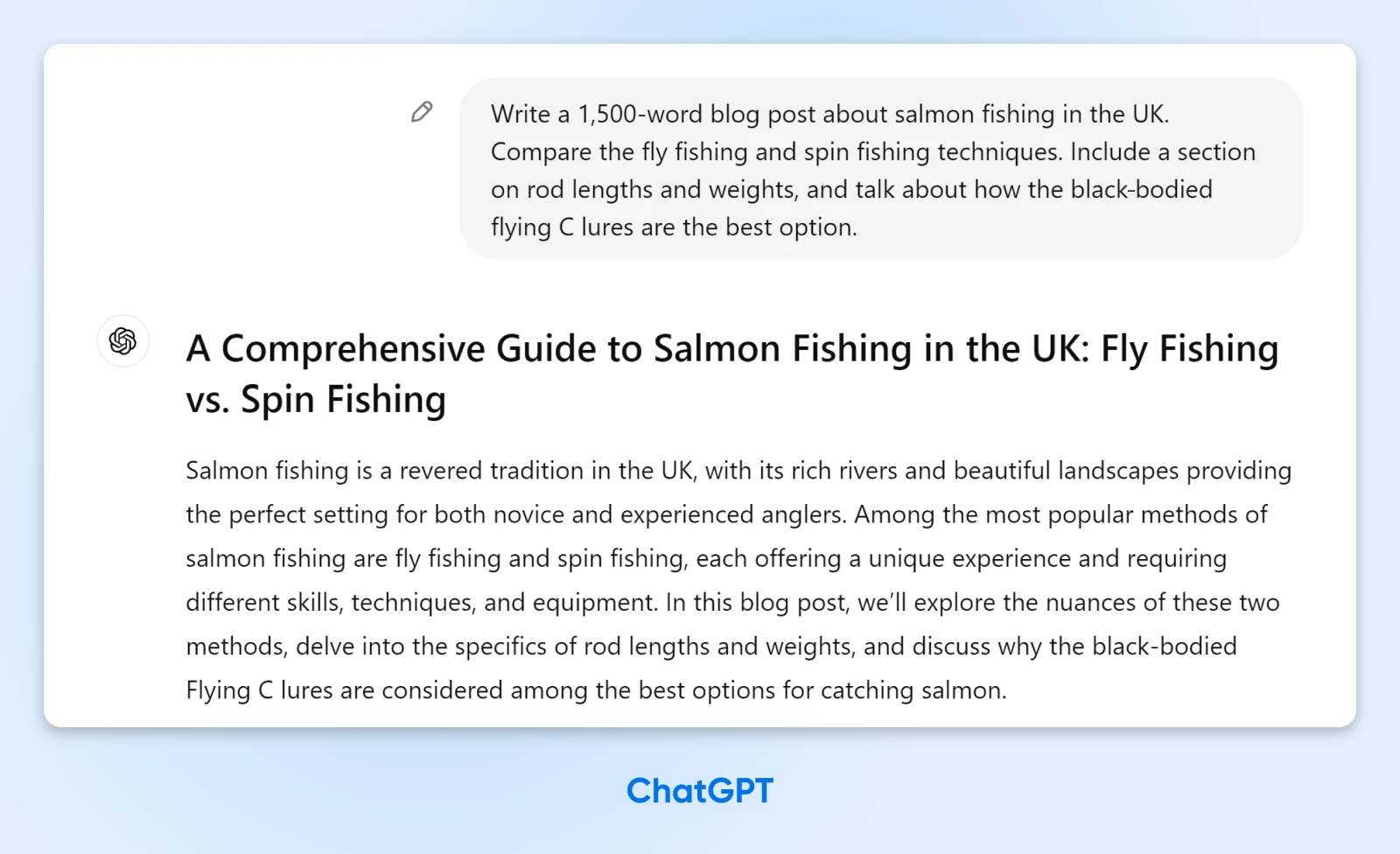
2. Use Examples
When you work with AI, think of yourself as a teacher. Don’t just tell the model what to do; show it what you want.
Including a good example of your desired output is a great way to shape the results from pretty much any AI tool. You can use this technique to adjust the style, format, topic, and length of outputs.
This is particularly useful for maintaining a consistent style in content creation, but it also works for data formatting, setting the tone for emails, and more.
Don’t:
Write a product description for a new pair of barefoot shoes with a wider toe box.
Do:
Write a product description for a new pair of barefoot shoes with a wider toe box. Copy the tone, style, and general structure of this product description: [PASTE EXAMPLE]
3. Ask the AI Model What It Needs
Did you know you can ask AI to help you with prompting?
This technique won’t unlock perfect outputs, but it’s a great starting point for crafting good prompts.
Try asking your chosen AI tool what it needs to produce a certain outcome. And tell the model to ask clarifying questions to fine-tune the outputs.
Don’t:
Write a product description for shoes.
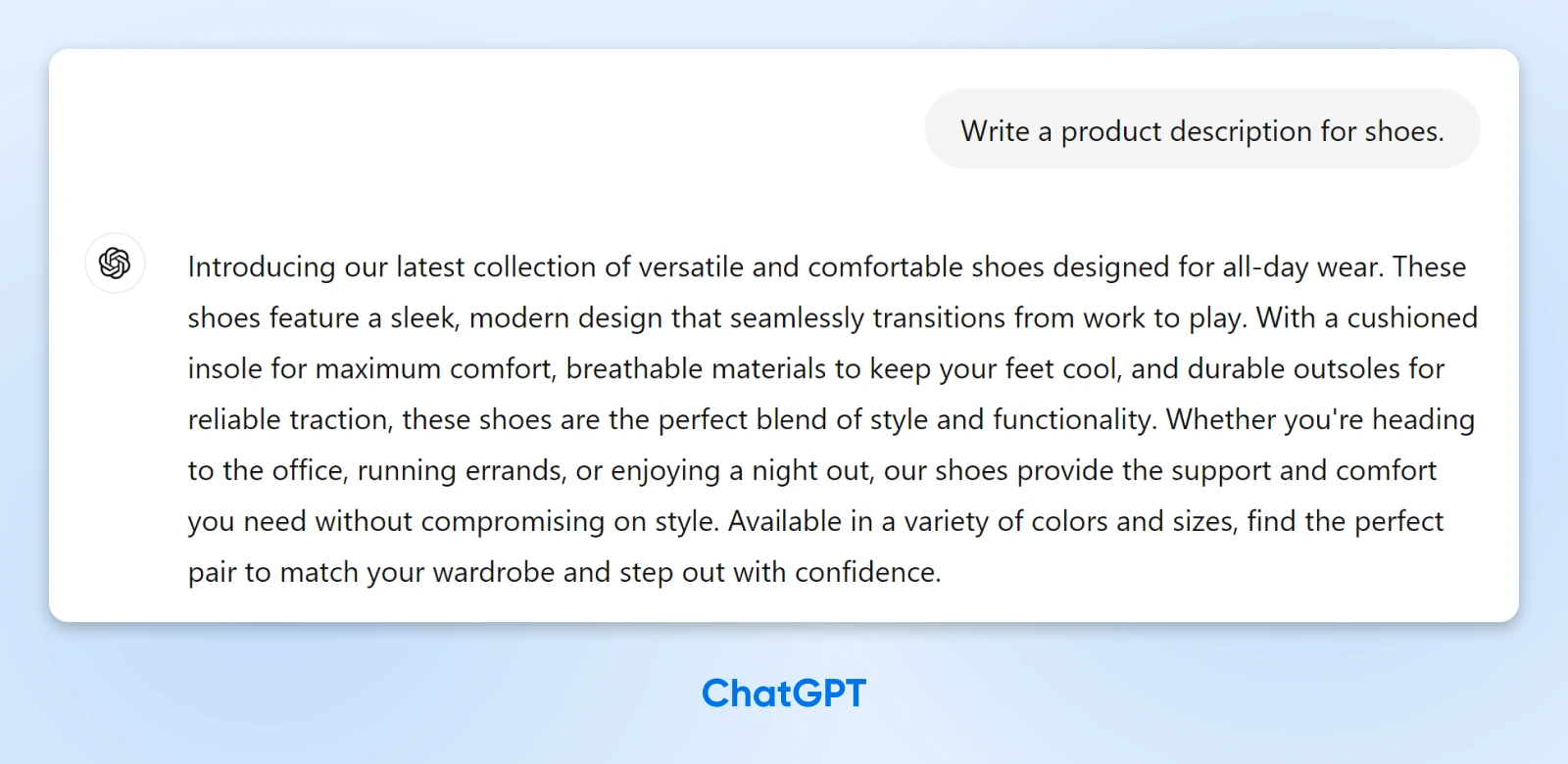
Do:
What specific details about these shoes do you need to be most helpful for crafting an effective product description?
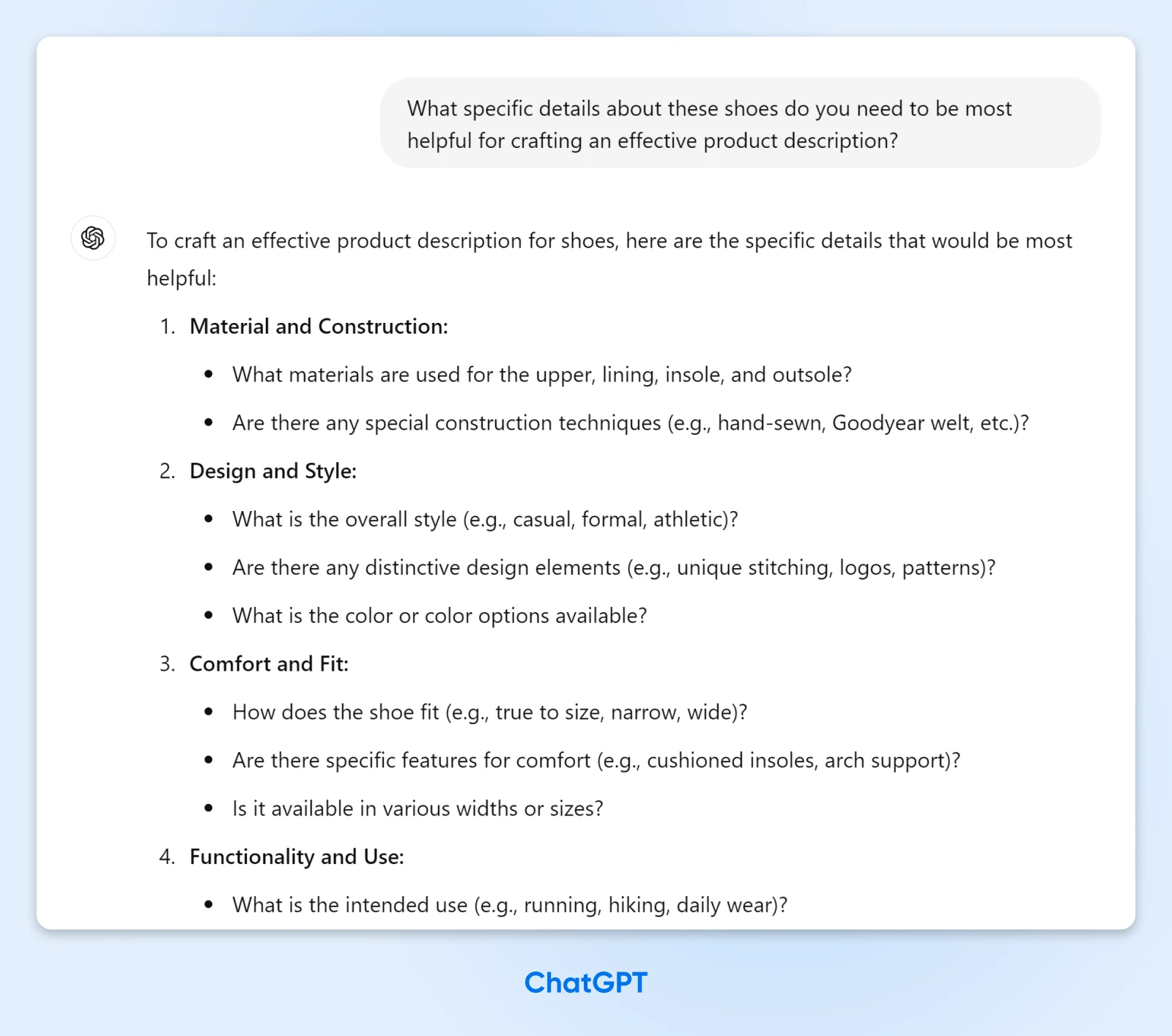
4. Try Prompt Chaining
In real-world conversations, we often combine multiple queries into a single chain of thought.
This is a big no-no in AI interactions. Current models struggle to juggle different ideas.
To get the best possible results, it’s best to focus on one question or task at a time — a technique known as prompt chaining (or chain of thought prompting).
This makes it easier for the AI to understand what you want, and come up with a clear and concise answer.
Don’t:
I need to improve this document. Find any grammatical errors in the text, suggest how to fix them, and tell me how I can make the writing more concise.
Do:
- Find grammatical errors in this text.
- Can you suggest how to fix these errors?
- How can I make the writing in this document more concise?
5. Define What Type of Answer You Expect
Remember sitting for exams? Super nerve-wracking.
At least (most) exam papers are pretty clear about how you should answer each question. So, even when you’re sweating buckets, it’s hard to mess up.
AI systems don’t suffer from performance anxiety, but they still need clear instructions about how to respond.
When you write your prompts, make sure to define precisely what you’re looking for.
Don’t:
Give me some examples of news headlines in AP style.

Do:
Give me five examples of news headlines in AP style, delivered in a bullet point list.

6. You Needn’t Always Be Polite
When you’re brought up well, good manners are instinctive. When you ask for something, it’s only natural to add a “please” at the end.
Current AI systems don’t really understand courtesy, but these words can have an effect on the output you receive.
Most models will reflect your tone — so a polite, mild-mannered prompt will often unlock a similarly civil response. Plus, research suggests you are more likely to get a long, elaborate output.
In contrast, neutral prompts are usually more to the point.
The lesson? Think twice about being polite.
Don’t:
Could you provide me with a list of five words commonly used in baseball commentary, please? Thank you.
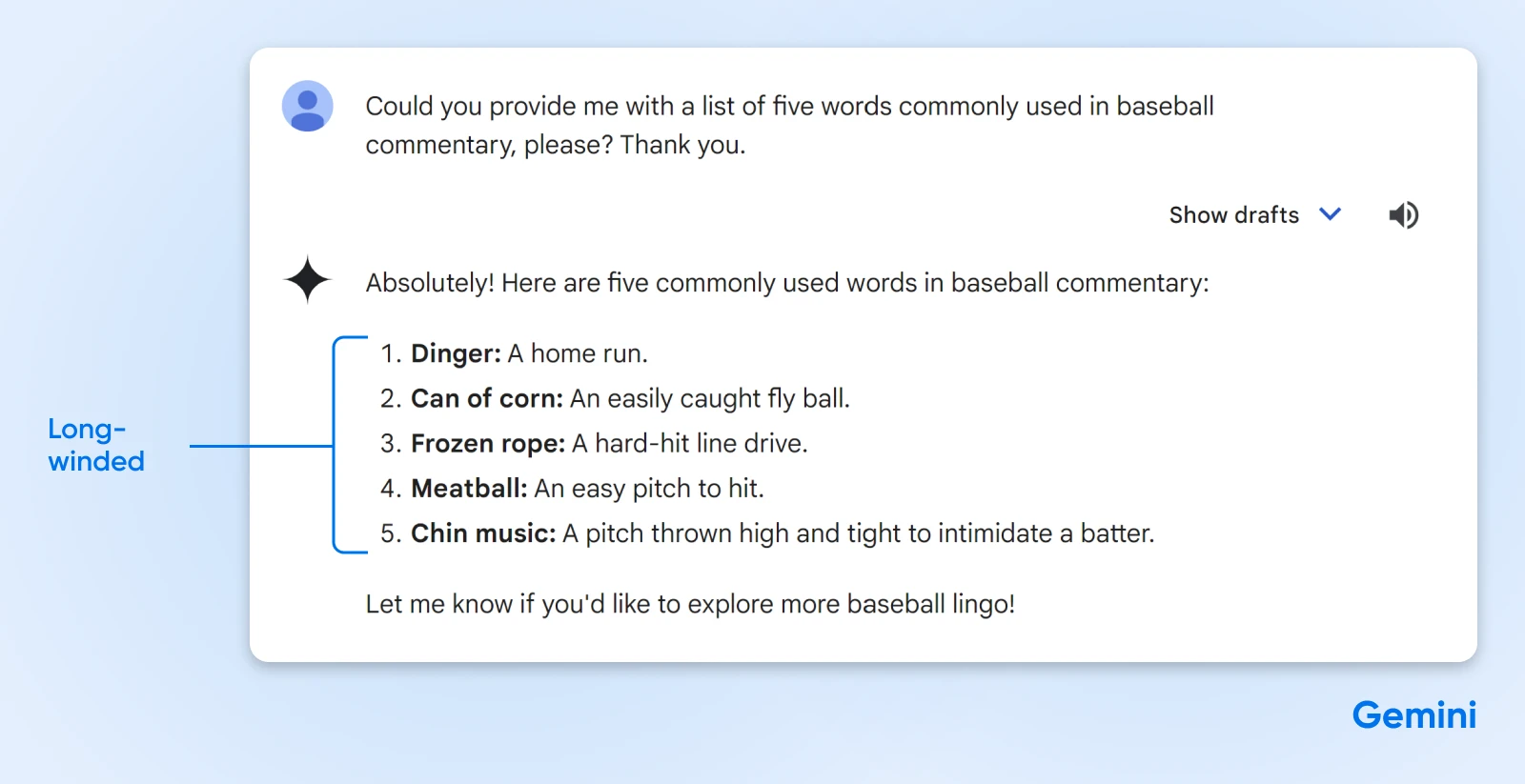
Do:
Provide a list of five words commonly used in baseball commentary.
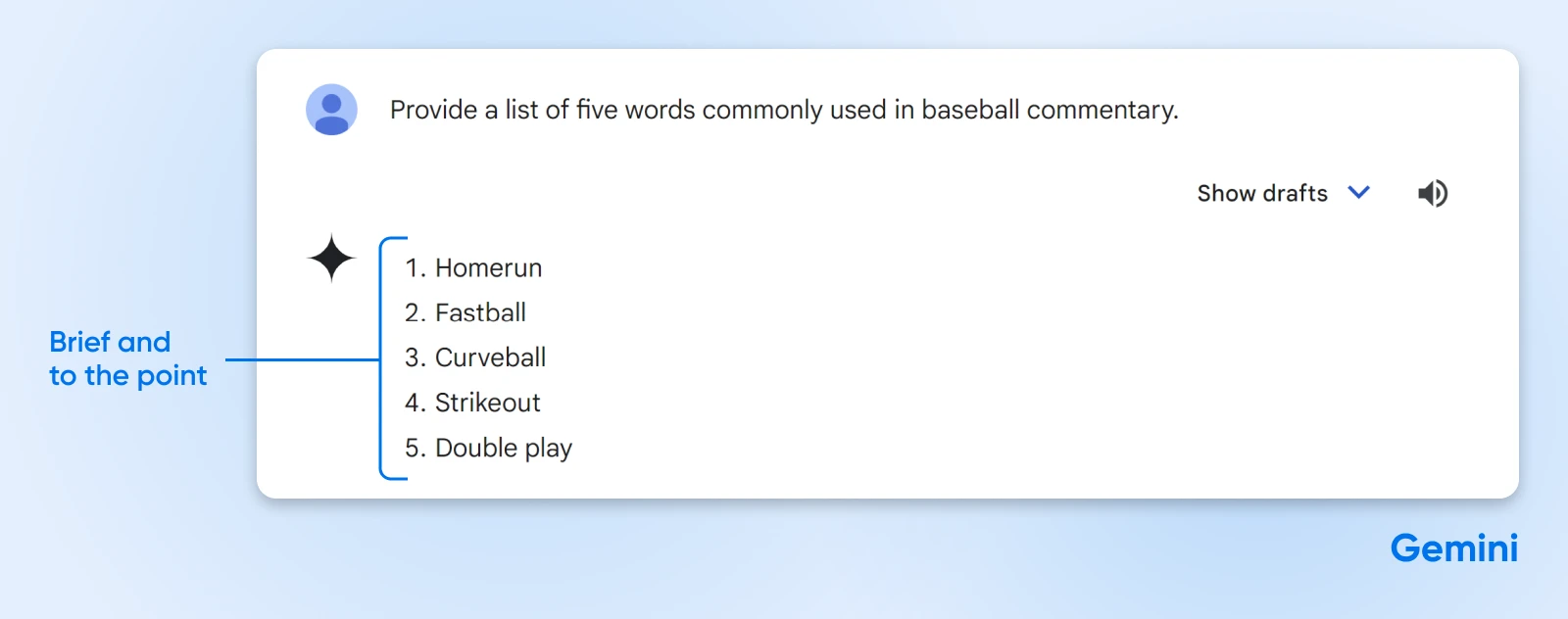
7. Ask the AI To Play a Role
By default, most AI tools play the role of helpful assistant. They are the Dr. Watson to your Sherlock Holmes, the Robin to your Batman.
But actually, LLMs are perfectly capable of taking on any persona. You just need to ask.
This technique is particularly useful if you want to generate a certain style of writing, or tailor outputs to the right level of expertise.
You can even ask the AI to roleplay with you — simply mention who the characters are. This can be helpful when you’re preparing for an interview, or even writing fiction!
Don’t:
Please explain how KYC (know your customer) technology works.
Do:
You’re an expert in finance and insurance, specializing in fraud prevention. Explain how KYC (know your customer) technology works.
8. Use Emotion To Shape Outputs
Current AI models are nothing like the intelligent robots we see in science fiction. They have no “feelings.”
However, they do understand the impact of human emotion — at least in terms of language.
Using emotive terms in your prompts can add importance to specific instructions, and encourage a different tone in the outputs.
Don’t:
Using the data sheet provided, write an end-of-year report for my company.
Do:
Using the data sheet provided, write an end-of-year report for my company. It’s vital that you only use information from the data sheet. My career is on the line!
9. For Written Content: Describe Your Audience
Tools like ChatGPT, Claude, and Gemini are capable of creating content in pretty much any style. The tricky part is getting them to understand what you need.
To ensure your AI-generated content hits the mark, make sure to include details about your target audience in your prompts. Add as much detail as you can, such as demographics, interests, and other publications they might enjoy.
Don’t:
Write a LinkedIn thought leadership post about the challenges of onboarding new staff.
Do:
Write a LinkedIn thought leadership post about the challenges of onboarding new staff.
The post should be aimed at CEOs and founders in their 30s and 40s, working at growing startups with 50 employees or fewer. They enjoy reading DreamHost articles in their spare time. And playing pickleball.
10. For Visual Content: Reference Photography and Art
Generating images with AI is a little different from the usual chat-based interactions. You’re still inputting text and files, but the AI responds with visual content.
If you’re simply exploring, you can plug in anything you want and see what you get in return. But if you have something specific in mind, you’ll need to think carefully about the exact language of your prompt.
One key tip is to reference art and photography styles. Do you want a photorealistic image of a squirrel playing the banjo or are you aiming for a more comic-book style? These details matter.
You can also mention lighting, camera lens types, weather conditions, the environment, and any other details that could affect the end result.
Don’t:
Image of a surfer riding a wave.
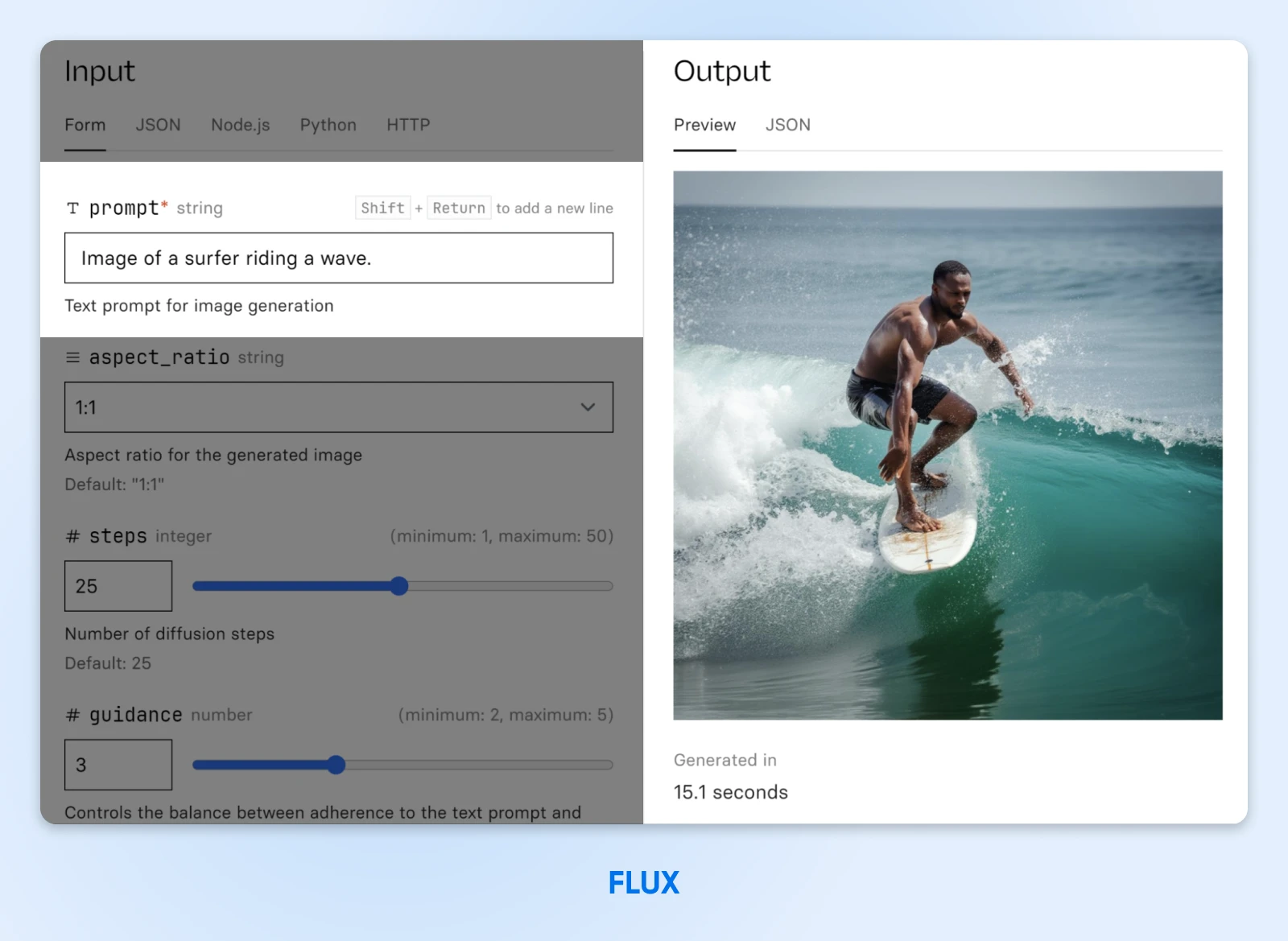
Do:
Minimalist line drawing of a male surfer riding a barrel wave, sunlight, blue sky, pink surf shorts.
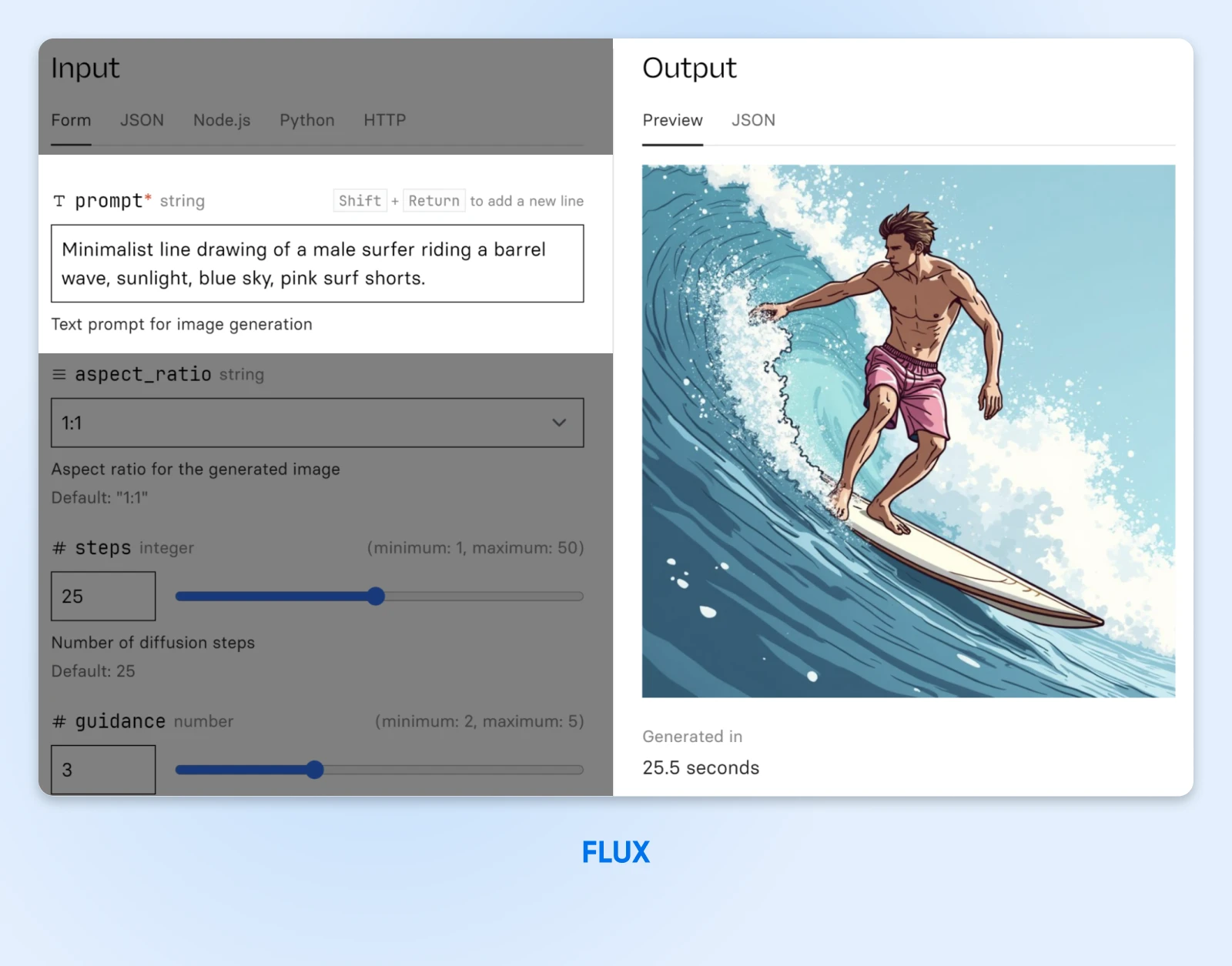
11. For Education: Turn AI Into Your Personal Tutor
Platforms like ChatGPT and Claude can provide information on any topic that has ever been written about. However, so can Google.
The real value of these platforms is that you can have a conversation on any topic.
Instead of writing prompts that look like Google searches, ask your chosen AI model to become your tutor. For instance, you could:
- Upload a textbook and tell the AI to summarize the key points.
- Ask the AI tool to test your knowledge with practice questions.
- Set up a practice conversation in a foreign language at a level you’re comfortable with.
12. For Automation: Keep Refining for Better Results
AI tools are great for automating everyday admin, such as reformatting data or composing template emails.
There’s a possibility that you might just write the perfect prompt for these tasks on your first try.
This is relatively uncommon, though. Most AI experts spend time experimenting and refining their prompts before deploying them in the wild.
If you’re trying to automate something and it doesn’t work the first time, don’t give up. Think of it like teaching a child to ride a bicycle; it’s going to take a while before they can compete in the Tour de France.
Which AI Should I Use?
The tips above apply to most popular AI tools. That said, the same prompt will elicit a different response from every model.
So, which tool should you be using for each task? Here’s a quick cheat sheet:
| Function | Tools |
| General Purpose | Perplexity Consensus |
| Research | Claude Copy.ai Jasper Writer |
| Content Writing | ChatGPT Claude Google Gemini |
| Image Generation | Zapier |
| Automation | Zapier |
| Note-taking | DALL-E (available via ChatGPT) Stable Diffusion FLUX.1 MidJourney |
This is by no means a comprehensive list, but it includes the most well-established tools for the most popular AI use cases.
Troubleshooting AI Problems
AI is unpredictable. You can write a perfectly good prompt, and still receive an answer that makes no sense. The model might even refuse to answer if your request doesn’t match certain criteria.
Such hiccups can be frustrating. Thankfully, there are ways to overcome these issues:
- Misinterpretation: Sometimes, AI models get the wrong end of the stick. The solution here is specificity. Be super explicit with your instructions and provide context to guide the AI.
- Irrelevant responses: Even if an AI understands you, it might cover topics or examples that aren’t really relevant to what you need. To avoid this, use clear language to narrow down the responses.
- Repetitive outputs: Current AI models tend to default to the obvious choice for any given question or prompt. If you want to mix it up, encourage creativity in your prompts. Ask the AI to produce “quirky” or “fun” results, for instance.
- AI hallucinations: At times, generative AI models just make stuff up. The best way to prevent this is by specifying the source of information that should be used when formulating answers. Be sure to fact-check outputs, as well!
Making the Most of AI
AI’s emerging world can feel like piloting a ship through uncharted waters — exciting, yet uncertain.
In part, that’s because the technology is very new. Even the experts are constantly learning about these intelligent systems.
If you want to make the most of AI right now, be prepared to play around with various tools. Use the tips above as a starting point, and try different approaches.
As a reminder, here are the key principles:
- Be specific.
- Use examples.
- Break down complex ideas into chunks.
- Define what you want.
- Think carefully about language.
- Ask the AI what it needs for more detailed outputs.
Want to start experimenting? DreamHost users get free access to our AI Business Advisor. Powered by the cutting-edge GPT-4o model, this tool helps you plan, create content, automate coding, and much more.
Plus, hosting your online presence with DreamHost should free up some time. With a 100% uptime guarantee and 24/7 support, you won’t be spending time fixing your website. Sign up today to try it for yourself!