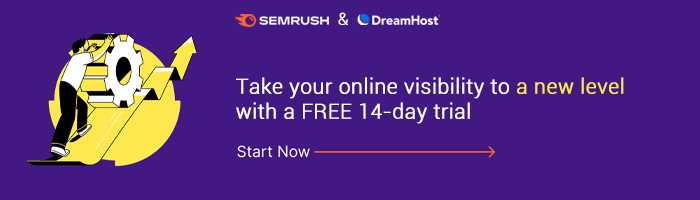Your site may be running smoothly now. However, there’s no guarantee that it will perform at this optimal level forever.
Similar to a vehicle, your website requires ongoing work to keep it in tip-top condition. That’s why we’ve created this complete website maintenance checklist for your WordPress site.
In this post, we’ll discuss why maintenance is the key to a high-performing, secure, and profitable online presence. We’ll then share a whopping 20 maintenance tasks that you need to do this year. We’ve organized the tasks based on how often you need to complete them to keep your site spick and span:
- Weekly Website Maintenance
- Monthly Website Maintenance
- Quarterly Website Maintenance
- Annual Website Maintenance
Let’s get started!
Why Site Maintenance Matters
If you neglect important maintenance tasks, then the consequences can be disastrous. During the first six months of 2021, the Wordfence Web Application Firewall blocked over 4 billion malicious requests. With people actively trying to break into WordPress websites, even a small lapse in security could put your site at serious risk.
WordPress maintenance isn’t just about spotting the big issues, though.
Over time, small problems can gradually diminish your site’s performance and search engine rankings. By pinpointing and addressing these minor errors early, you can reduce the negative impact they can have on your site.
Maintenance also involves evaluating various aspects of your site. This puts you in a strong position to identify opportunities to optimize your content and drive more conversions. In this way, you can keep your site ahead of the pack.

Get Your Site Up to Date
Technology is constantly moving forward and keeping up can be a chore. We’ll upgrade your outdated, insecure software to get you back on track.
Learn MoreWeekly Tasks
Let’s start with regular maintenance tasks. Here are five things we recommend you perform every single week.
1. Review Your Metrics
Most successful websites record a range of data. This includes tracking how visitors behave, your best traffic sources, and the content that drives the most conversions.
By regularly analyzing your metrics, you can pinpoint problems that need to be addressed. Here, speed is everything. To remain competitive, it helps to review this data weekly.

When viewed in isolation, you may struggle to properly evaluate your performance. If this is the case, you might also want to review your competitor’s metrics.
2. Back Up Your Site
Creating regular backups is one of the most important items on your to-do list. If you fall behind, then you risk losing all of your recent work — or even your entire website.
While you can create backups manually, some hosting providers can perform this vital maintenance task for you. For example, at DreamHost, we offer automated daily backups.
If you need to back up on-demand, you can also create a copy of your site with a single click. We store all of your backups in a central location and offer easy one-click restore for added convenience.
3. Moderate Comments
A lively comment section encourages visitors to interact with your site. However, comment sections can have a dark side. Attackers may try to trick you into publishing malicious content in the form of comment spam.
Some comments may also contain irrelevant or offensive content. This can reflect poorly on your website. For this reason, you may want to use a comment moderation plugin such as Akismet Anti-Spam.

You can also hold all submissions in an approval queue, using WordPress’ default settings. Visitors will expect their comments to appear on your site within a reasonable timeframe. If you withhold comments for review, it’s smart to check this queue at least once per week.
4. Update Your Themes and Plugins
According to research, 86% of hacked WordPress websites contain an outdated plugin or theme or even an outdated version of WordPress. This makes sense, as updates often contain fixes for known vulnerabilities or new security features.
To keep the bad guys out, it’s smart to regularly check the WordPress dashboard for any available updates.
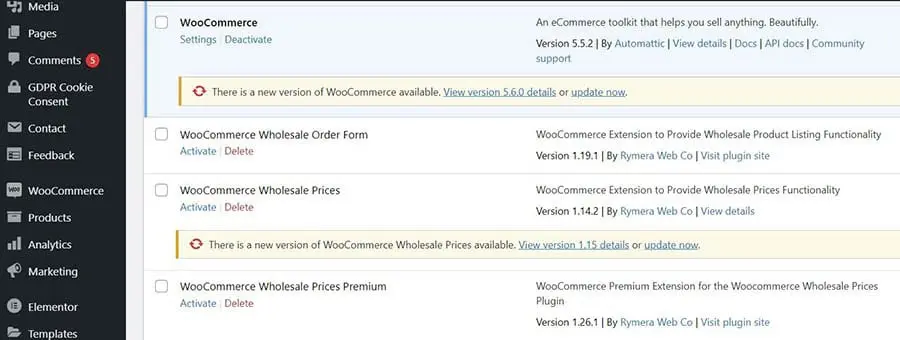
While we’re including this task in our maintenance checklist, you may want to consider enabling auto-updates for your themes and plugins for added security. Assuming that you’re running WordPress 5.6 or higher, you can also enable auto-updates for WordPress core in the Dashboard > Updates menu.
5. Scan for Malware
WordPress has a good reputation as a secure platform, but no software is perfect. To keep your site in tip-top shape, it’s important to check for malware. Our DreamShield add-on can automatically scan your site for malicious code on a daily basis.
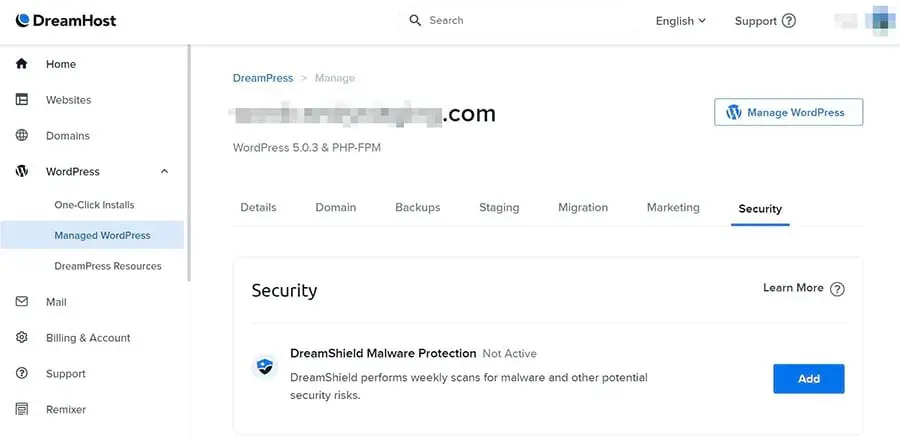
If DreamShield detects an issue, it’ll notify you via the DreamHost panel and via email. This email will contain step-by-step instructions that show you how to resolve this problem and restore your site to optimal health.

Protect Your Website with DreamShield
For just $3/month, our premium security add-on scans your site daily to ensure it is free of malicious code.
Enable DreamShieldMonthly Tasks
By monitoring your site’s speed and search engine performance, you can stay one step ahead of the competition. With that in mind, here’s your monthly website maintenance checklist.
6. Test Your Site’s Speed
Your site’s performance has a huge impact on its success. Studies suggest that 40% of people abandon a site that takes longer than three seconds to load. Even if visitors do stick around, a sluggish website is unlikely to impress potential customers.
Page speed can also impact your SEO, particularly with the launch of the Core Web Vitals project.
You can test your site’s speed using a tool such as Google PageSpeed Insights or GTmetrix.
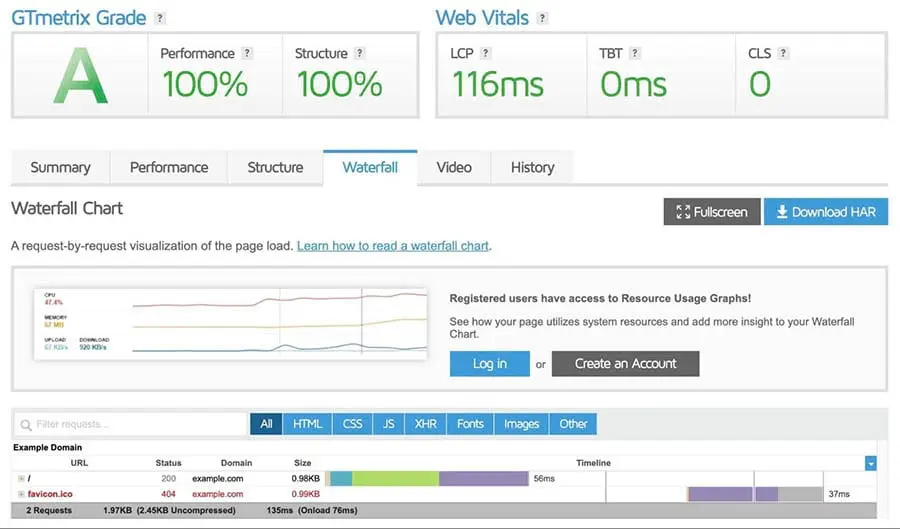
If you’re concerned about your Core Web Vitals performance, Google has also created a dedicated reporting tool. This evaluates your site against the specific Core Web Vitals metrics.
7. Create New Content
Regularly publishing interesting, relevant content is a tried-and-tested way to convert one-off visitors into loyal repeat customers. Content can also position you as an expert in your industry, which is great for conversions.
It isn’t just people who read your posts and pages. Search engines will also use this content to understand what your site is about. So by regularly publishing materials such as blog posts and articles, you can maximize your chances of appearing in relevant search engine results.
To ensure that you’re winning the Search Engine Optimization (SEO) game, you may want to consider partnering with an experienced SEO team. Our experts can create and publish a stream of five-star content tailormade to support your keyword strategy.
8. Improve Your Site’s SEO
With 40–60 billion searches happening on Google in the U.S. every single month, SEO is one maintenance task that you can’t afford to overlook. As an established site, chances are you’ve already identified the keywords that you want to rank for. However, keyword popularity can change over time, so it helps to check whether you need to adjust your approach.
You can view the current search volume using a tool such as Semrush’s Keyword Overview or Keyword Magic tools. We’re so confident that you’ll love using Semrush, we’ve partnered with them to give you a 14-day pro trial for free.
Once you’ve made any necessary changes to your keyword strategy, you’ll need to review every part of your site to ensure that it’s helping you rank for those terms. That’s no easy feat!
To help you out, we’ve created the DreamHost SEO Toolkit. With over 100 automated checks and verifications, you can use this add-on to create a personalized SEO plan. It can also help you implement your SEO strategy via powerful on-page optimization tools. You can add SEO Toolkit to your hosting plan for just $4.99/mo per site.
Quarterly Tasks
Let’s take a look at some website elements that are too often overlooked. Here are seven tasks to perform every quarter.
9. Change Your Passwords
A strong, complex password is essential for preventing unauthorized access to your website. When creating your password, it’s essential that you follow all the latest best practices, such as using two-factor authentication.
Even if you’re following the rules, it’s still smart to change your password every quarter. Then, even if your password does get compromised, it will minimize the time the hacker remains inside your hacked account.

Hacked Site? We’ll Fix It Fast
With our Hacked Site Repair service, we’ll remove any malicious code and restore your website so it’s back up and running fast.
Learn More10. Check and Fix Broken Links
Broken links can occur for many reasons. For example, you might delete a page or implement a redirect incorrectly.
They may be common, but these URLs are disastrous for the User Experience (UX) and your SEO. When search engine bots encounter a broken URL, they’ll crawl that link to verify that it’s broken. This wastes precious crawl budget.
You can scan for broken URLs using tools such as Semrush.
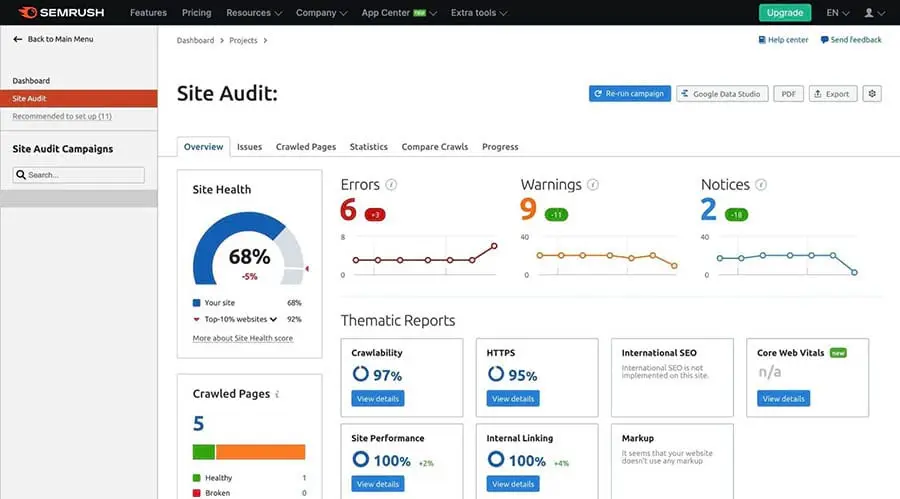
Semrush will scan your site and display any broken URLs in the Crawled pages section.
Sometimes, you may be able to fix a broken link by manually adjusting the URL. Alternatively, you can use a plugin such as Redirection.
11. Delete Unnecessary Plugins and Themes
Every theme or plugin adds code to your website, which is a potential loophole for hackers to exploit. In fact, themes and plugins account for 96% of WordPress vulnerabilities.
It’s a good idea to regularly take stock of the themes and plugins installed on your site and delete any you no longer require.
You may be tempted to simply disable the software in question, just in case you need to reactivate it at a later date. However, hackers may still be able to access deactivated code, so deletion is always the safest option.
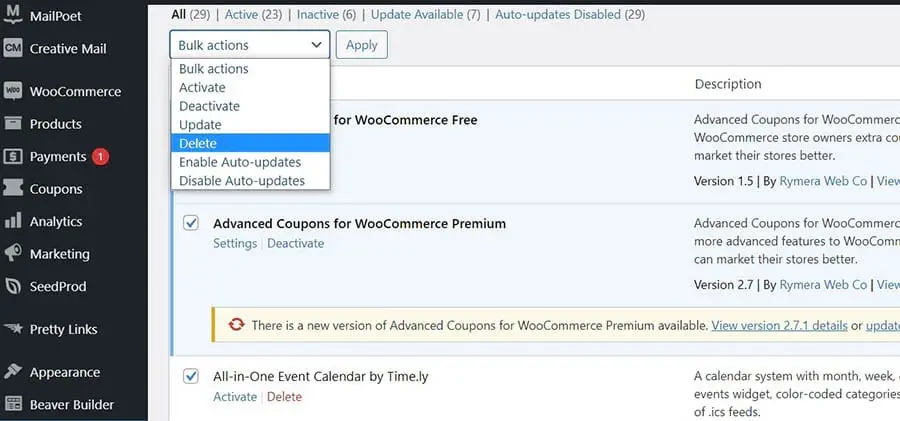
You can further reduce your attack surface by removing any images, videos, or audio files that you no longer require. To achieve this, connect to your site using a Secure File Transfer Protocol (SFTP) client, then head to the wp-content directory to locate and delete those unnecessary files.
12. Optimize Your Database
WordPress stores all of your data and content in a database. The larger your database, the longer it will take the server to retrieve information from your tables.
By optimizing your database, you can reduce the server load and boost your page load times. You can optimize your database using phpMyAdmin. DreamHost customers can access this tool via their hosting account.

In phpMyAdmin, navigate to Databases. You can then select the database that you want to optimize.
13. Test Your Site’s Forms
Many websites use forms to capture leads and drive conversions. Some forms also deliver core functionality, including login forms.
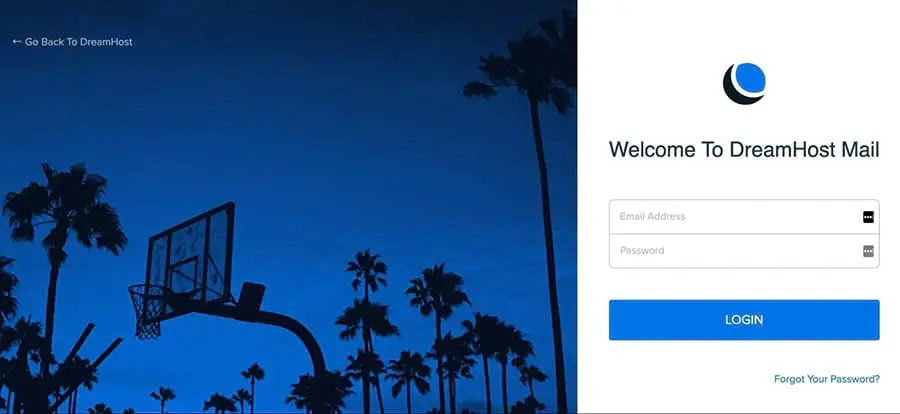
Since they’re so important, it’s wise to check that your forms are functioning correctly. We recommend reviewing the entire submission process, including ensuring that you’re logging user input correctly.
14. Test Your Checkout Process
If you accept payments via your website, then the checkout process is at the heart of your business. If there’s an issue with this process, then you could be missing out on countless sales. In the worst-case scenario, your system may be completely broken, which will bring your revenue to zero.
With this in mind, we recommend verifying that your checkout is working as expected. Most payment solutions have a dedicated testing mode, including the popular WooCommerce platform.
During testing, it’s smart to look for any opportunities to improve the purchasing process. A complex payment process can prevent customers from crossing that finish line. In fact, 34% of shoppers will abandon their carts if they’re forced to create an account.
If you can streamline the payment process as part of your review, it may do wonders for your bottom line.
15. Check Your Social Media Links
Social media is a powerful tool for reaching a wider audience and retaining your existing one. By frequently posting across social platforms, you can keep your company at the forefront of your followers’ minds and ensure that they remain engaged over the long term. Many websites feature prominent social media buttons, including links to follow your accounts and share your content.
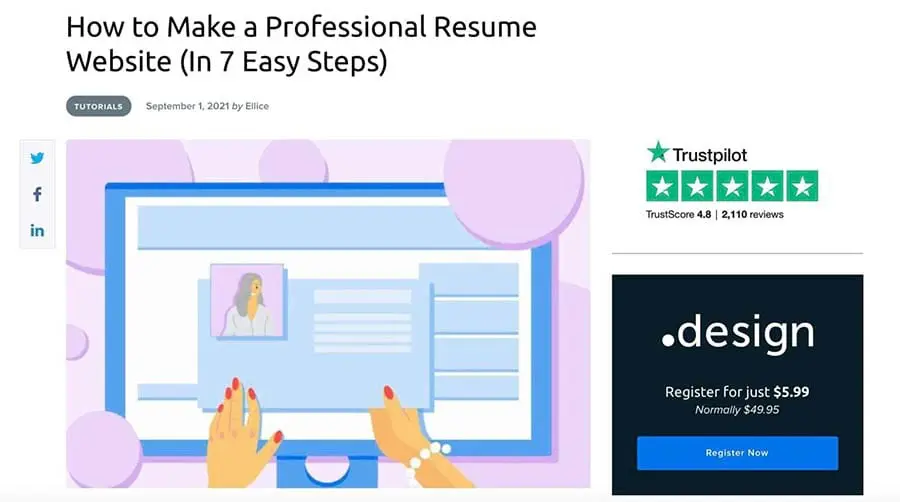
However, when dealing with third-party tools, there’s always a chance they may change how they process your requests. They may even implement technological changes that affect your site’s social content.
If your social URLs are broken, then you could be missing out on countless followers and shares. Therefore, it’s important to check them once in a while to make sure that they work.
Annual Tasks
You don’t have to perform these tasks multiple times a year. However, we recommend setting aside the time to perform them annually.
16. Schedule User Testing
This is where you evaluate how intuitive your website is by testing it on real-life users. Chances are you performed at least one round of usability testing when you first designed your website.
However, the way people interact with websites has a tendency to evolve over time. New technical innovations, devices, or browser updates can dramatically change how your typical internet user interacts with your website.
To ensure that you continue to provide a good experience, we recommend scheduling annual usability testing.
17. Review Your Domain and Hosting Renewals
Choosing a domain name is one of the most important decisions you can make. A good domain will become an integral part of your branding.
Now, imagine losing this essential part of your online identity. If you fall behind on your renewals, then you might try to access your site one day, only to discover that your domain has expired. Therefore, it’s smart to check your domain and hosting renewal status.
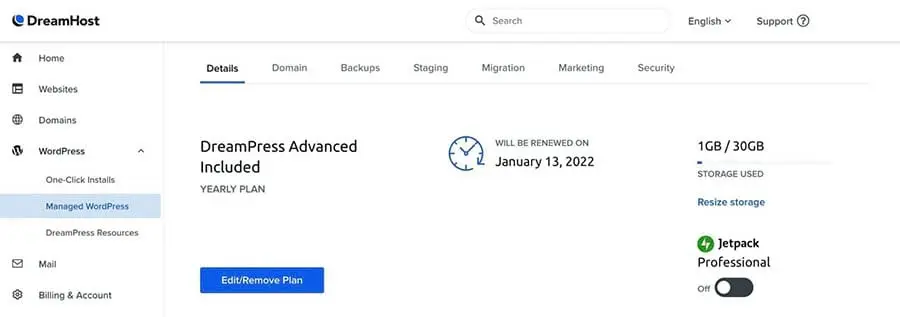
Even if you activate auto-renewals, we still recommend manually verifying that everything is set up correctly, particularly your payment information. If your credit card has expired, the renewal will fail, and you may lose access to your domain or web hosting.
18. Update Your Header, Footer, and Legal Policies
Your header and footer are prime digital real estate. Typically, you’ll use these elements to display useful information, such as your contact details or opening hours. If this information is out of date, then you may lose out on conversions.
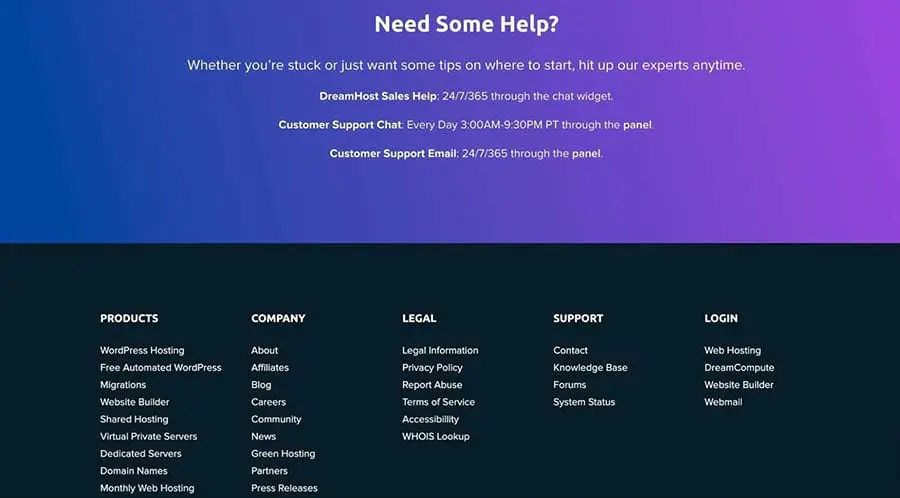
If you make any significant changes to your operations, you must immediately update the header and footer. However, it never hurts to perform an annual check just to ensure that no changes have slipped through the cracks.
The header and footer also appear across your website. This makes them perfect for putting your most important pages at the audience’s fingertips.
While reviewing these elements, consider removing any links that are no longer relevant. There may also be some new content that deserves a top spot in your header or footer.
Most websites feature various legal policies, including a privacy policy and copyright information. Laws can evolve over time, so it’s always worth verifying that you’re in line with the latest regulations.
19. Review Your ‘About’ Page
A compelling About page can convince customers that you’re a company worth doing business with. It can also give people a sense of who you are as individuals.
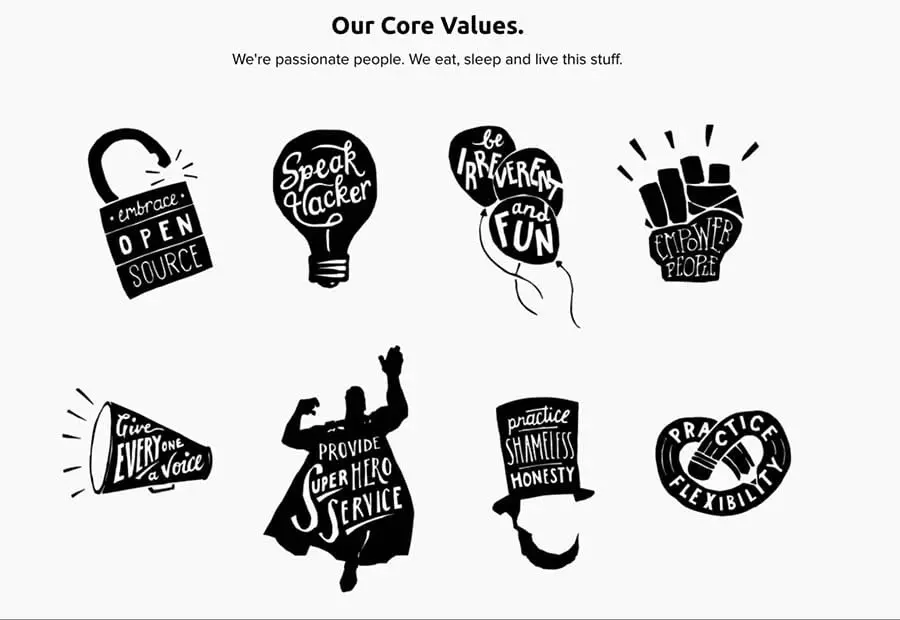
Despite its importance, too many companies write their About page and then never revisit it. To ensure that this page is always representative of your company, it’s worth performing an annual review.
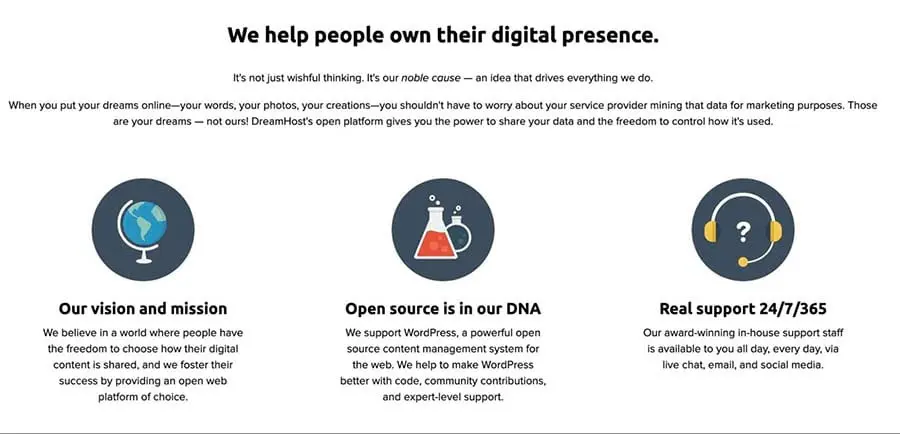
You can look for opportunities to add exciting developments, such as a major new client. You might also update any outdated information, such as changing an employee’s bio to reflect their new job title.
20. Perform a Content Audit
Publishing engaging, relevant content signals to visitors that your site is active and that you’re an expert in your field. This content can also help you improve your search engine rankings.
To ensure that you’re getting maximum value from this content, we recommend performing an annual content audit. This is where you catalog all of your site’s content and evaluate its performance.
This way, you can identify the topics and formats that attract the largest traffic and drive the most conversions. Conversely, you can pinpoint the content that doesn’t appear to resonate with your target audience. This is invaluable information that you can use to refine your content strategy.
Ready to try the WordPress Website Maintenance Checklist?
The hard work doesn’t end just because you’ve published your website. Running a successful WordPress site requires ongoing effort — and regular maintenance.
By breaking this challenge into 20 tasks, you can keep your site in tip-top shape without becoming overwhelmed. In addition, if you add the right tools and services to the mix, you may be able to further reduce your workload.
Running a website isn’t always easy, so why not let us lighten the load?
Our DreamCare Service puts a team of DreamHost experts at your fingertips. With our 24/7 professional website monitoring, managed updates, and monthly security reviews, you can be confident that you’re smashing every item on your maintenance checklist.