You own a business. You juggle tasks daily, from inventory management to customer service.
The last thing you need? Hours spent figuring out how to make your WordPress website look good, run smoothly, and bring in customers.
That’s where the Jetpack plugin comes in — a popular all-in-one WordPress plugin that promises to solve your website management troubles. This single plugin gives you most of the features you need for a website, so you don’t overload it.
But…does it deliver on that promise?
Let’s look at Jetpack’s features, benefits, and potential drawbacks. And then, you can decide if it does or does not.
First: What Is Jetpack?
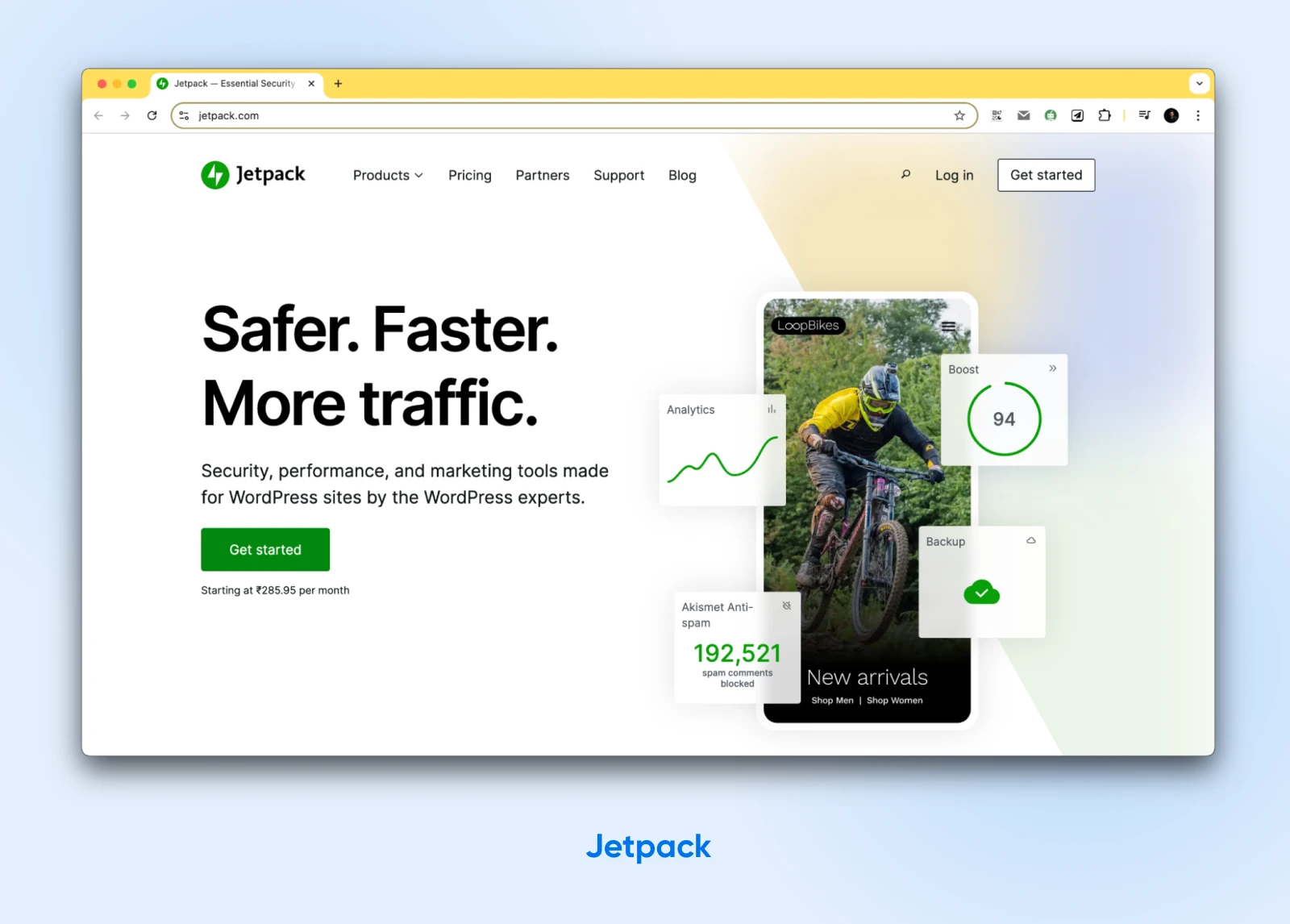
Jetpack can be thought of as a Swiss Army knife for WordPress sites. It’s a WordPress plugin that adds useful features to your site all in a single package.
Plugin
WordPress plugins are add-ons that extend the functionality of WordPress. They can be used for almost anything, from adding e-commerce features, WordPress page builders, SEO tools, and more.
Read MoreAutomattic, the company behind WordPress.com, created the Jetpack plugin in 2011. Their goal? Bring WordPress.com features to self-hosted WordPress sites.
Since then, Jetpack has grown significantly:
- Over 14.5 million people use Jetpack worldwide.
- It has more than 5 million active installations.
- 8.1% of websites with known traffic analysis tools use Jetpack.
- Jetpack maintains a 4.7/5 star rating based on user reviews.
Originally a plugin with just eight features, Jetpack now boasts over 40+ features that are essential for an optimized and fully functioning WordPress website.
However, popularity doesn’t always mean that it works well for everyone. So, let’s jump into exploring what the Jetpack plugin can — and cannot do for you.
Jetpack Plugin Features That Simplify WordPress Management
Jetpack offers a range of features designed to enhance your website’s security, performance, growth potential, design, and management.
Let’s break these down and see how they apply to your small business needs.
1. Security
You’d lock your physical store at night, right? How about your e-commerce store?
48% of small-medium businesses believe they’re too small to be attacked, but the reality is quite different.
The number of cyberattacks has gone up from about 125 million in 2021 to over 220 million in 2022.
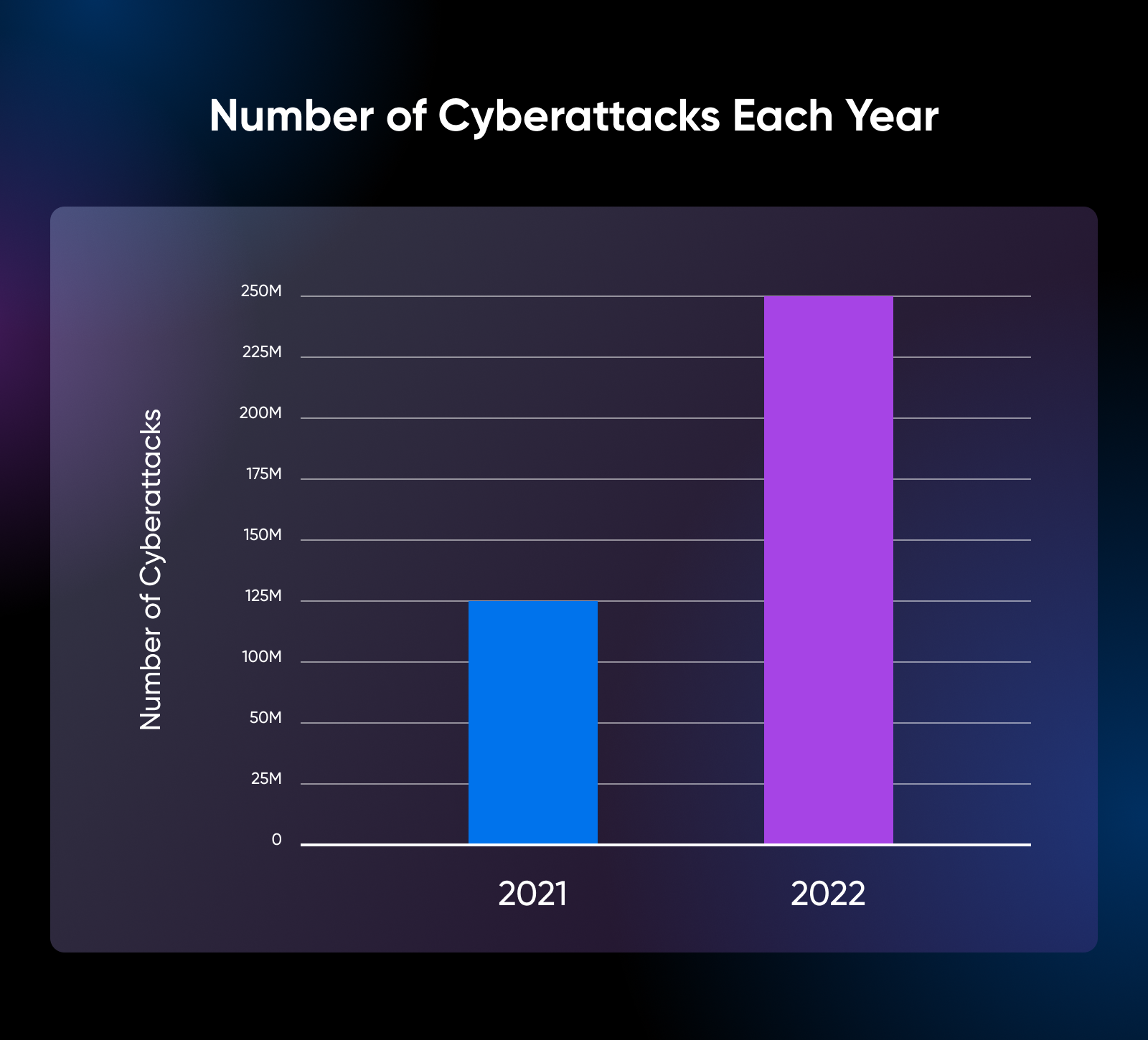
And the global annual cost of cybercrime sits at USD 9.5 trillion. (Yes, that’s a trillion with a T).
So, one additional step for maintaining security can go a long way for your business.
Jetpack acts as your website’s security guard and offers:
- Automatic real-time backups: Jetpack autosaves copies of your website at regular intervals. If something goes wrong, you can restore your site quickly.
- Malware scanning: It also offers frequent virus or malware checks for your site, protecting it from harmful plugins that could compromise your business data. Or worse, even take your site down.
- Brute-force attack protection: Sometimes, hackers can use tools to guess every single potential password for your user. However, the Jetpack plugin limits how many times someone can enter the wrong password before they get locked out. And it also gives you (the owner) the ability to unlock your own accounts in case a hacker locks them.
According to SiteLock reports, 92% of the infected websites are not blacklisted by search engines, and people continue to visit them. These security measures act as additional protection from these potentially harmful attacks.
2. Performance
Once security is accounted for, you need to handle website performance. Think about it: when was the last time you waited for a site to load for more than 5 seconds?
According to Google research, the bounce rate increases by 32% as the page load time goes from one second to three seconds.
Page Load Time
Page load time is the duration a webpage takes to fully download and display its content. It usually measured in seconds.
Read MoreThe Jetpack plugin offers several performance-enhancing features:
- Content Delivery Network (CDN): If people are requesting your website from multiple countries, serving it from a single server location can be quite inefficient and slow. CDNs distribute your website files across a global network of servers, making your site load faster for visitors, regardless of their location.
- Lazy loading for images: With this feature, images load only when a visitor scrolls down to them. It speeds up initial page load times, improving the user experience without sacrificing the overall visual aspect of your page.
- Optimized video hosting: This allows you to embed videos on your site without slowing it down. You can showcase your products or services through video content without worrying about performance issues.
Combined, these features help you make the most of your web server and deliver your website faster, making it feel snappier for your customers.
3. Growth Tools
Just like you’d distribute flyers, put up display banners, and post ads in the local newspapers, websites need some sort of online marketing.
So instead of:
- flyers and banners; you use your website, your blog posts, and social media posts
- newspaper ads; you use social media and search ads
- footfall from your local community; you use search engine optimization (SEO) to get “traffic” from across the world
In fact, SEO drives 1,000% more traffic than social media. It’s market size of $46 billion in 2020 has grown at an annual compounding rate of 16.7% since 2015. And it’s predicted to hit $218 billion by 2030, according to the Business Research Company.
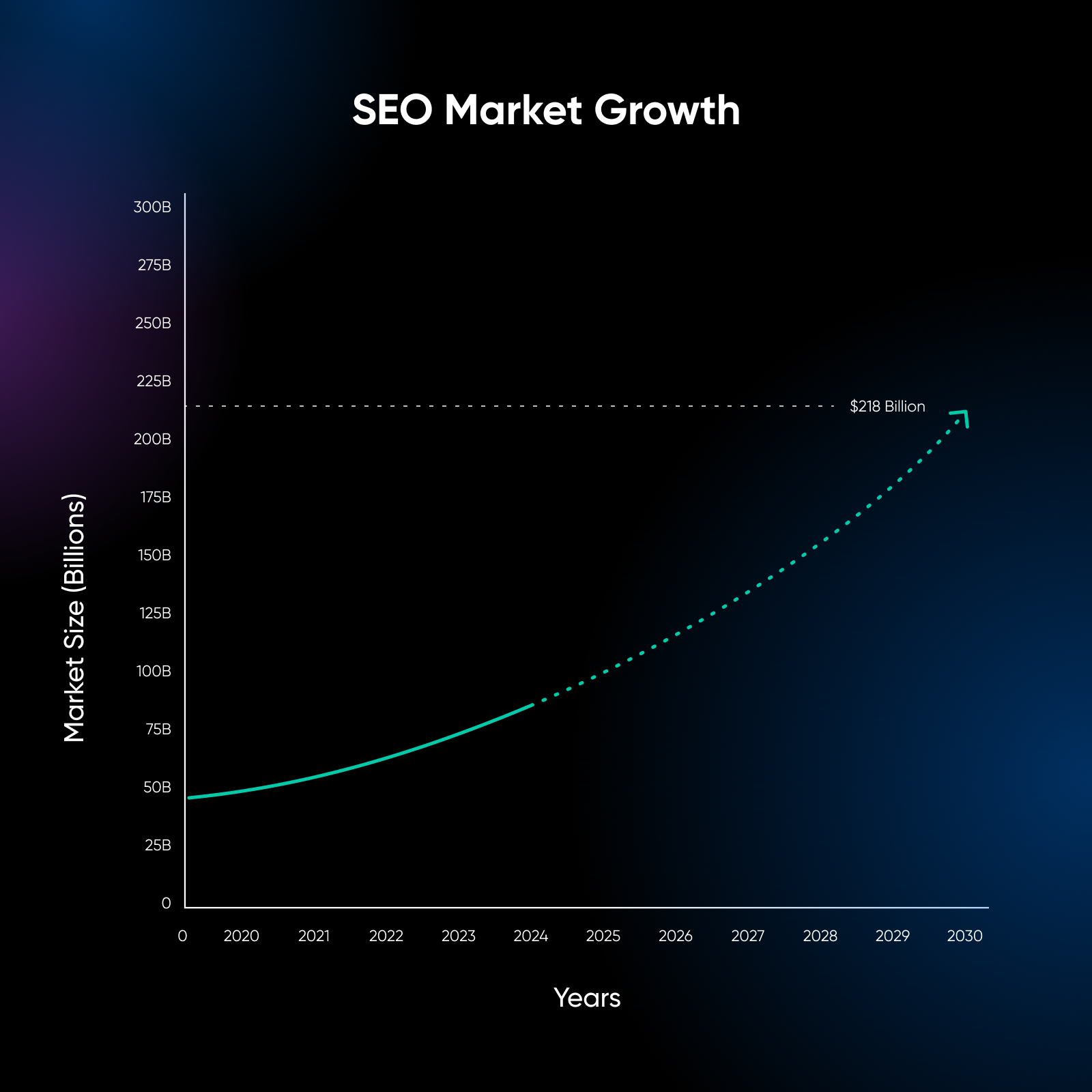
So how does Jetpack help you benefit from these online channels?
Well, Jetpack offers:
- SEO tools: Jetpack lets you customize the titles, metadata, meta descriptions, add proper schema, and much more, which would otherwise require an additional plugin.
- Social media sharing: Show social media sharing buttons on your website, encouraging your visitors to click through and share your posts and content on their feeds.
- Related posts: This feature suggests other relevant content to your visitors, keeping them on your site for longer.
Sometimes, Jetpack alone may not suffice and you’ll need to consider some of the other top WordPress plugins to create more functionality.
Nonetheless, Jetpack’s default features help you get your website off the ground and actually make a difference compared to other websites without SEO add-ons.
4. Design Tools
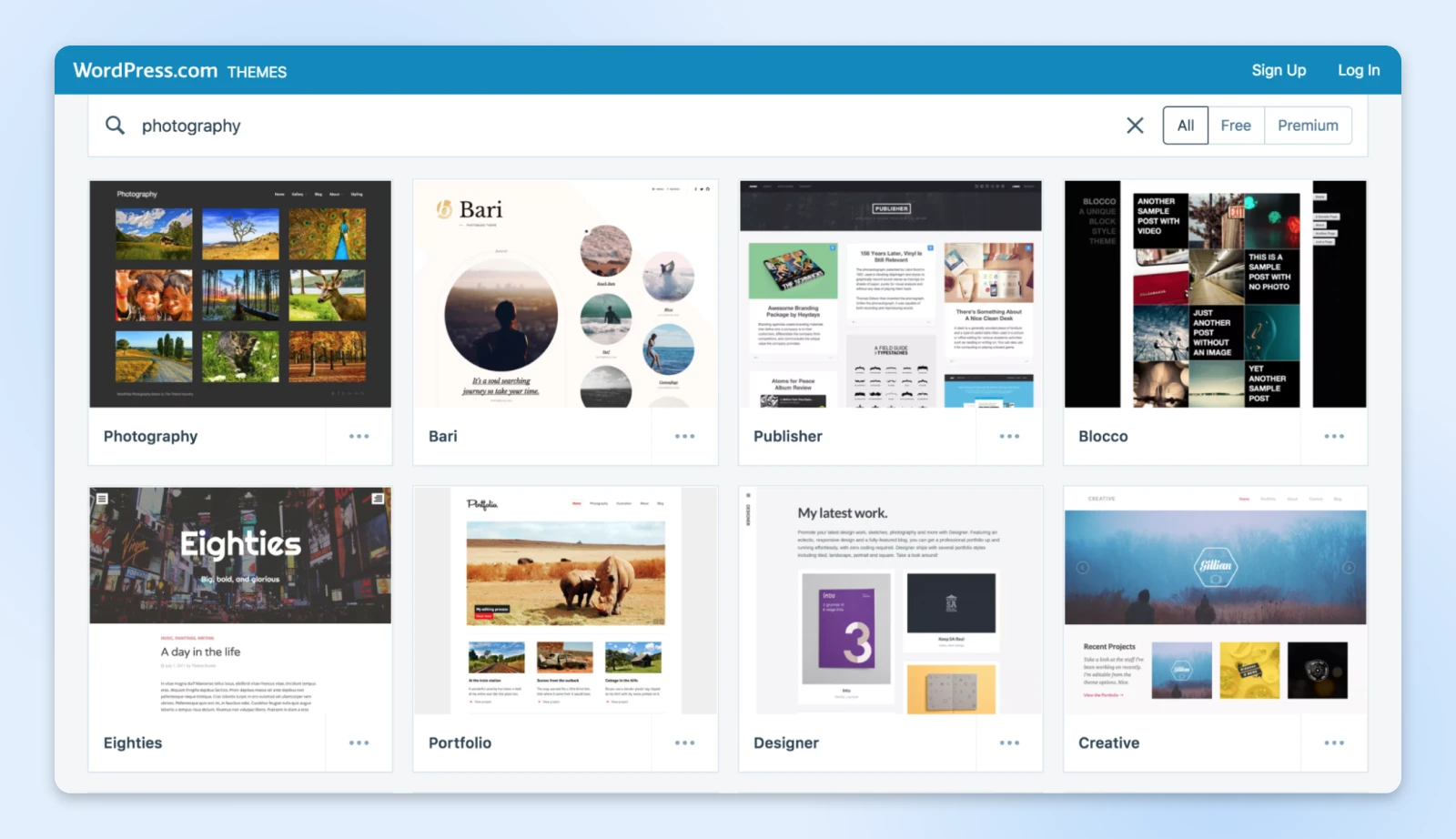
Just having a functional website doesn’t cut it anymore. Visitors take less than 0.05 seconds to form an opinion about a website, and 94% of those opinions are design-related.
So you definitely need a good-looking website along with everything else.
Here again, Jetpack comes to the rescue! The plugin offers several design-related features:
- Themes: You get a wide selection of professional-looking themes and templates that can help you showcase your brand without design skills.
- Custom Cascading Style Sheets (CSS) editor: If you want to go beyond the customizability of the template, Jetpack also provides a custom CSS editor, giving you more control over the design language of your site.
- Infinite scroll: Think of Instagram reels—you can keep scrolling and new content keeps showing up. People are now used to this style of content consumption, and it works really well. That’s one reason why all big companies like YouTube, X (formerly known as Twitter), Reddit, Facebook, etc. are adopting it. That’s what Jetpack helps you achieve with your website content too!
Your website can become a beautiful-looking conversion machine over time when you combine the templates with a professional and snappy page builder for WordPress.
5. Site Management
Finally, we come to the operations side of things.
Every business has operations and administration that run as background tasks. In physical stores, there are people handling paperwork, delivering and tracking mail and shipments, making sure that in-demand products are always in stock, and more.
For websites, you need to keep track of site availability, software updates, comment spam, and user monitoring too.
Jetpack offers several features to make site management easier:
- Downtime monitoring: Jetpack pings your site for availability at regular intervals, and if the site doesn’t respond, the plugin alerts you via email.
- Plugin and theme auto-updates: Also, since WordPress has a very active plugin marketplace, existing plugins get very frequent updates — sometimes multiple times a week. These updates can include critical security patches too. Jetpack automatically updates plugins whenever an update is available without requiring any action from you.
- Activity log: This keeps track of all changes made to your site and helps you monitor and manage your website effectively.
In addition to reducing stress and saving you time, these features also allow you to focus on other aspects of your business while keeping your website running smoothly.
So, When Is Using the Jetpack Plugin a Good Idea?
The plugin offers many benefits, but it’s not a one-size-fits-all solution.
So, when does it make sense to use Jetpack?
- You’re new to WordPress: If you’re just starting out with WordPress, Jetpack can simplify the process of adding functionality to your site.
- You’re short on time: Jetpack’s all-in-one approach can save you the hassle of researching, installing, and managing multiple plugins.
- You’re looking to balance features and simplicity: Jetpack offers a wide range of features without overwhelming you with options.
- You’re not too tech-savvy: Jetpack’s user-friendly interface makes advanced features accessible to non-technical users.
- You run a content-heavy site: If your business strategy involves lots of blog posts or articles, Jetpack’s SEO tools, related posts feature, and social sharing can be particularly useful.
Bottom line: If we had to choose, Jetpack would be one of the first few reliable WordPress plugins we’d install on a new site considering its breadth of features.
To put things into perspective, here’s an example:
Suppose you run a small bakery and want to showcase your products and share recipes online. Jetpack would work well for you. (Psst. There’s a theme for that).
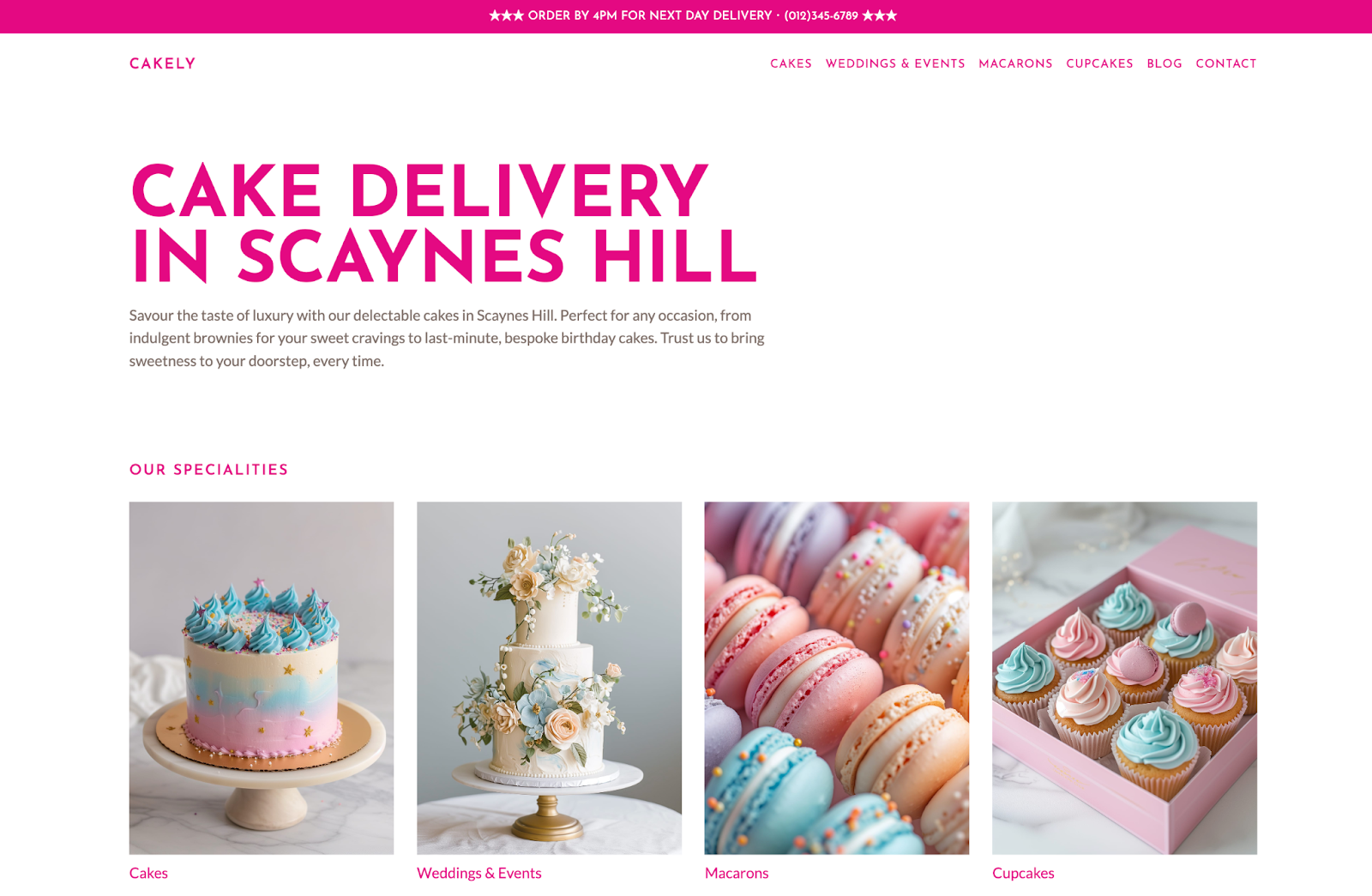
You could easily add beautiful images of your baked goods, optimize your recipes for search engines, and make it easy for visitors to share your content on social media.
What Are the Potential Drawbacks of Jetpack?
While Jetpack offers many benefits, it’s not perfect for every situation. We scoured through a few Reddit posts, including this one where many experienced users have given their opinions on the Jetpack plugin.
Let’s look at some of the drawbacks, based on our experience and real user experience.:
1. Bloat and unnecessary code
Jetpack includes many features, but you might not need all of them. This can lead to unnecessary code loading on your site.
As one user explains, “Absolutely no need to load 3 tons of code if you only use a fraction of it.”
Another stated, “Everything I need can be done by other simpler, more efficient plugins!”
If you only need one or two features that Jetpack offers, you might be better off using dedicated plugins for those specific functions.
Keep in mind it is possible to disable modules with the option to activate or deactivate each service.
2. WordPress.com dependency
Jetpack requires a connection to WordPress.com to function fully. This doesn’t sit well with some users who prefer to keep their sites completely independent.
One user noted, “It requires users to create and connect to a WordPress.com account just to use it.”
3. Complexity for power users
If you’re comfortable with WordPress and enjoy fine-tuning every aspect of your site, you might find Jetpack’s all-in-one approach restrictive.
As one user put it, “I outgrew Jetpack years ago. It’s fine for beginners, but once you know what you’re doing, you may want to go beyond it to some more advanced plugins.”
4. Potential for conflicts
With its wide range of features, Jetpack can sometimes conflict with other plugins or themes, causing things to break.
“As a plugin developer, the chances of any issue a customer reports with my plugins being a conflict with Jetpack are about 90%. There’s almost not a part of the site it doesn’t touch or affect in some way.” – A comment on Reddit by Natalie MacLees, a WordPress plugin developer.
However, keep in mind that many of these criticisms come from niche experts who use WordPress heavily, maybe even professionally. And a WordPress plugin that aims to simplify workflows isn’t best suited for advanced users.
But does that mean the plugin is actually limiting? Not really. If you need a WordPress plugin that just does the job without giving you trouble, Jetpack may just be what you need.
If you want to test specific Jetpack features, you can install only the security, performance, CRM, video, or backup Jetpack plugins.
Jetpack Feature Alternatives You Could Consider
Given the potential drawbacks, you might want to explore alternatives that provide similar functionality without the limitations of Jetpack.
Here are some popular options:
| Category | Plugin | Features |
| Security | WP Rocket | Offers advanced security features and firewall protection. |
| Autoptimize | Provides powerful security scanning and malware removal. | |
| Performance | Sucuri | Can significantly speed up your site. |
| Autoptimize | Optimizes your site’s HTML, CSS, JavaScript, and databases. | |
| Backups | Rank Math | Offers comprehensive backup and restoration features. |
| SEO | Social Warfare | Provides a user-friendly interface for SEO optimization. |
| Social Sharing | AddToAny | Offers customizable social sharing buttons. |
| Site Kit | Provides a wide range of social sharing options. | |
| Analytics | Analytify | Integrates Google Tools into your WordPress dashboard. |
| Analytify | Brings Google Analytics data into WordPress. |
Is Jetpack Right for You?
We’ve worked with many WordPress site owners and seen how Jetpack helps them, especially beginners. Plus, also how the plugin makes website management easier by putting a lot of tools in one place.
For a lot of our customers, like small business owners and bloggers, Jetpack balances features and ease of use well.
It’s not for everyone, though.
A plugin that offers so many features may be useful to some, but may be too much for others. You might find Jetpack a bit of a generalist plugin if you have advanced technical skills or very specific needs. In this case, you’d benefit from one plugin per need instead.
So, think about what you need and how deep into the technical stuff you’d like to go.
And if you can’t decide, take Jetpack for a trial spin. Use the free version, test it out, and see how it changes your workflow and site speed.
Need a place to test things? We’ve got just the fix for you: DreamHost hosting.
With our user-friendly control panel, one-click plugin WordPress installation, 24/7 expert support, and commitment to open source, we make it easy to build the site you want.

Build the Website You’ve Always Wanted
From first idea to full launch, get everything you need to succeed online.
See More
