Search Engine Optimization (SEO) is a complex and ever-evolving field that can certainly be confusing for beginners, and understandably so. With over 200 ranking factors and new “rules” being added by search engines all the time, it’s easy to feel overwhelmed. But here’s the good news: Understanding SEO doesn’t have to be complicated.
The core of SEO is simple. It’s about making your website more visible to people who are searching for products or services like yours. In this guide, we’ll demystify SEO by breaking it down into two main categories: on-page and off-page SEO. We’ll explore what each term means, why they’re essential, and — most importantly — provide actionable tips that you can implement to improve your website’s search rankings.
Whether you’re a beginner or have some experience, this guide is tailored to help small business owners like you navigate the world of SEO effectively. Let’s get started!
Why SEO Is Important for All Websites
Before diving into tactics, it’s essential to understand why SEO is crucial for your business. Imagine having a storefront that’s beautifully designed but hidden in a back alley. Without signs pointing customers your way, even the best products might go unnoticed. SEO acts like those signs, guiding potential customers to your online doorstep.
On a daily basis, the average online user will conduct a wide variety of searches on the web. From looking up directions to the nearest shoe store, to learning exactly how many steps there are in the Eiffel Tower, most of us turn to the search bar as a reflex. In fact, more than 90% of online traffic comes from search engines.
When your website ranks higher on search engine results pages (SERPs), more people can find you. This increased visibility can lead to more website traffic, higher sales, and growth for your business. SEO isn’t just about pleasing search engines, though. It’s about creating a user-friendly website that provides value to your visitors.
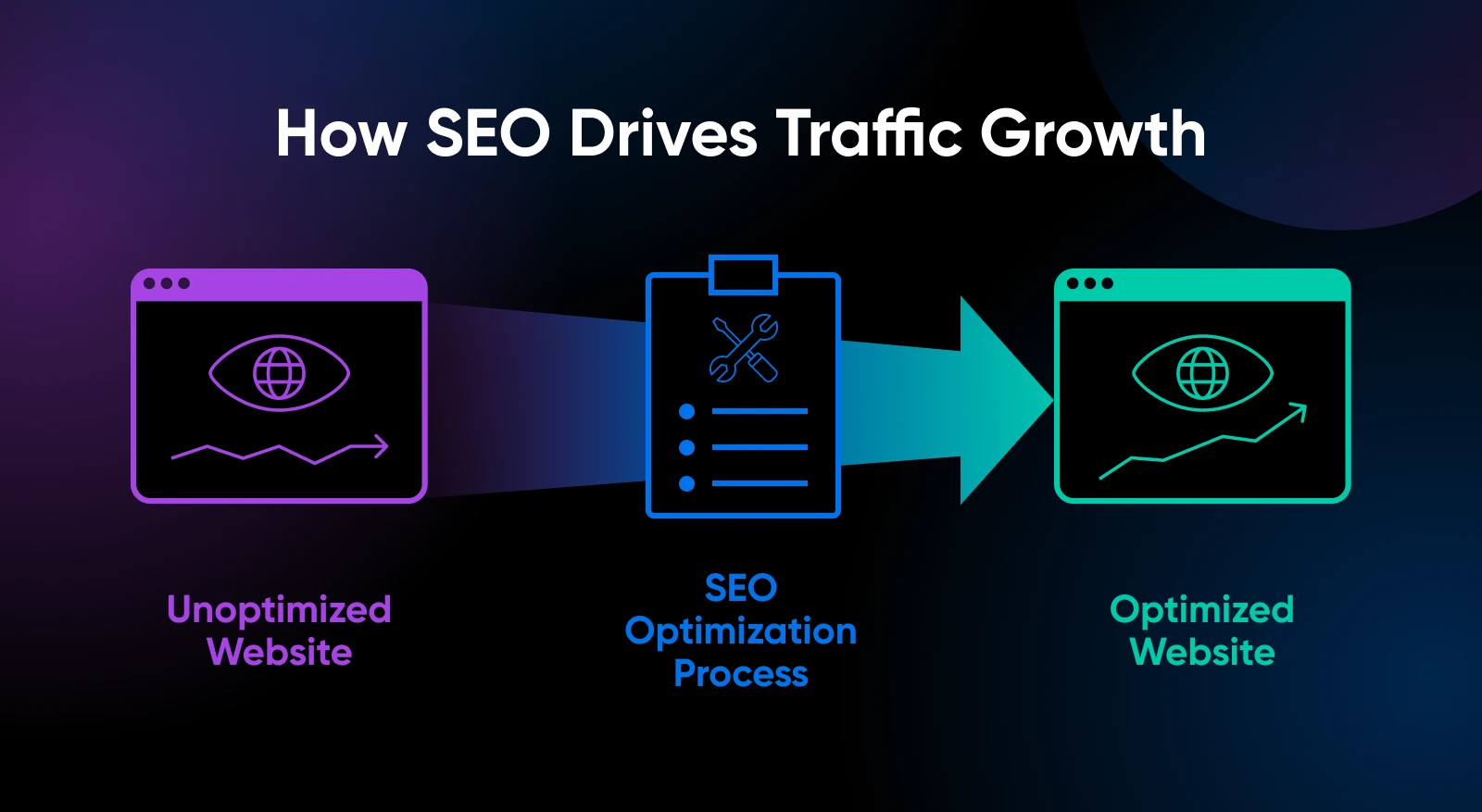
Understanding On-Page and Off-Page SEO
Now that we’ve covered the SEO basics, let’s dive into the differences between on-page and off-page SEO.
What Is On-Page SEO?
On-page SEO, also known as on-site SEO, refers to the practice of optimizing individual web pages to rank higher and earn more relevant traffic. It involves improving the content and HTML source code of a page. Think of it as all the things you can control directly on your website to make it more appealing to both users and search engines. This includes the content on your product and service pages, blog posts, landing pages, and microsites.
What Is Off-Page SEO?
Off-page SEO involves actions taken outside your own website to impact your rankings within search engine results. It’s about improving your site’s authority and reputation by building relationships and creating content that others want to share. This includes backlinks from other sites (also known as inbound links), social media strategy and marketing, and online directory listings.
10 Effective On-Page SEO Strategies
Improving your on-page SEO is like setting up your store in an organized and attractive way. It makes for a more pleasant user experience. Let’s explore some practical steps you can take to optimize your website.
1. Craft Compelling Title Tags
A title tag is an HTML element that specifies the title of a web page. It’s the clickable headline that appears on SERPs and is crucial for both user experience and SEO.
Title tags help search engines understand what your page is about. A well-written title tag can entice users to click on your page over others.
How to optimize title tags: Start by including your primary keyword naturally within the title. Keep it under 60 characters so it doesn’t get cut off in search results. Make it engaging to encourage clicks.
For example:
A good title tag: Freshly Baked Artisan Bread | Your Bakery NameA not-so-good title tag: Home
Here’s what to do:
- Identify primary keywords using tools like Google Keyword Planner.
- Write unique titles so each page has a unique title tag.
- If you’re using WordPress, plugins like Yoast SEO can help you edit title tags easily.
2. Write Engaging Meta Descriptions
A meta description is a brief summary of a webpage’s content. It appears under the title tag in search results.
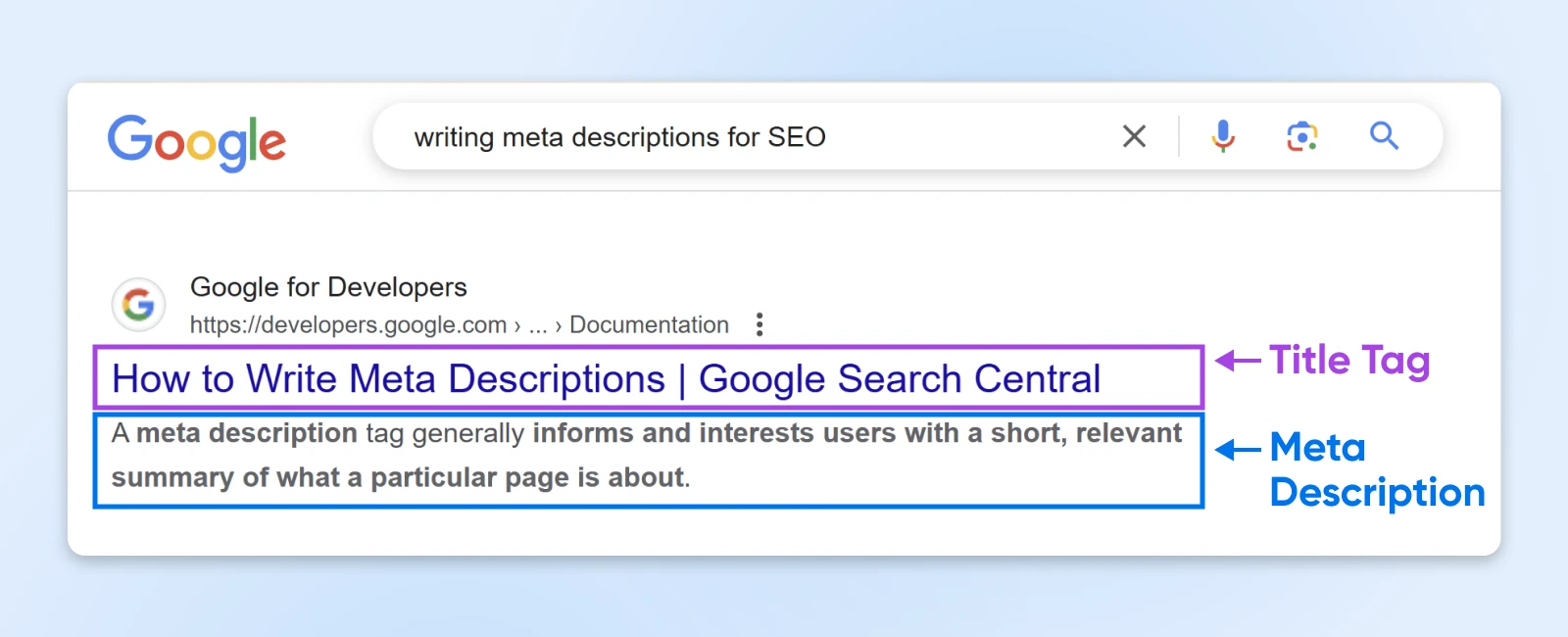
While meta descriptions don’t directly impact rankings, they influence click-through rates by telling users what to expect on your page.
How to write an effective meta description: Aim for 150-160 characters to ensure the full description is visible. Include your target keyword and a clear call to action.
For example: Discover our range of freshly baked artisan bread made daily using organic ingredients. Visit us today!
Here’s what to do:
- Summarize your content: Clearly explain what users will find on your page.
- Incorporate keywords naturally: This can help users see that your page matches their search intent.
- Use SEO plugins: Plugins can help you add meta descriptions without touching code.
3. Use Proper Heading Structures (H1-H6)
Headings help organize your content, making it easier for users to read and for search engines to understand the hierarchy of information on your page.
How to optimize headings:
- Only use one H1 tag. This is typically the main title of your page.
- Use H2-H6 for subheadings. Break down your content into sections and subsections.
Here’s what to do:
- Outline your content before writing it, planning out headings as you go to make sure they have a logical flow.
- Write descriptive headings that accurately reflect the content of each section.
- Don’t overstuff headings with keywords. Instead, focus on readability.
4. Optimize Images with ALT Text
ALT (alternative) text is a written description of an image, used by screen readers for visually impaired users and by search engines to understand the content of the image.
Properly optimized images can improve your site’s accessibility and help with SEO by providing context to search engines. Assistive technologies (such as dictation tools) can help visitors listen to the descriptions of your visual media files. Plus, bots can’t see pictures, but they can read the alt text.
How to write effective ALT text: Describe what’s in the image in a concise way. Include keywords if they are relevant, but avoid keyword stuffing.
For example: Woman holding a freshly baked sourdough loaf at Your Bakery Name.
Here’s what to do:
- Add ALT text to all your images when you upload them to your CMS. In WordPress, when editing your site in the Block Editor, just select the block for an image and find Alt text in its settings. Then type in a brief image description and input some relevant keywords.
- Use descriptive file names. For example, instead of “IMG_1234.jpg,” use “fresh-sourdough-bread.jpg.”
- Reduce file sizes to improve page loading times.
5. Implement Open Graph Data for Social Sharing
Open Graph tags are snippets of code that control how URLs are displayed when shared on social media platforms like Facebook and LinkedIn.
Proper Open Graph data ensures your content looks appealing when shared, increasing the likelihood of clicks.
How to implement Open Graph data: Include the og:title, og:description, and og:image tags in your page’s HTML.
Here’s what to do:
- Use SEO plugins that allow you to add Open Graph data without coding.
- Use Facebook’s Sharing Debugger to see how your content appears when shared.
- Use images that meet the recommended size and resolution for social platforms.
6. Set Up Canonical Tags to Prevent Duplicate Content
A canonical tag tells search engines which version of a URL should be considered the master copy, helping to prevent duplicate content issues.
Duplicate content can confuse search engines and dilute your ranking potential.
How to implement canonical tags: Set a self-referencing canonical tag on each page, pointing to its preferred URL.
Here’s what to do:
- Use an SEO plugin to automate canonical tag implementation.
- Make your URL structure consistent. Decide on using either ‘www’ or non-‘www’ and stick with it.
- Use tools like Siteliner to periodically check for duplicate content.
7. Improve Site Speed and Mobile Performance
A fast-loading site improves the user experience and is a ranking factor for search engines. More than half of web traffic comes from mobile devices, so a mobile-friendly site is essential. There are currently more than 4.9 billion mobile internet users globally, and that number is growing. It’s no surprise that Google declares mobile-friendliness a must for SEO. Plus, with the rise of m-commerce, any online businesses that neglect their mobile visitors are likely to miss out on significant sales.
How to improve mobile performance:
- Use a mobile-friendly WordPress theme so you can set it and forget it.
- Use a WordPress page builder that has mobile previewing and modification settings.
How to optimize site speed:
- Compress your images using a tool like TinyPNG or Squoosh, so they’ll load faster.
- Enable browser caching to store frequently used files.
- Minify your code to remove unnecessary characters from HTML, CSS, and JavaScript.
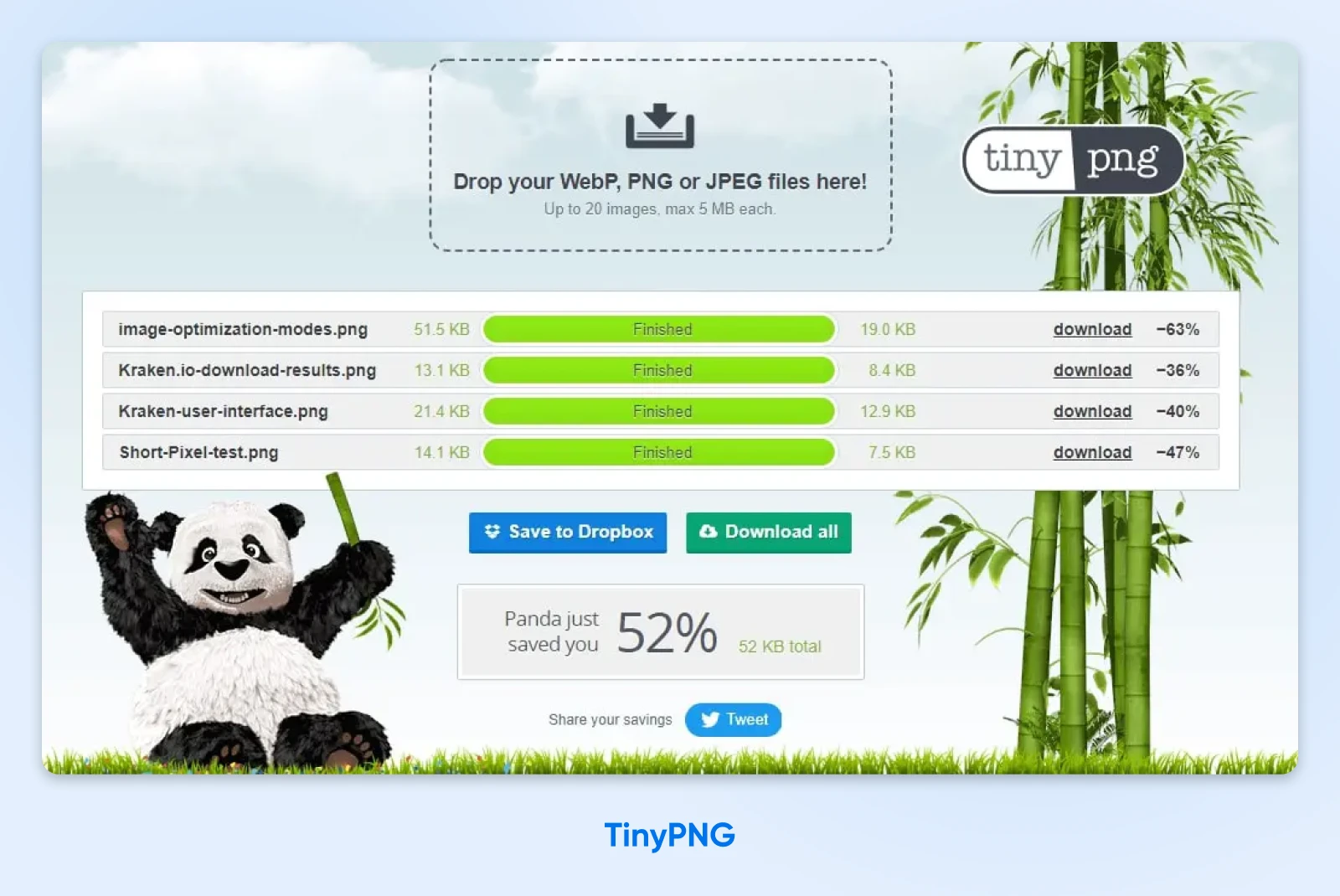
Here’s what to do:
- Use responsive website design to make sure your site adapts to different screen sizes.
- Test your site with a tool like Google’s Mobile-Friendly Test tool.
- Avoid Flash content, since not all devices support it.
8. Leverage WordPress Plugins for SEO
Plugins can help simplify tasks like editing meta tags, generating sitemaps, and analyzing content for SEO best practices. Some recommended plugins include:
- Yoast SEO: Offers comprehensive tools for on-page optimization.
- All in One SEO: Another popular option with a robust set of features for a wide range of SEO needs.
Here’s what to do:
- Install and activate your plugin(s) of choice.
- Use its built-in tools and content analysis features.
- Keep your plugins up-to-date to ensure compatibility and access to new features.
9. Create High-Quality, Relevant Content
Engaging, informative content attracts visitors and encourages them to stay on your site longer, which can positively impact your rankings. After all, Google’s algorithms are designed to provide users with only the best and most relevant content.
Keep in mind that quality includes everything from appearance to practicality. Your ultimate goal should be to create visually appealing, accurate content that’ll serve a useful purpose.
For example, if you’re starting a blog, you might want to make sure you have a clear niche and stick to it. That way, you can work on growing your knowledge and establishing credibility in your subject area.
Similarly, you’ll want to produce new blog posts regularly because readers and Googlebots alike favor fresh content. You may also want to develop a brand style guide and reference it when creating new content. Your audience will likely appreciate the consistency.
How to produce great content:
- Understand your audience: Know what they’re searching for and the questions they have.
- Provide value: Offer solutions, insights, or information that your competitors don’t.
- Be original: Unique content sets you apart.
Here’s what to do:
- Research keywords to identify topics that matter to your audience.
- Create a content calendar and plan regular updates to keep your site fresh.
- Use images, videos, or infographics to complement and enrich your content.
10. Use Internal Linking Strategically
Linking to other pages on your site helps users navigate and signals to search engines the importance of different pages. An “internal” link is a URL that leads to another page on your website. For example, you may have a footer with links to your blog, contact page, and other essential information.
When creating your web pages, it’s a good idea to include internal links wherever possible. Of course, this process should always be done naturally. Internal links are crucial because web crawlers use them to jump from page to page while scanning information.
If one of your web pages doesn’t have any internal links leading to it, it’s considered an “orphan page.” Search bots can’t find it, meaning it can’t be indexed, and it definitely can’t be ranked.
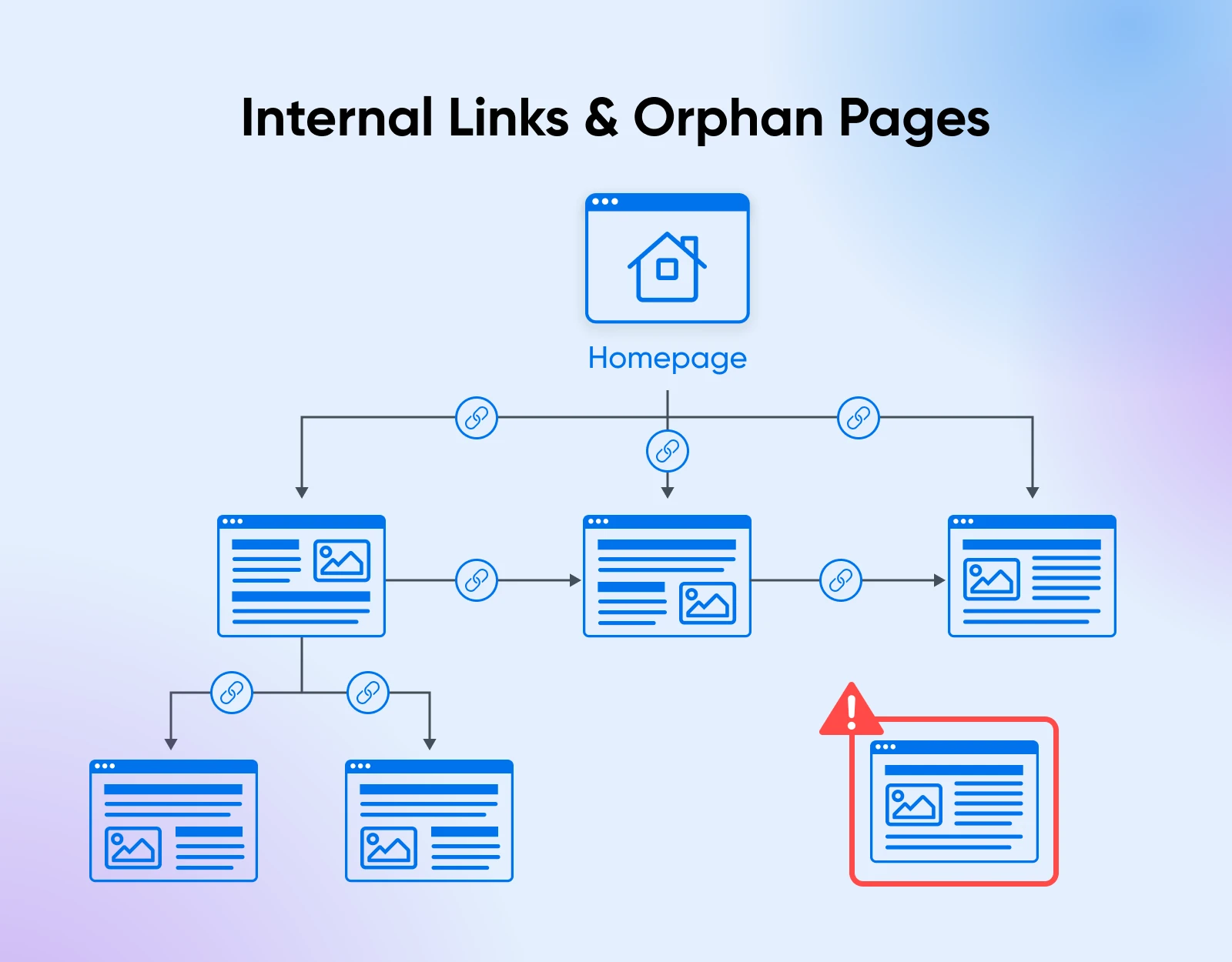
Internal links can also keep users on your website for longer. This increased time on page may lead to conversions, lead generation, and more. Lastly, and most importantly, internal links help provide a positive user experience (UX).
For example, in a blog post explaining a complex subject, it might make sense to link to another one of your articles elaborating on a related concept. Internal links can also help users navigate around your site as they search for specific details, such as contact information.
How to optimize your internal links:
- Link to relevant pages to connect related content and provide additional value.
- Use descriptive anchor text so users know what to expect when they click.
Here’s what to do:
- Audit your existing content to look for opportunities to add internal links.
- Update anchor text to make sure it reflects the content of the linked page.
- Don’t overdo it with too many links — focus on user experience.
7 Effective Off-Page SEO Strategies
Now that you know everything about on-site SEO, let’s explore how you can improve your rankings by other means. While on-page SEO focuses on optimizing elements on your website, off-page SEO involves improving your site’s reputation and authority through external means.
1. Get Listed on Online Directories and Review Sites
Being listed in reputable directories increases your visibility and can improve local SEO.
Start by identifying relevant directories that might make sense for you to list your site on. Think of platforms like Yelp, Yellow Pages, and industry-specific sites.
As you’re listing your site, make sure your information stays consistent. Your name, address, and phone number should be the same across all listings.
Here’s what to do:
- Claim your business profiles to verify ownership and manage your information.
- Complete your profiles by adding descriptions, operating hours, and photos.
- Monitor reviews and respond to feedback professionally.
2. Optimize Your Google Business Profile and Apple Maps Listings
Platforms like Google Business Profile and Apple Maps are critical for local searches and to help customers find you easily. They also help provide potential customers with “social proof” about your business. This includes things like reviews and testimonials, which help build up your trustworthiness by providing evidence from other customers.

Some ways to optimize your use of these platforms include providing them with accurate information about your business, including your address, business hours, and contact information. Use relevant keywords in the descriptions you provide for your profiles. This can help enhance your visibility and make it easier for potential customers to find you on more platforms. Finally, add high-quality images to showcase your products, services, or premises.
Here’s what to do:
- Visit Google Business Profile and Apple Maps Connect to set up your profile.
- Follow the verification process to gain control.
- Post updates and respond to questions to encourage customer interaction and engagement.
3. Encourage and Manage Customer Reviews
Positive reviews build trust and can influence search rankings, especially for local SEO. They also help build more social proof for your business.
There are many ways you can encourage more reviews for your business. The easiest way is to just ask directly. After a purchase or service, invite customers to leave a review.
It’s also important to make it easy for customers to leave reviews. Provide direct links to your review profiles to simplify the process for customers. And don’t forget to provide excellent service. A great customer experience naturally leads to positive reviews.
Here’s what to do:
- Regularly check sites like Google, Yelp, and industry-specific platforms to monitor your reviews.
- Respond to new reviews by thanking customers and addressing any concerns they may have.
- Use feedback constructively to improve your services based on customer input.
4. Build Quality Backlinks Through Guest Posting
Backlinks from reputable sites signal to search engines that your site is trustworthy and authoritative. Building backlinks can be an uphill battle, but guest posting is one way to do it in a straightforward fashion.
First, look for blogs or publications in your industry. Then, pitch them with valuable content ideas that offer unique insights or expertise that benefit their audience. They may even offer guidelines or submission requirements for guest posts. If so, be sure to follow them.
Here’s what to do:
- Create a list of potential sites, including their contact information and submission guidelines.
- Develop high-quality content that’s well-written, provides value, and is relevant to your business.
- Include a bio with a link to direct readers back to your site.
5. Utilize Press Releases for Significant News
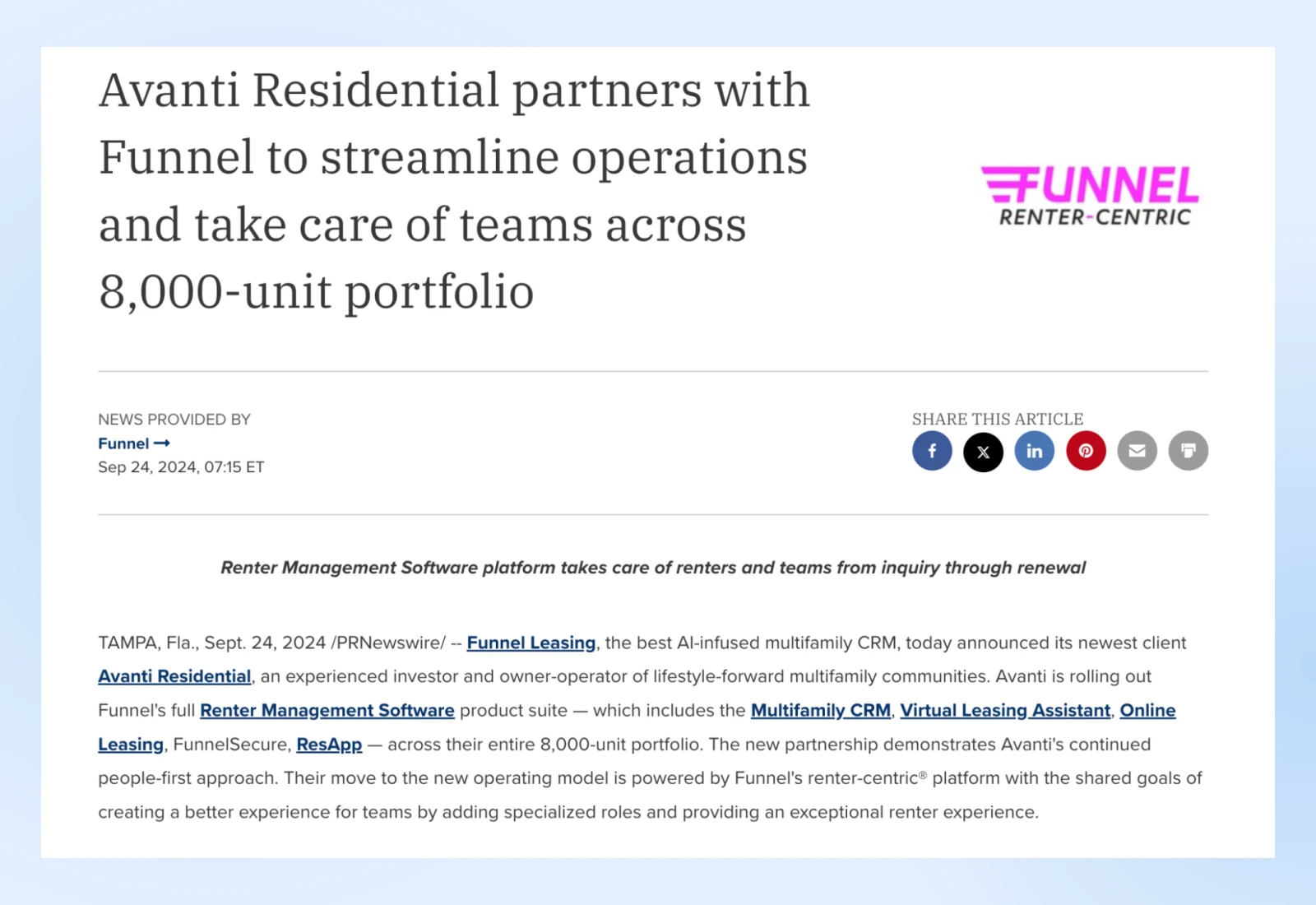
When your business has big news to share, a press release can help spread the word, increase brand awareness,and generate backlinks. There are some best practices to keep in mind, however.
First, make sure that you only send out press releases when you have something genuinely newsworthy to announce, like a product launch, event, or significant milestone. Write press releases in a professional style, following a standard format (you can find a template online to help with this). And if you don’t have contacts at news organizations, consider using a service, like PRWeb or PR Newswire, to help distribute your release.
Here’s what to do:
- Craft a compelling headline to help your press release grab attention.
- Include key information like who, what, when, where, and why.
- Add your contact information to make it easy for journalists to reach you with follow-up questions.
6. Engage With Your Audience on Social Media
While social signals aren’t a direct ranking factor, social media can increase content visibility and drive traffic.
How to use social media effectively:
- Choose the right platforms: Focus on where your target audience spends time.
- Share valuable content: Think business updates, promotions, and industry news.
- Interact with your followers: Respond to comments and messages promptly.
Here’s what to do:
- Set up complete profiles that contain information about your business, including links to your website.
- Develop a social media content calendar where you plan regular posts to maintain engagement.
- Analyze social media performance and use those insights to refine your strategy.
7. Avoid Black Hat SEO Techniques
Engaging in unethical practices can result in search engine penalties, damaging your site’s visibility.
Unethical practices can include (but aren’t limited to):
- Buying backlinks
- Keyword stuffing
- Using hidden text or links
Here’s what to do instead:
- Stay informed and up-to-date with SEO best practices.
- Focus on quality and prioritize providing value over shortcuts.
- Turn to trusted resources like reputable SEO blogs or experts when you need help or advice.
Monitoring and Measuring Your SEO Efforts
Implementing SEO strategies is just the beginning. To make sure your efforts are paying off, you need to monitor your site’s performance continuously.
Use Google Analytics and Search Console
Google Analytics and Google Search Console are free tools that provide insights into your website’s traffic, user behavior, and search performance. They’re powerful and easy to use, even for beginners.
Start by setting them up:
- Google Analytics: Sign up and add the tracking code to your website.
- Google Search Console: Verify your site ownership and submit your sitemap.
Then, here’s what to do:
- Set goals in Analytics. Many businesses set up conversion tracking, whether that’s form submissions or product purchases.
- Monitor search queries to see which keywords are driving traffic.
- Use Search Console to identify issues you can address, like crawl errors or security problems.
Track Key Performance Indicators (KPIs)
You can also use Google Analytics and Search Console to track KPIs to monitor your site’s performance and your SEO efforts over time. Some KPIs to consider tracking include:
- Organic traffic: The number of visitors coming from search engines.
- Bounce rate: The percentage of visitors who leave after viewing one page.
- Conversion rate: The percentage of visitors who complete a desired action.
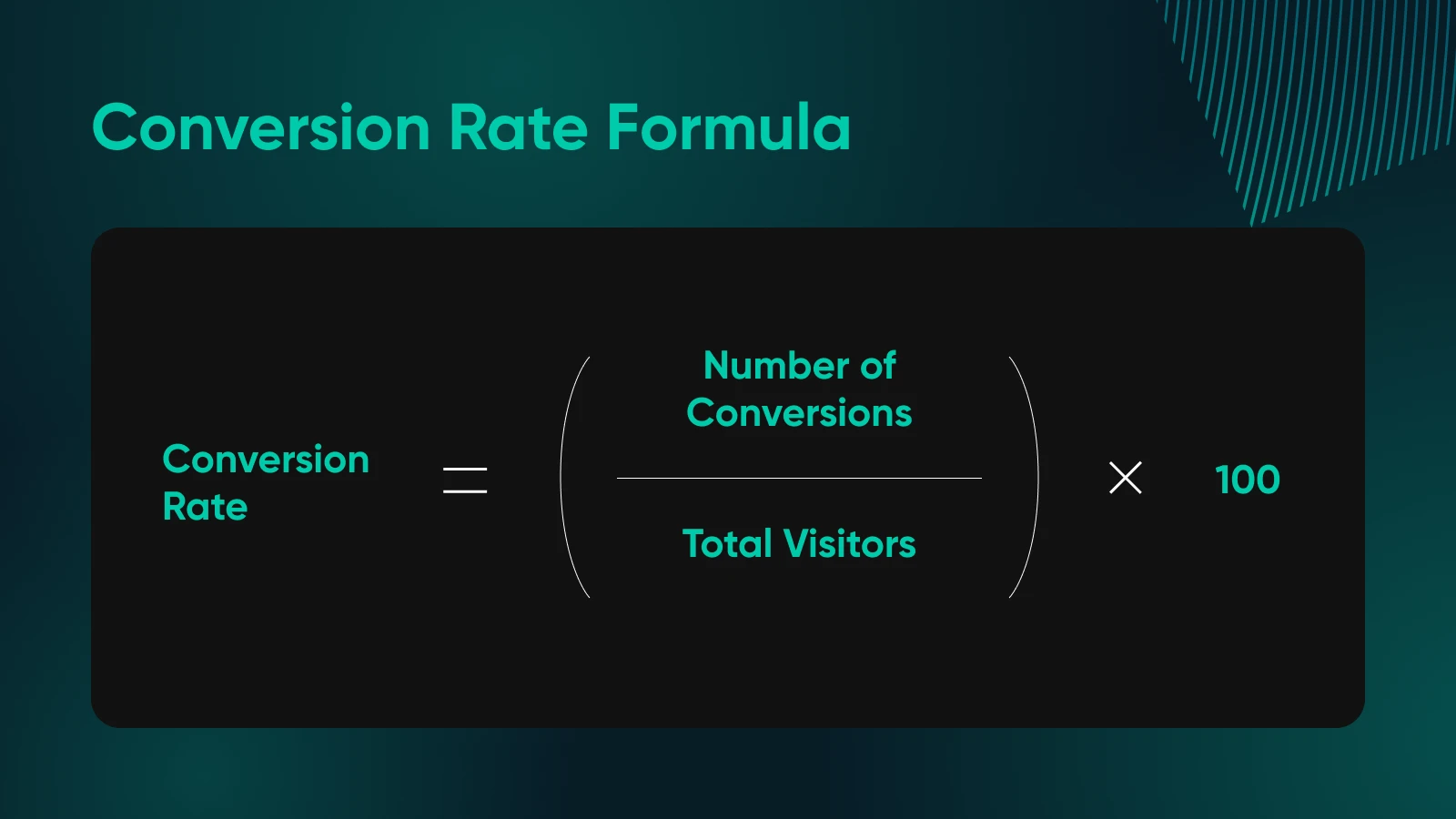
You can set up monthly or quarterly reports to help keep a close eye on your progress and look for patterns or changes over time. Using that data, you can refine your SEO efforts and adjust your strategies to meet your goals.
Use SEO Tools for Deeper Insights
Other SEO tools can uncover opportunities and identify issues that might not be obvious through basic analytics. Some good tools to check out include:
- Ahrefs: Offers backlink analysis and keyword research.
- Semrush: Provides competitor insights and site audits.
- Moz: Features rank tracking and site optimization.
Look for free trials to test out different tools and see which ones have features you like. It’s also a good idea to look for online tutorials to help you understand how to use the tools effectively and maximize the value you get from each one.
Improve Your Site’s Visibility Using On-Page and Off-Page SEO
SEO is an ongoing process that requires patience and persistence. By focusing on both on-page and off-page strategies, you’re setting a strong foundation for your website’s visibility and success. Remember that the goal is to provide value to your visitors, making it easy for them to find the information or products they need.
Start by implementing the tactics outlined in this guide. Monitor your progress, learn from the data, and don’t hesitate to adjust your approach as needed. SEO may seem complex, but with consistent effort and the right resources, you can navigate it effectively.
When it comes to on-page optimization, you can start small by implementing keywords, internal links, and high-quality content. Later, you can advance to title tags and meta descriptions. For off-page optimization, backlinks, testimonials, and a solid social media presence are essential.
If you’re a beginner looking to improve your SEO, you might want to forget the site audits and leave them to the professionals. Check out our DreamHost Pro Services and free up your time to focus on the creative side of your business. We offer specific plans for SEO marketing that’ll help you rank higher on SERPs. Plus, we have an SEO toolkit to take your site to the next level!

Get More Website Traffic
We take the guesswork (and actual work) out of growing your website traffic with SEO.
Learn More
