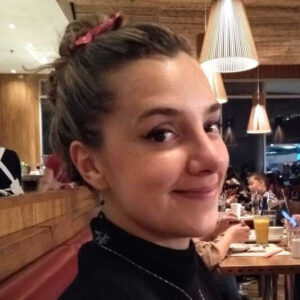At first glance, social media seems like a popularity contest. The cool kids collect millions of likes and followers, while lesser-known accounts eat lunch alone.
But social media ain’t no high school prom. There’s something much deeper going on.
The influencers and brands that shine on social platforms aren’t just “posting content” and “engaging” with their fans. These accounts follow skillfully crafted social media strategies that work toward long-term business goals. Every post is carefully considered and designed to fit within the big picture.
If you’re in charge of social marketing at your company, creating a strategy is essential. In this guide, we will walk you through the process and reveal the secret ingredients for success.
Ready to get started? Let’s dive in!
Why You Need a Social Media Strategy
Social media is a noisy environment. Everyone is posting for attention.
If you want to stand out, you need a crystal-clear vision of what you want to achieve, and how you’ll get there.
Your social media marketing strategy is an overarching plan for how you will create social content, share it on social platforms, and engage with your audience. It should cover every step of the process, from performing market research to posting content and evaluating your results.
Let’s take a quick look at the benefits of creating an effective social media strategy.
Increase Your Reach
As of May 2024, around 62% of people worldwide used social platforms. That’s just over five billion users, and the numbers keep growing!
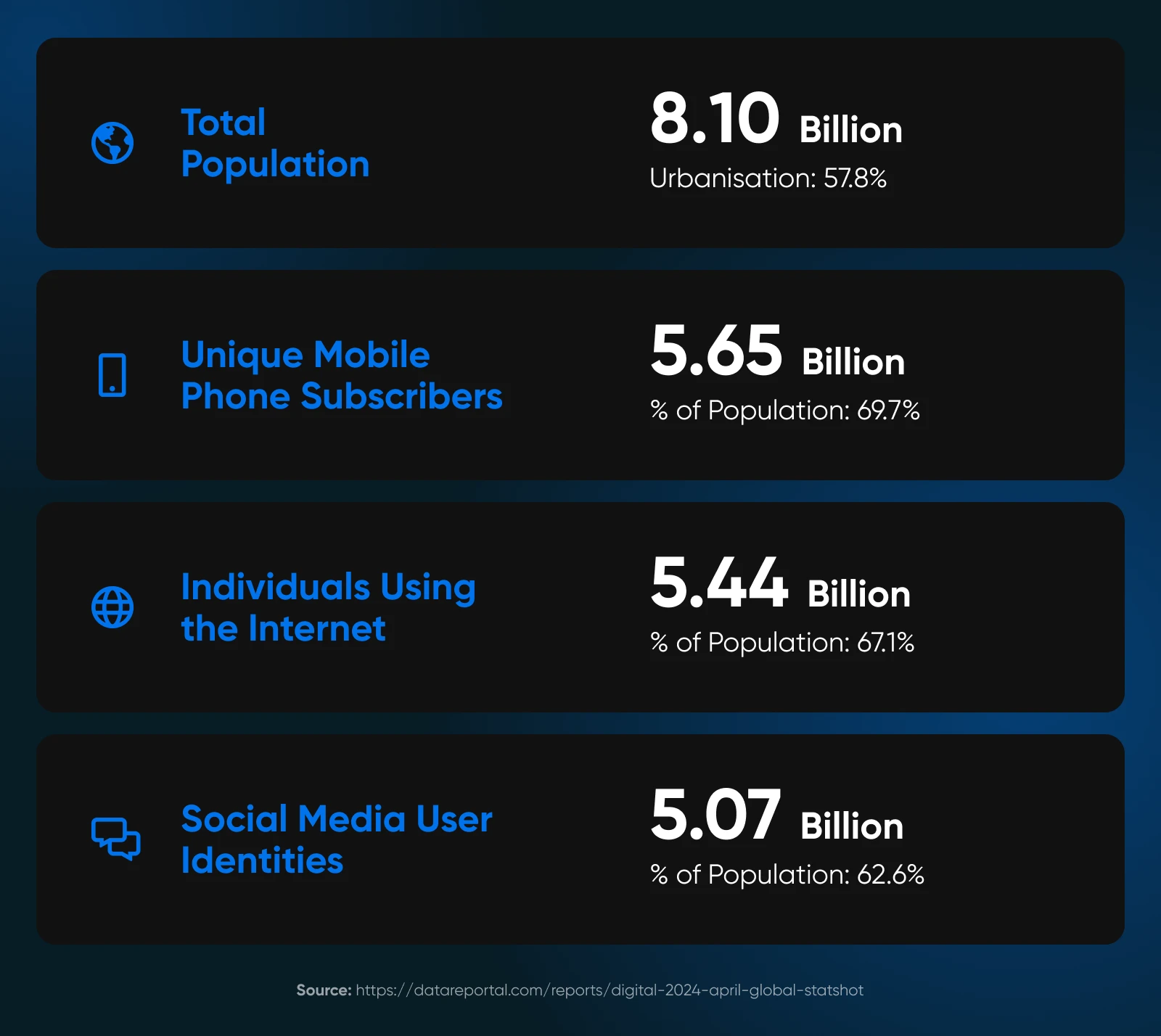
With so many people online, any random post will reach a few eyeballs. But with a strong social strategy, you can expect to multiply the size of your audience. That means a way better return on your time spent taking the perfect photo and finding good hashtags.
Build Brand Awareness
Increasing your brand awareness is a great way to attract more leads and retain your current customers. When your products or services are the first that come to mind, you’re already one step ahead of the competition.
Social media can help you promote your brand in this way. Consider Wendy’s, for example. This brand is known on social media for its witty tweets and sarcastic responses on X (formerly Twitter).

X isn’t the only platform where brand-building can happen. By posting across multiple social media networks, you can reach various demographics and cultivate a certain image.
Establish Authority Online
Shoppers generally prefer buying from experts. So, proving that you know what you’re talking about is a good way to drive sales.
The best route for accomplishing this depends on your target audience. For example, LinkedIn commands a certain amount of authority by default because it’s a network for professionals. If your target audience is consumers, you might be better off posting explainer videos on Instagram or TikTok.
Either way, you can impress potential customers with your knowledge. Creating a strategy can help you to plan out this content.
Boost Engagement
Engagement is a loose term covering any interaction between social media users. More engagement with your brand is generally good for business. Why? There are a few reasons:
- Engagement is a strong indicator of being interested in your brand.
- The algorithms that control our social feeds are heavily influenced by engagement.
- Some engagement acts as word-of-mouth marketing.
In other words, it’s definitely worth chasing likes, comments, and reposts.
While individual posts can go viral, successful social media marketers use strategies to drive consistent engagement. This means you have less of a “feast or famine” situation.
The Five Key Ingredients of a Successful Social Media Strategy
Speaking of feasts, who’s hungry for social strategy success? We certainly are.
If you want to cook up a campaign that leaves no crumbs, you’re going to need the following key ingredients.
1. Clear, Measurable Goals That Match Your Marketing Plan
Social media is an individual cog in your digital marketing machine. If you want the engine to run smoothly, you need to make sure all the parts fit together.
In real-world terms, that means creating clear objectives that match your marketing goals.
Using social media to “grow your website” is fine, but that’s not the kind of thing you can measure. When you’re constructing a social marketing campaign, it’s important to set incremental goals that you can easily track to see how you’re progressing.
You can do this by using the SMART framework (Specific, Measurable, Attainable, Relevant, and Time-Based).

Let’s say you decide to focus on Facebook as the heart of your social media marketing efforts. Some of the different goals you might want to set include:
- Aiming for a specific number of followers for your business page.
- Increasing your engagement rate to X per cent.
- Publishing a set number of posts during a specific period.
- Increasing the click-through rate to your website by X per cent.
Click-Through Rate
Click-Through Rate (CTR) is the percentage of users that click on a specific link. Ideally, you want as many users as possible to click on URLs leading to your website/products.
Choose your social media marketing goals wisely. Every individual target should work toward your wider marketing goals, such as driving more traffic to your website and increasing conversions. Think of them as stepping stones toward your desired destination.
2. A Deep Understanding of Your Audience (and Your Competition)
Standing out on social platforms isn’t about coming up with new ideas. Anything that works will soon be copied, remixed, and reposted anyway.
What makes your brand shine is your ability to connect with your target audience. Every post, every comment, and even your posting schedule — it should all match the preferences of the people you want to impress (probably potential customers).
For this reason, the first step in creating a strong social media marketing plan is getting to know your target audience.
You can start by researching your target market and creating a customer profile (if you don’t already have one). Try to identify their age, location, profession, preferred social media platform, and pain points.
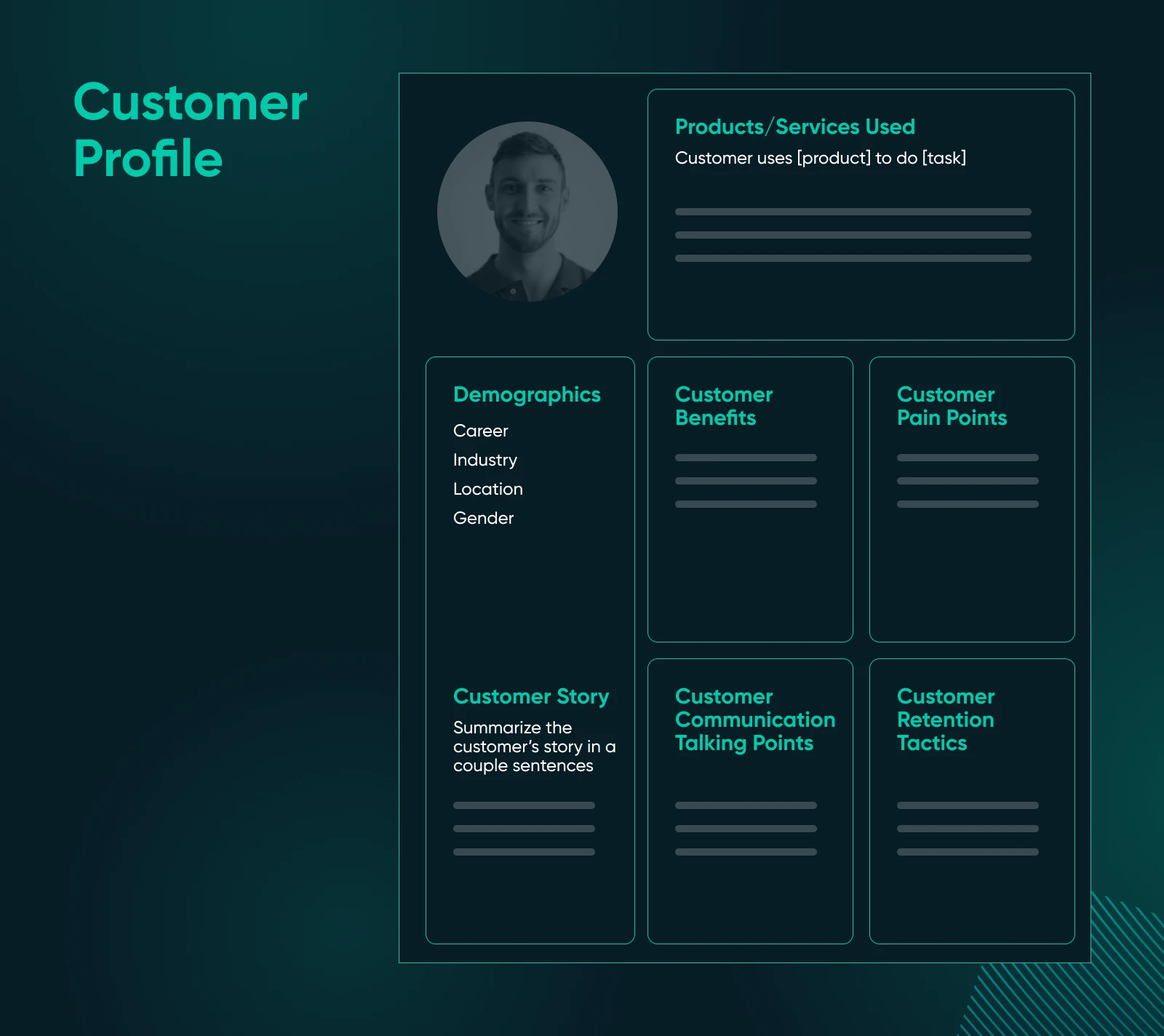
When identifying your target audience, we also recommend keeping in mind the “four Ps” of marketing:
- Product: How is your product different from the competition, and which unique problems can it solve?
- Price: What price is too high or low for your target market?
- Place: Where does your target market shop?
- Promotion: Which marketing strategies will be most effective for your ideal customer?
It’s also worth researching what similar companies are doing on social media. While we don’t advocate copying another brand’s approach, there’s almost always something to learn from your competitors.
You can start by looking up other brands on different social media platforms. Here, you can evaluate metrics such as:
- How frequently they post
- What kind of content they post
- How much they engage with followers through comments, retweets, etc
- How many followers they have, and how many accounts they follow
- If they work with influencers (and which ones)
If you’re new to social media management, this information can provide a helpful baseline for your own strategy. You can then adapt your approach according to the metrics and goals you identified previously.
3. A Content Plan That Focuses on Your Strengths
An important part of building a strong social presence is publishing content consistently. And that content needs to be engaging.
Some small business owners try to wing it. They post on the spur of the moment, when inspiration strikes, or whenever they notice some time has passed since the last update.
The problem is, this is really difficult to maintain. During busy periods, you just forget to post. And even when you do remember, there’s a lot of pressure to come up with something interesting or entertaining.
Imagine going to a dinner party every night of the week, but you can’t tell the same story twice. What a nightmare.
That’s why it’s a good idea to create a social media content plan. Instead of trying to summon good ideas out of thin air, you can look at what worked before and double down on your most successful content types.
Say you’re trying to build an audience for your café on Instagram. You notice that your most popular post was a video showing a visiting pup. Why not make it a recurring theme? #DoggoTuesday.…Boom, you’ve instantly got something to post about every week.
(Not sure what’s working? Start posting, and then take a look at the analytics on your chosen platform. You may need to switch to a business account to access this feature.)
Try to identify three or four different post types like this that you can recreate. They will form the bedrock of your content strategy. You can then sprinkle in those spontaneous ideas around them.
To make sure things don’t get too repetitive, throw in some other post types each week. Here are some ideas to try:
- Share a customer review
- Partner with other brands
- Go behind the scenes or profile a member of staff
- Run a giveaway
Next, you need to consider when you’re going to post.
Posting too frequently could annoy your followers. Not publishing enough content means your brand could get buried in newsfeeds. Overall, studies suggest that posting just once or twice per day hits the sweet spot.
Timing is important, too. Many marketers report that posting between 9 AM and 2 PM from Tuesday through Thursday yields the highest engagement. This is consistent across various platforms, including Facebook, Instagram, and X.
You can use a content scheduling tool such as CoSchedule to plan your social media posts.
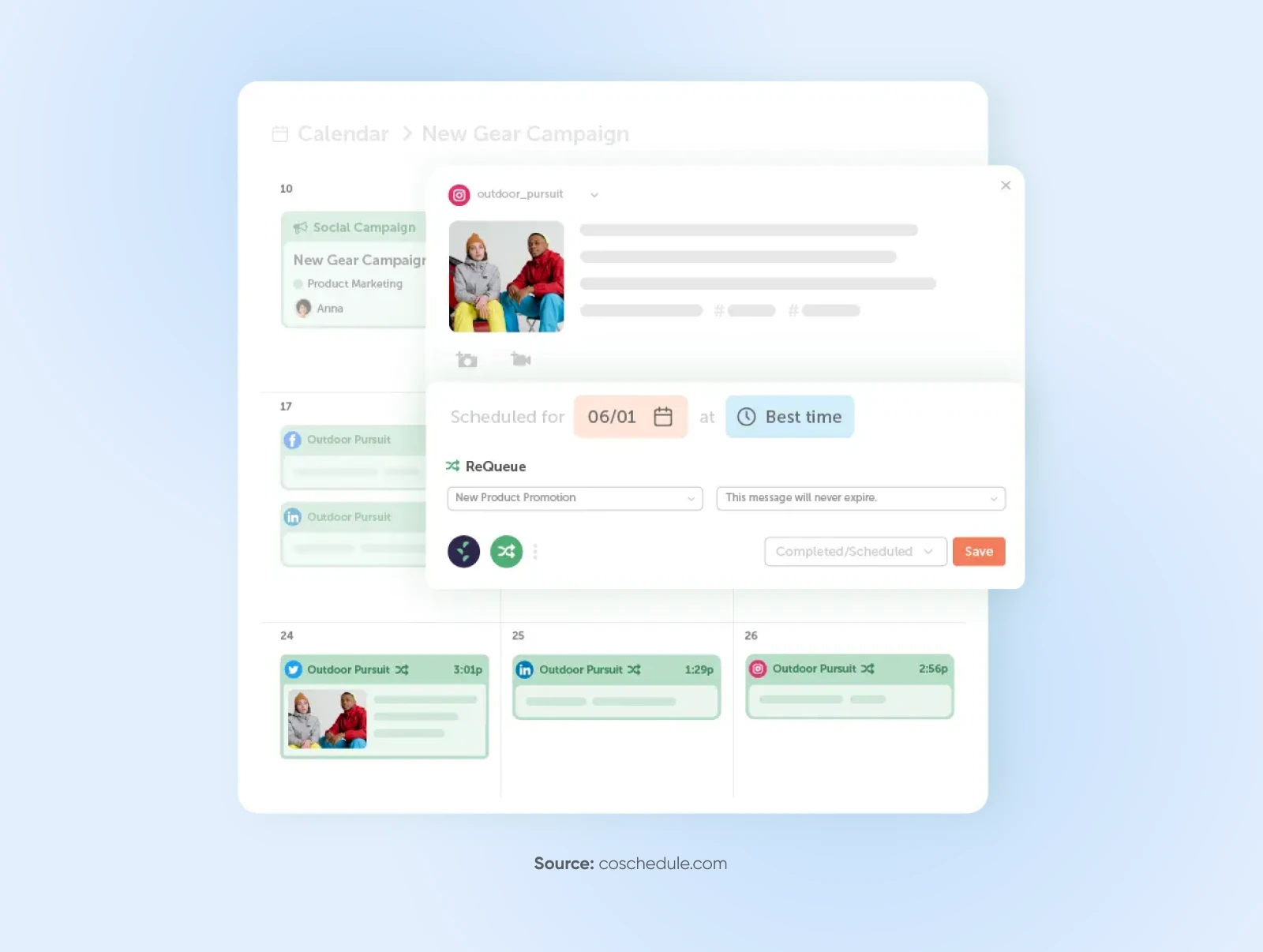
This platform allows you to automate your posting schedule and keep creative assets on file to speed up your workflow.
To further refine your strategy, pay attention to:
- Seasonal events: From Easter to Thanksgiving, be sure to include major dates in your social media content calendar.
- Popular hashtags: Which hashtags are your audience using and following? Do your research, and make sure to include these tags in your plan.
4. Community-Building To Spark Engagement
Promoting your brand on social platforms isn’t a “set and forget” task. The clue is in the name: social media.
If you want to attract more followers, you need to spend some time interacting with other users. This engagement can take various forms, such as:
- Responding to comments
- “Liking” or reacting to comments
- Sharing content from your followers and customers

Engaging with your followers shows them you care about their feedback and opinions. This can foster better brand loyalty and even encourage customer testimonials.
You don’t need to like or respond to every single comment or tweet on social media. Making an effort to do some every day, though, can make a big difference.
We highly recommend setting up a strategy for engagement. Think about how you want to respond to different types of comments, from five-star reviews to concerns and questions.
Having your own cheat sheet can help you to deliver appropriate responses, even when you’re working late with a terrible headache on Friday the 13th.
5. Use Meaningful Metrics
Social media platforms understand the value they provide to businesses. That’s why many come with built-in analytics tools.
On most networks, you’ll need business accounts to access metrics (or Insights, as Instagram calls them). Fortunately, these accounts are generally free to create. If you want to dive deeper, some social media management tools provide in-depth analytics and the ability to view your performance across multiple platforms (we’ll talk about tools later on).
So, what should you be looking for? If you use an analytics tool for your website, then you should already be familiar with standard metrics such as click-through and conversion rates.
Over on social media, many of the same metrics apply. For example, you should pay close attention to click-through rates from social media platforms to your website. That said, some metrics are unique to social media or hold special importance on these platforms, such as:
- Likes, comments, retweets, and other engagement measures: On social media, you measure engagement using metrics such as likes, comments, shares, retweets, and more. The specific metrics available vary from platform to platform.
- Post engagement: The percentage of people who engage with your posts as compared to overall impressions (views) determines your engagement rate.
- Mentions: When other social media accounts mention you, this can work as a referral.
- Reach: Some platforms give you an idea of how many people your posts can reach, which varies depending on your follower count.

You can use these numbers to measure progress toward your social media goals and your overall marketing objectives. The same metrics can help to shape your strategy, as well.
Imagine your goal is to increase your Instagram following to 10,000 within a three-month period. To get there, you’ve been publishing new content with a focus on infographics.
If you hit your goal at the end of those three months, you know you’re doing something right. That means you can double down on the strategy you’ve been using by increasing your posting frequency, spending more time and money on better infographics, and so on.
If you didn’t hit your goal, it could be due to any of the following reasons:
- The type of content you’re publishing doesn’t resonate with your audience.
- You haven’t been using hashtags effectively to expand your content’s reach.
- You’ve been posting at the wrong times, which caps your potential reach.
At this point, it wouldn’t make much sense to double down on the same strategy. That means you can either, (a) try a different content strategy or, (b) switch gears when it comes to the times you post and the hashtags you use. You could also try something new entirely, such as using influencer marketing.
In a nutshell, what you’re doing is running experiments in social media marketing. You’ll make a hypothesis and test it as thoroughly as possible. If it turns out to be wrong, you can return to the drawing board. Failure is part of the process, so don’t become discouraged.
Social Media Strategy: Bonus Pro Tips
If you whisk up the raw ingredients mentioned above, you should be able to create a social media marketing strategy that wins hearts (and wallets.)
But don’t stop there.
Here are some extra tips to help you add the cherry and icing on the strategy cake!
- Use links generously: If someone enjoys your content, it should be easy for them to visit your website or make a purchase. Where possible, add a direct link to your stories and posts. It’s also a good idea to put links to your social media profiles on your website, so visitors can easily follow your brand.
- Plan for campaigns, not infinite timelines: Creating your social media marketing strategy is easier when you focus on a set period, like three or six months. A shorter timeline allows you to focus on reaching the next step, rather than chasing long-term dreams. Just as importantly, the end of each campaign provides a natural moment to take stock and refine your strategy.
- Keep up with the trends: The Internet rarely stands still. The meme that was red-hot last week is probably corny by now. If you want to stay ahead of the curve, it pays to watch out for upcoming trends. You can easily identify hot hashtags on X or TikTok by navigating to the Explore tab of each social platform. On other social channels, see which themes pop up in the accounts you follow.
- Establish your brand voice: Your social media presence allows you to speak directly to your followers and engage with them on a more personal level. Finding a specific voice that represents your brand can really help you to earn their trust. Think about it: Will your audience warm to humor and slang, or something more formal and professional?
- Use social listening: When people talk about your brand online, they won’t always tag your account. Social listening tools help you to detect these posts, so you can jump into the conversation.
Common Mistakes
Wow, we’ve covered a lot of ground! From brand voice to social media analytics, there’s a lot to consider as you create your strategy.
What we haven’t mentioned are the pitfalls to avoid. Here are the most common traps for small business owners:
Trying To Be Everywhere
When you see big businesses pumping out content on every social media channel, it can be tempting to follow suit. You want to reach as many people as possible, right?
But unlike Amazon and Macy’s, you probably don’t have a huge social team. You might not even have a dedicated social media manager. With limited resources, trying to post and engage on multiple channels is exhausting. In truth, you probably won’t do any of them justice.
Instead, we recommend focusing your efforts on just a few social media platforms. The right sites for your business will depend on several factors, including:
- The age of your target audience: If you’re aiming for a younger crowd, then TikTok could be the way to go, with the majority of its users aged under 24. By contrast, Facebook is more popular with people aged 25-34.
- The gender of your target audience: If you’ve been running your blog or business for any substantial period, think about what a typical member of your tribe looks like. Male, female, non-binary? Then, think about where your customers and readers are hanging out online. For instance, women tend to hang out on Pinterest: 69% of its users are women.
- The nature of your business (and its products): If your products are highly visual, such as clothing or home decor, it could be worth focusing your efforts on Instagram. Alternatively, YouTube could be an excellent option for demonstrating complex products, such as gadgets and software. You’ll need to consider which platform will best show off your items and incentivize users to click on your links.
Keep in mind that some social media platforms are linked. For instance, you can run simultaneous advertisements across Facebook and Instagram since they both belong to Meta.
Making It All About Sales
Let’s get things straight: businesses use social media for marketing. But that doesn’t mean you should bombard your followers with sales pitches and offers.
Remember that most users visit social platforms to be entertained. They’re looking for a distraction, not an ad break.
With this in mind, try to follow the 80/20 rule:
- 80% valuable content
- 20% promotional
By building a relationship with your followers first, you have a much better chance of tempting them with your products and services.
DIY Everything
Effective social media marketing isn’t art. It’s all about giving the people what they want, without spending hours on every post.
Some business owners forget this. They waste hours creating custom content that most people will see for only a few seconds.
A much better idea is to use templates. Apps like Canva (see below) offer a huge library of ready-made social media designs, which you can tweak with your own colors, fonts, and content. In minutes, you can whip up something eye-catching.
Five Time-Saving Social Media Tools
Creating and maintaining your social media marketing strategy calls for time and effort. Fortunately, there are ways to streamline the process. Here are five great social media tools that are definitely worth checking out!
1. Jetpack Social
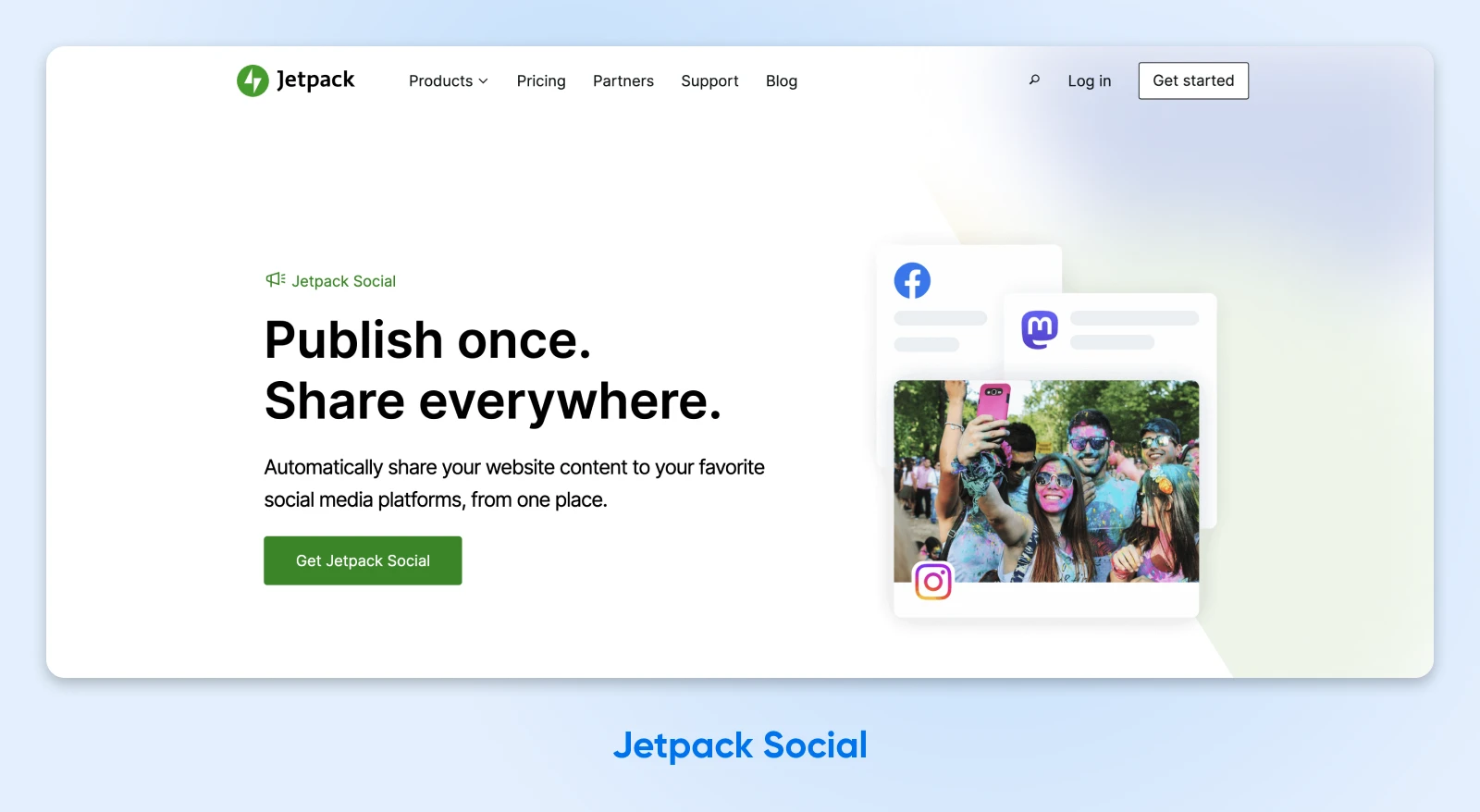
Whenever you publish a new post on your blog, it’s worth promoting the article on your social channels. Jetpack Social makes this really easy.
This WordPress plugin lets you schedule your content on rotation and share it automatically to various social channels. It can even generate images for you.
Pricing: The core plugin is free. Premium plans start at $9.95 per month.
2. BuzzSumo
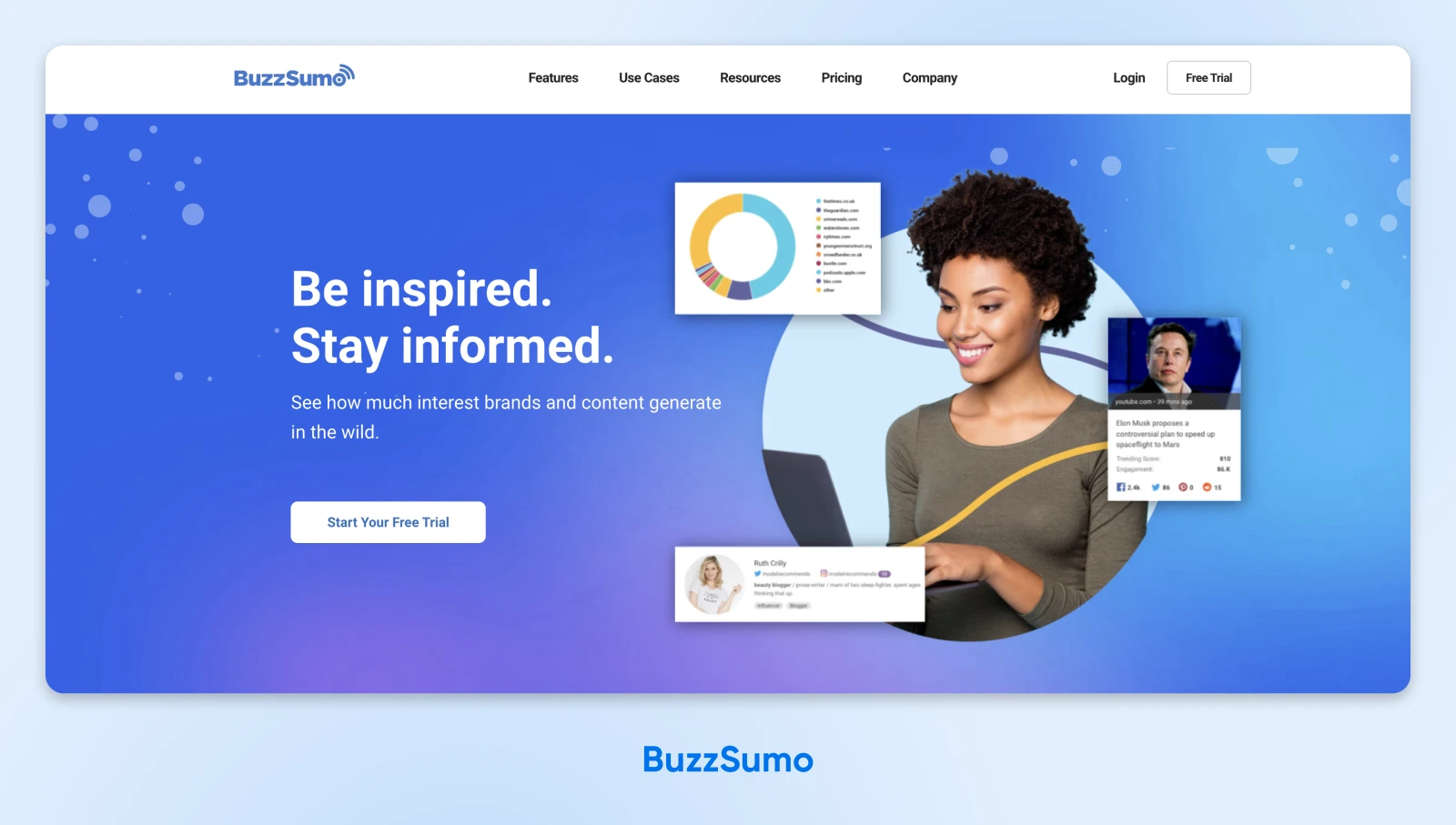
If you’re looking for new content ideas or insight into current trends, BuzzSumo can help. This all-in-one marketing tool provides a range of valuable features, from competitor analysis to content research.
BuzzSumo is also an excellent monitoring tool that tracks mentions of your brand across the web. Plus, it can help you identify and connect with influencers in your niche.
Pricing: Paid plans start at $159 per month.
3. Canva
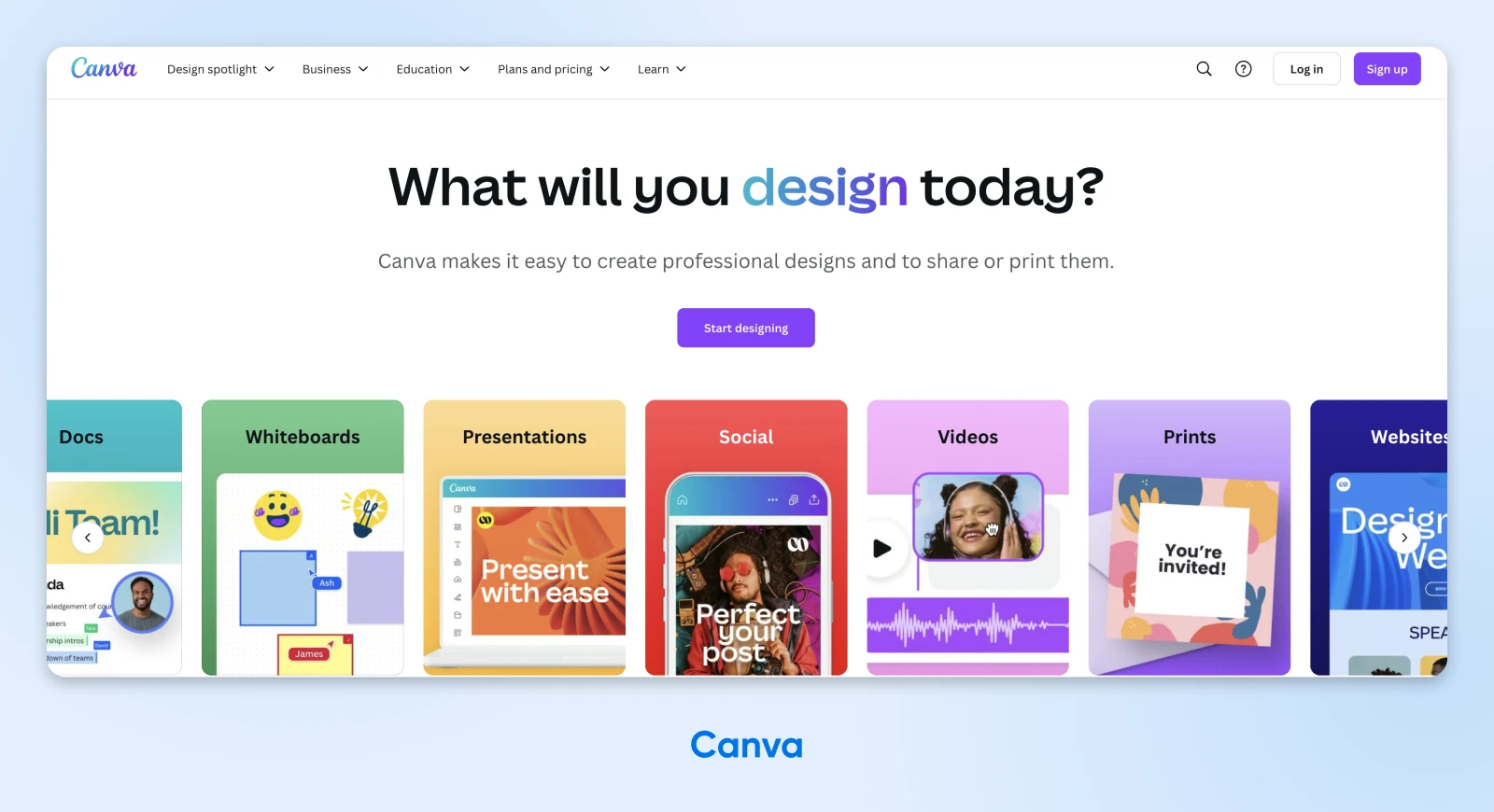
Part of social media success is having beautiful graphics in your content. With Canva, you can access a wealth of social media templates and design tools, including stock photography, color schemes, and layouts.
Canva comes with a drag-and-drop editor, so you can quickly put together attractive posts. It also includes social media guidelines for all the major platforms, helping you create more engaging content.
Pricing: Canva has a free plan. Paid plans start at $120 per year or $15 per month.
4. CoSchedule
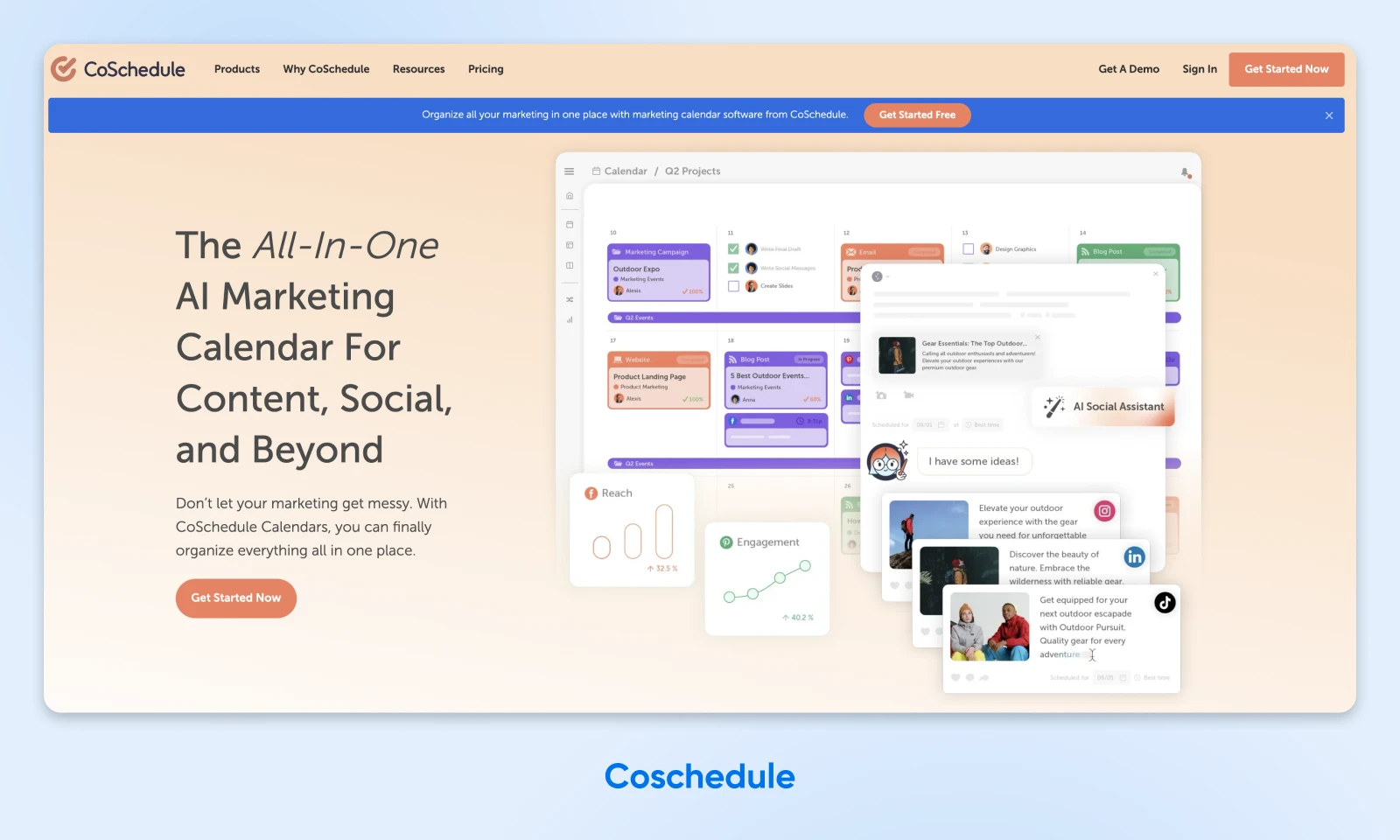
Posting on multiple social networks every day gets old, so it’s a good idea to schedule your content in advance. CoSchedule makes this really easy, thanks to a visual calendar view. You simply upload your post and drag it to the date and time you want it to be published.
The platform also has a built-in AI assistant, with 500 prompts to help you magic up fun captions in seconds.
Pricing: CoSchedule has a free plan. Premium plans start at $19 per month.
5. AgoraPulse
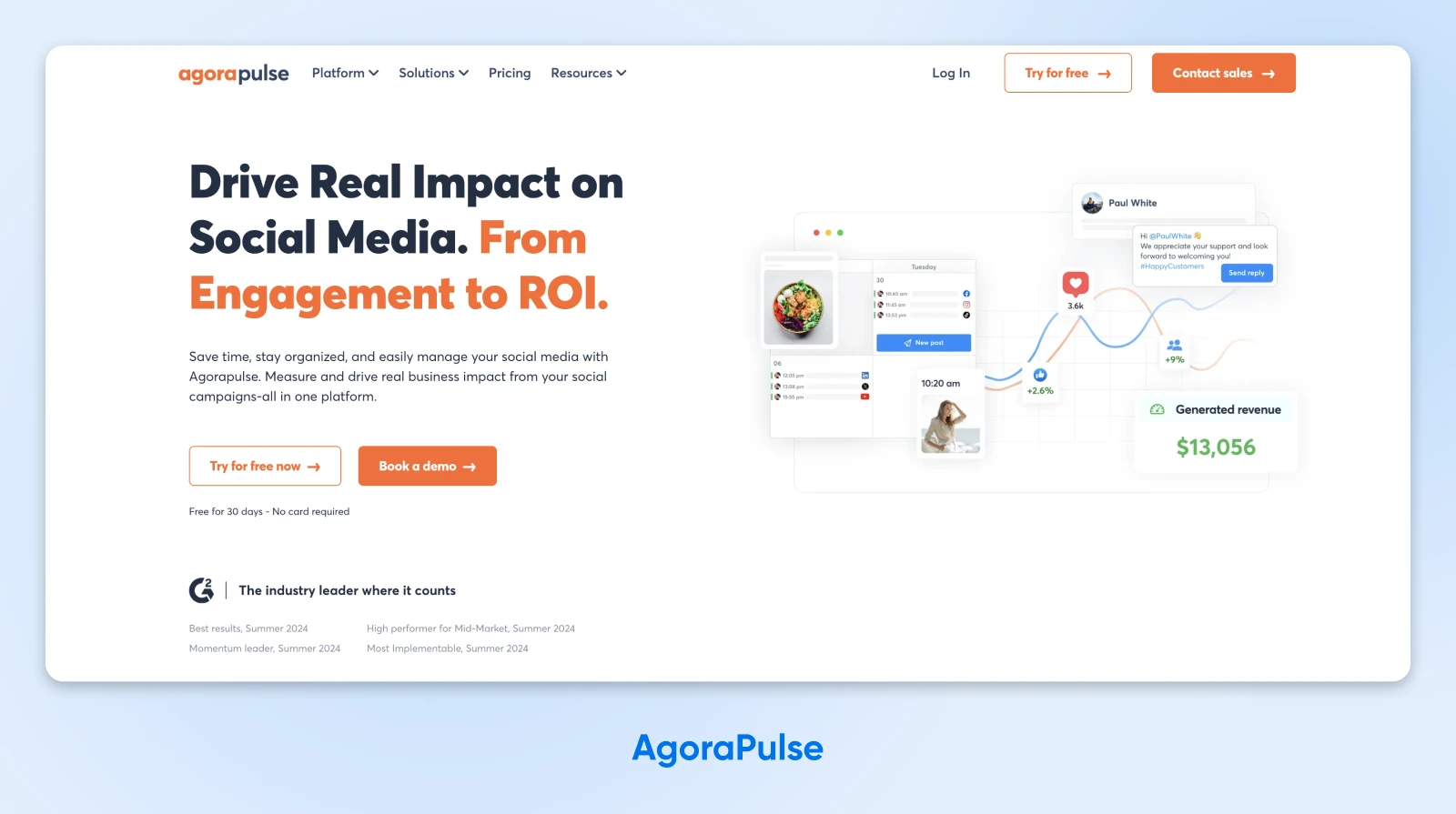
If you’re looking for one tool that does it all, AgoraPulse is a pretty good bet.
This social media marketing platform offers post scheduling, comment management, and deep analytics to help you run a tight ship. It also integrates with Canva and Google Analytics, and you can download the mobile app to manage your accounts on the go.
Pricing: AgoraPulse has a free limited plan. Premium plans start from €79 (~$85) per month.
Serving Up a Social Media Meal
Ready to cook up a social media strategy that leaves your competition in the dust? With the right ingredients, you can design campaigns that deliver truly delicious results for your business.
Here’s a quick reminder of the recipe:
- Clear, measurable goals: Set specific targets that align with your broader marketing objectives.
- Audience understanding: Know your audience and competitors to tailor your approach effectively.
- A solid content plan: Focus on your strengths and maintain consistency to keep your audience engaged.
- Community building: Foster engagement and build relationships to enhance brand loyalty.
- Meaningful metrics: Use analytics to refine your strategy and ensure you’re on the right track.
Mix it all together, and you have a recipe for success!
Remember that your social media strategy is only part of your marketing mix. If you want to attract customers, it’s equally important to have a great website.
At DreamHost, we provide hosting with a 100% uptime guarantee — so you’re never going to miss a conversion. Sign up today to give your social game the website it deserves!

Get More Visitors, Grow Your Business
The best-designed site is worthless if no one can find it. Leverage proven online marketing strategies and techniques to help more of your target audience find you.
See More