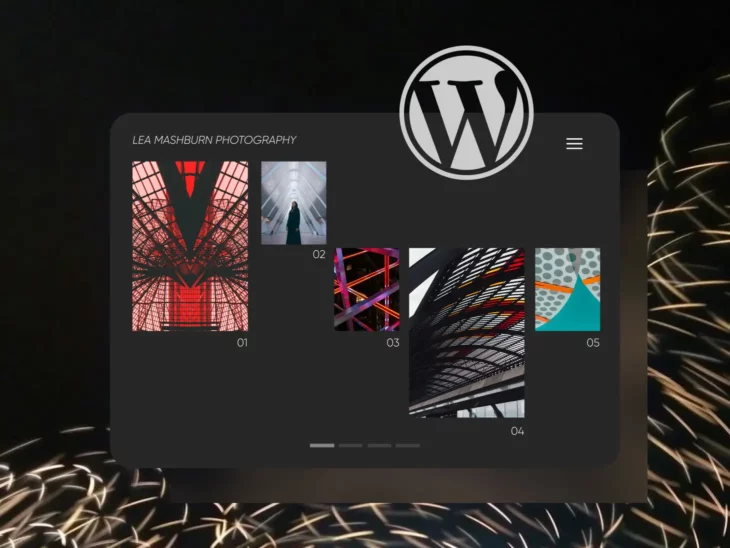Renowned for its transformative updates, WordPress consistently pushes the boundaries of what’s possible with its open source content management system. The highly anticipated WordPress 6.6, set for release on July 16, 2024, is poised to follow in that vein, promising to redefine performance, customization, and collaboration.
While the full details of WordPress 6.6’s enhancements and features are still under wraps, we have insights into several pivotal areas of advancement. Here’s a glimpse of what we’re most looking forward to from this game-changing update and what we’re crossing our fingers will make it into the final release.
Data View Updates
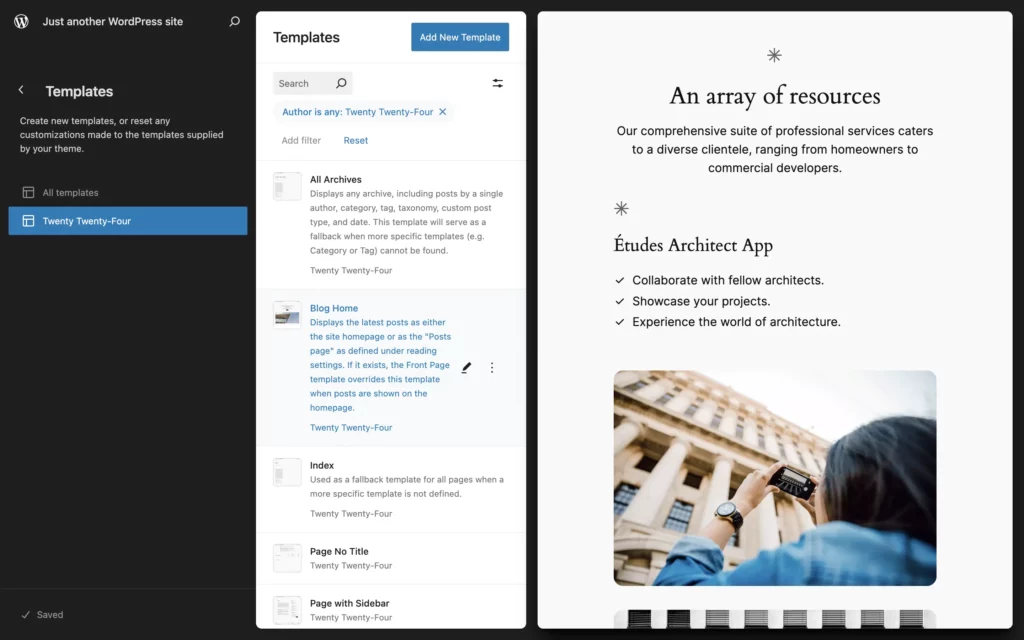
In WordPress 6.6, the Site Editor’s Data Views have been significantly revamped for a more streamlined experience. Previously, managing patterns and template parts often required navigating through multiple steps, which could be cumbersome and time-consuming. Now, with the consolidated layout, these elements are brought together more intuitively, reducing the number of clicks needed to manage your site’s design effectively. This reorganization enhances the user’s ability to find and manipulate patterns and template parts, making the overall editing process more efficient.
The new Data Views are designed to simplify the management of complex site structures. By grouping similar elements and offering a more cohesive view, users can quickly grasp how different parts of their site fit together. This not only aids in quicker adjustments but also improves the user’s ability to maintain a consistent design language across their site. Whether you’re adjusting a single page or overseeing a group of template parts, the streamlined Data Views offer a clearer and more accessible overview.
Moreover, enhanced management views now offer deeper insights and more precise control over your site’s components. This update is especially beneficial for users who frequently update or reconfigure their site’s layout and design elements. With these improvements, the Data Views in the Site Editor provides a more user-friendly and powerful toolset for managing WordPress content, making it easier to keep your site organized and visually consistent.
Enhanced Pattern Management
WordPress 6.6 brings significant improvements to pattern management, extending full pattern management to classic themes. Previously, managing and inserting patterns was primarily a feature of block themes, but now classic themes can also leverage these powerful design tools. This update allows users of classic themes to view and insert patterns as easily as those using block themes, enhancing their ability to create visually appealing and consistent designs.
Enhanced Pattern Management simplifies the process of reusing design elements across different parts of a site. Users can easily browse available patterns and insert them into their content, streamlining the creation of cohesive and aesthetically pleasing layouts. This feature reduces the need for repetitive design tasks and helps maintain a uniform look throughout the site.
Moreover, this update promotes a more versatile approach to theme usage. Classic theme users can now benefit from the same pattern management capabilities that block theme users have enjoyed, making it easier to adopt modern design practices. This enhancement bridges the gap between classic and block themes, providing a more unified and powerful design experience across different theme types.
Synced Pattern Overrides
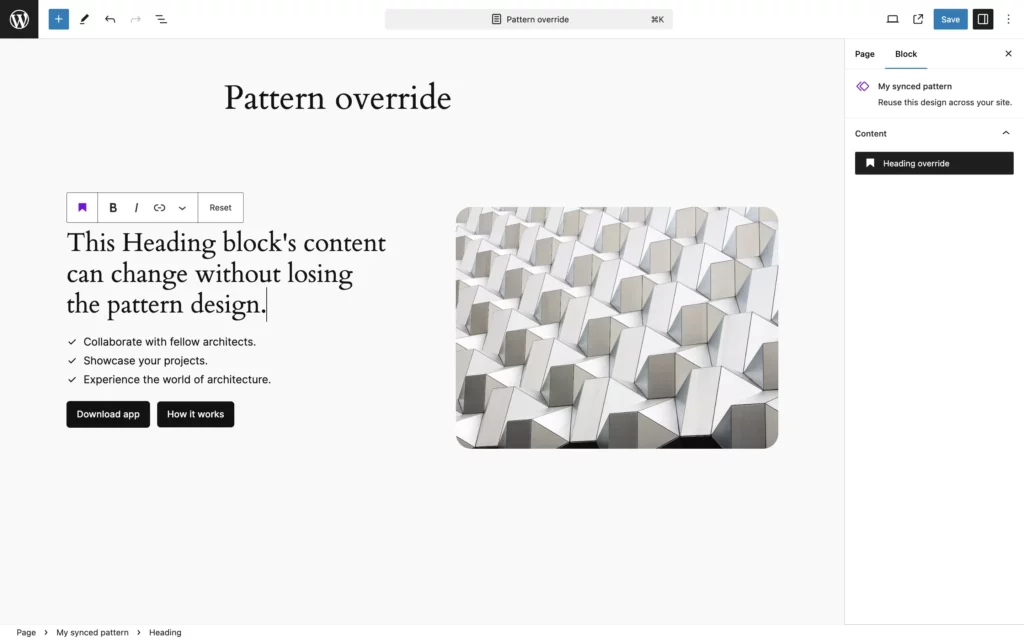
WordPress 6.6 introduces a game-changing feature for designers and content creators: Synced Pattern Overrides. This new capability allows users to maintain a consistent design across synced patterns while customizing content each time a pattern is used. For example, if you have a specific layout for recipe cards, you can now ensure that each card maintains a uniform design style, while still allowing for unique details like ingredients and instructions for each recipe.
This feature is particularly valuable for sites that rely heavily on reusable design patterns. Instead of manually updating each instance of a pattern to ensure consistency, you can now sync your patterns across the site. This means any updates to the design of a pattern are automatically reflected in all instances, saving time and ensuring uniformity. At the same time, the content within each pattern can be customized independently, offering flexibility without sacrificing cohesion.
Synced Pattern Overrides simplify the process of maintaining a cohesive look across your site while providing the flexibility to tailor individual content blocks. This dual capability enhances the site’s overall design integrity and user experience, making it easier to manage recurring design elements. Whether you’re a theme developer or a content creator, this feature empowers you to deliver polished and consistent designs more efficiently.
Comprehensive Block Lists
With the new Comprehensive Block Lists feature in WordPress 6.6, users gain a clearer and more complete view of available blocks when building their pages. Instead of merely seeing compatible blocks based on the current context, users now also have access to a full list of all available blocks. This update makes it easier to explore and add new blocks to your site, expanding the possibilities for site customization and design.
This expanded view encourages users to experiment with different blocks that they might not have considered before. By providing a full inventory of options, WordPress empowers users to be more creative and to find the best tools for their specific needs. Whether you’re looking for a simple text block or a more complex interactive element, having a comprehensive list at your fingertips simplifies the process of building and enhancing your site.
Additionally, this feature aids in the education and onboarding of new users. As they can now see all possible blocks without needing to know the exact name or category, users can more easily familiarize themselves with the full range of WordPress’s capabilities. This not only enhances the user experience but also helps users to become more proficient in utilizing WordPress’s extensive block library.
Gutenberg
Gutenberg is the name for the Block Editor project in WordPress. A lot of WordPress developers and enthusiasts use the terms Gutenberg Editor and Block Editor interchangeably.
Read MoreUnified Publish Flow
In WordPress 6.6, the editing and publishing experience has been significantly refined with the Unified Publish Flow. Previously, users had separate workflows for editing posts and pages, which could lead to inconsistencies and a disjointed experience. The new unified approach integrates the post and site editors into a single, seamless flow, making it easier to manage content and design elements across your site without switching contexts.
This integration simplifies the publishing process by providing a consistent interface and set of tools, whether you’re working on a blog post or adjusting the site’s appearance and templates. The unified publish flow reduces the learning curve for new users and enhances productivity for experienced users by minimizing the need to navigate between different editors. It creates a more coherent workflow, allowing you to focus on content creation and site design without unnecessary interruptions.
The Unified Publish Flow also improves the efficiency of managing site updates and simplifies the inclusion of new features in both editors by the WordPress Community. By consolidating the editing and publishing processes, users can preview, schedule, and publish changes more quickly and with greater confidence. This streamlined approach not only saves time but also ensures a more consistent and polished outcome, making site management smoother and more intuitive.
Expanded Style Variations
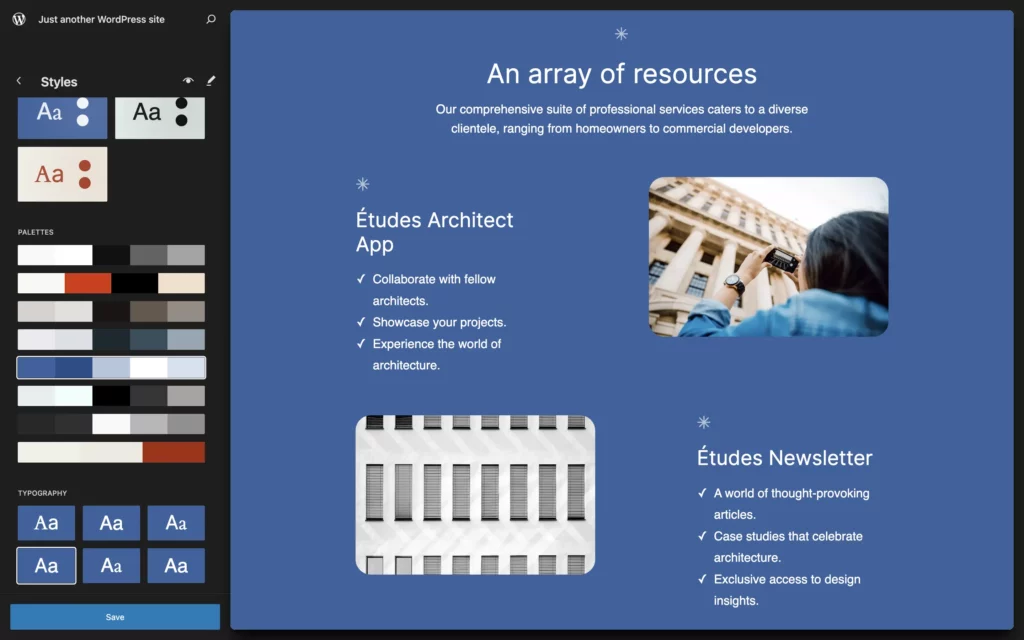
WordPress 6.6 expands the creative possibilities for theme developers and site owners with Enhanced Style Variations. Themes that support style variations now come with more design options out of the box, utilizing built-in color palettes and typography sets for greater creative flexibility. This means that users can easily switch between different styles to find the perfect look for their site without needing extensive design knowledge or additional plugins.
The addition of more style variations out of the box allows for greater flexibility in design. Users can experiment with different visual themes and settings to see what works best for their content and audience. This feature empowers users to make significant aesthetic changes quickly and easily, enhancing the site’s visual appeal and user experience.
Moreover, this update encourages a more dynamic and versatile approach to web design. With the ability to toggle between different style presets, users can keep their sites looking fresh and modern, adapting to changing trends or seasonal themes with minimal effort. This expanded capability enhances the ability to personalize and refine the visual identity of a WordPress site, making it more engaging and attractive.
Section Styles
WordPress 6.6 introduces Section Styles, a feature that allows theme builders to define styles for sections containing multiple blocks. This new capability provides users with the option to apply cohesive styles to groups of blocks, ensuring a unified look and feel for different sections of a site. This feature streamlines the design process by allowing users to manage the appearance of block groups collectively rather than individually.
Section Styles offer a significant boost in design flexibility and consistency. By applying predefined styles to sections, users can maintain a harmonious design across their site while easily updating or tweaking the look of entire sections. This is particularly useful for creating consistent headers, footers, or content sections that need to maintain a uniform appearance across various pages.
Additionally, Section Styles enhance the overall efficiency of site customization. Instead of manually adjusting each block’s style settings, users can now apply a single style to an entire section, saving time and effort. This feature is especially beneficial for complex sites with multiple content areas, enabling a more streamlined and cohesive design approach.
CSS Specificity Adjustment
In WordPress 6.6, a key improvement in CSS management comes with the CSS Specificity Adjustment. Global styles are now wrapped in the :root selector, which simplifies the process of overriding these styles with custom CSS. This change makes it easier for users to apply their custom styles without needing to delve into complex CSS specificity issues that can arise when global styles conflict with custom modifications.
This adjustment is particularly beneficial for developers who want to fine-tune the appearance of their sites. By wrapping global styles in :root, WordPress ensures that custom CSS rules can be applied more effectively. This eliminates much of the trial and error previously associated with adjusting styles, making it easier to achieve the desired look and feel.
Furthermore, this enhancement supports a more streamlined and maintainable approach to styling. Users can now more confidently apply custom styles knowing they won’t be inadvertently overridden by global settings. This adjustment fosters a more efficient workflow for designers and developers, allowing them to focus on creativity and precision in their site’s design.
Native Grid Layout
The introduction of the Native Grid Layout in the Group block is a notable enhancement in WordPress 6.6. This feature enables users to create grid layouts natively within the block editor, eliminating the need for third-party plugins or complex workarounds. The Group block can now organize its inner blocks into a grid format, providing more layout flexibility and design options directly within WordPress.
This native grid capability simplifies the process of arranging content in a structured and visually appealing manner. Users can easily create multi-column layouts, galleries, and other grid-based designs without needing extensive coding knowledge. This feature democratizes advanced layout options, making them accessible to a broader range of users and enhancing the overall user experience.
Additionally, the Native Grid Layout promotes a more integrated and cohesive design process. By incorporating grid functionality directly into the Group block, WordPress offers a more seamless way to manage complex layouts. This not only improves the visual consistency of the site but also streamlines the design workflow, enabling users to build sophisticated layouts more efficiently and intuitively. Theme authors will likely utilize the Native Grid Layout to provide attractive, easy-to-edit layouts, further enhancing the user experience and design capabilities.
Negative Margins
In WordPress 6.6, the support for negative margins adds a new layer of flexibility to design customization. Negative margins allow elements to overlap or pull closer together, enabling more creative and dynamic layouts. This feature can be particularly useful for creating visually striking designs that break away from traditional, grid-based layouts.
Negative margins offer designers the ability to create more fluid and overlapping elements, which can add depth and interest to the page. However, WordPress has also implemented safeguards to prevent accidental usage, ensuring that users do not inadvertently disrupt their site’s layout. This balance of flexibility and control allows for more adventurous design choices while maintaining stability.
The addition of negative margins expands the toolkit available to designers, offering new possibilities for layout creativity. Whether you’re looking to create a more dynamic visual experience or simply need to adjust the spacing between elements, this feature provides the tools to do so effectively. It enhances the ability to fine-tune designs and achieve a more customized and engaging site appearance.
Rollback Auto-Updates
WordPress 6.6 introduces a critical enhancement to plugin management with Rollback Auto-Updates. This feature automatically rolls back plugin updates if an issue is detected, combining the convenience of automatic updates with the security of stability. If a plugin update fails or causes problems, WordPress can revert to the previous version, ensuring that your site remains functional and reducing the risk of downtime.
This rollback capability provides peace of mind for site administrators who rely on automatic updates to keep their plugins current. It mitigates the potential for updates to introduce bugs or conflicts, which can disrupt site operations. By automatically reverting problematic updates, WordPress helps maintain site stability and performance without requiring constant manual oversight.
Moreover, Rollback Auto-Updates streamline the maintenance process, allowing site owners to benefit from the latest plugin features and security patches while minimizing risks. This feature enhances the overall reliability of WordPress sites, making it easier to manage updates confidently and ensuring a smoother user experience.
Ready for WordPress 6.6? Get Excited!
WordPress 6.6 is set to bring a host of transformative features and enhancements that will elevate the platform for both seasoned developers and newcomers. With a strong emphasis on performance, customization, and seamless user experience, this release is poised to redefine web development standards.
Keep an eye out for the release of WordPress 6.6 on July 16, 2024 — an update that promises to make building and managing websites even more powerful and intuitive!