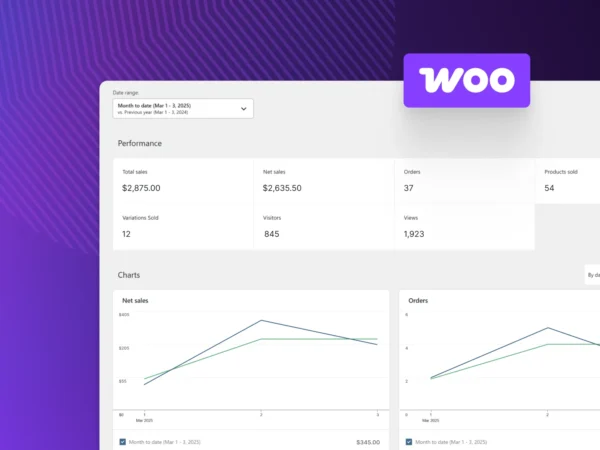What is the wp-content Folder?
wp-content is the folder that contains all of the uploads, plugins, and themes for your WordPress website. It is one of the most important folders in the root directory.
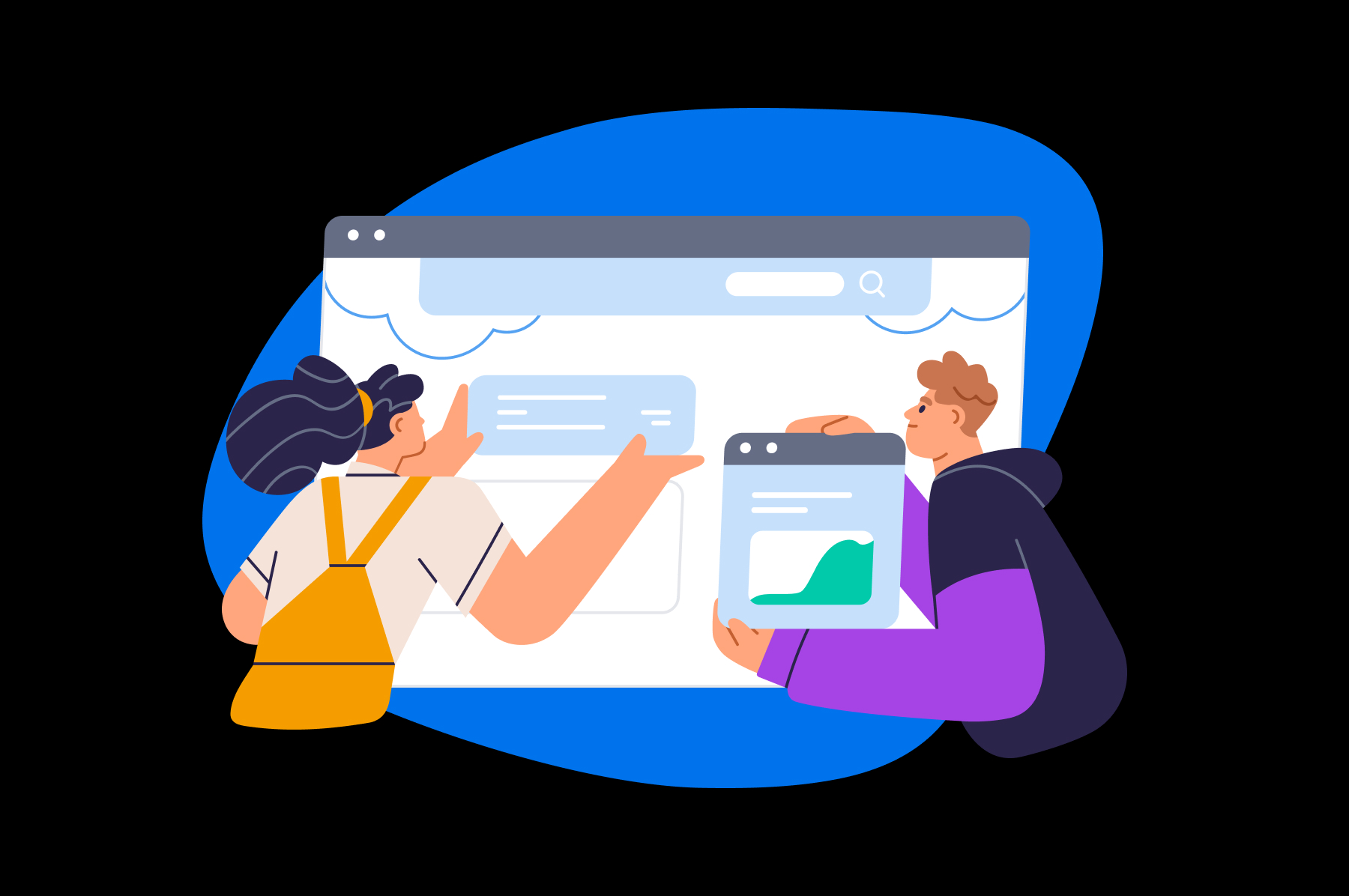
More About the wp-content Folder
For WordPress websites, every image, theme, and plugin you upload to your website gets stored in the wp-content folder.
You can log into your web hosting account and open your cPanel dashboard to access this folder. The wp-content folder will be under the public_html folder.
You’ll also see options for wp-admin and wp-includes. The wp-admin file contains your administrative files, while wp-includes has the rules and settings for your site.
When you click on wp-content, there will be subfolders for plugins, themes, and uploads. You may also see subfolders for your site’s cache, plugins, languages, and upgrades.
Editing the wp-content file can be helpful when fixing common WordPress errors, like the White Screen of Death (WSoD).