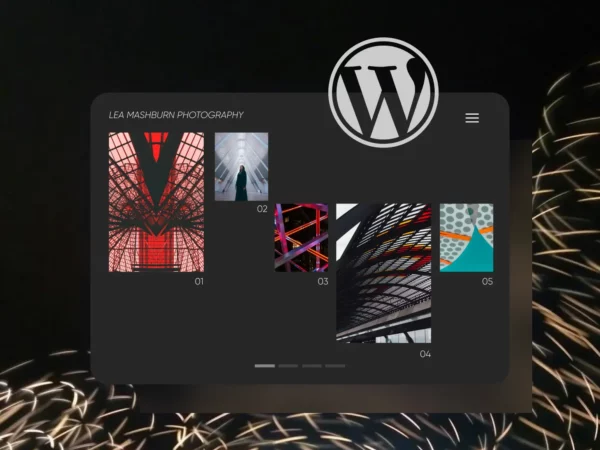What is an Admin Bar?
In WordPress, the admin bar refers to the dark gray horizontal menu bar that appears at the top of the screen anytime a user is logged-in. It is also known simply as the ‘toolbar’.
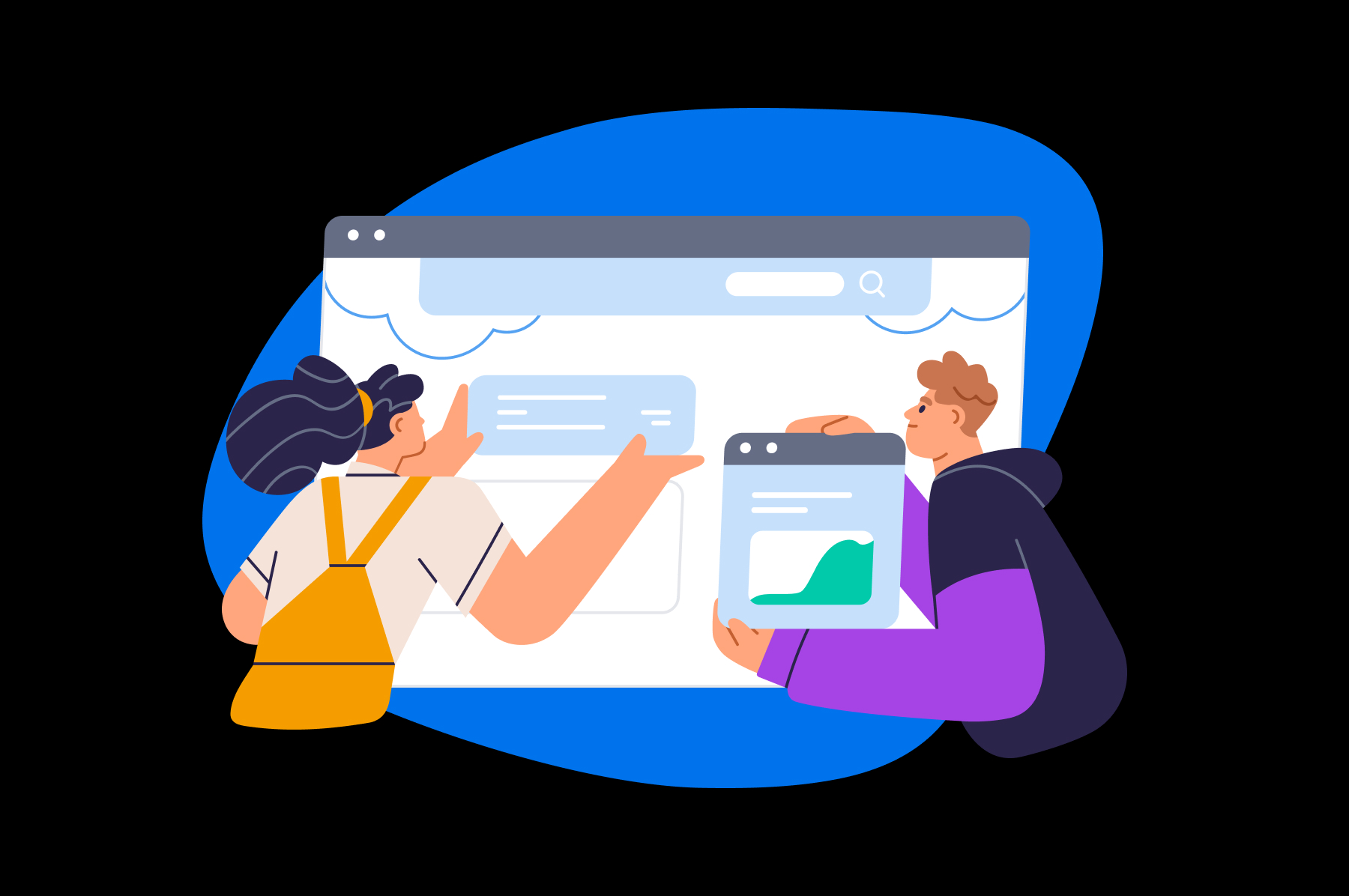
More About Admin Bars
The WordPress admin bar offers a few convenient shortcuts for users in the admin dashboard. These will depend on the user role.
For example, for administrators, the admin bar displays the WordPress logo, the site’s name, a comments icon, and a (+) New option. Then, Howdy is followed by the username and avatar on the far right.
When you hover over each of these elements, you can carry out different tasks. For instance, when you click on the + icon, you can quickly add a new post, media, page, or user.
Anytime you are logged in as a WordPress user, you will see this admin bar (even outside the dashboard), but non-users will not. If you want to hide the admin bar, you can do so by hovering over your username on the far right. Under Edit Profile, you will find the option to Disable Toolbar.