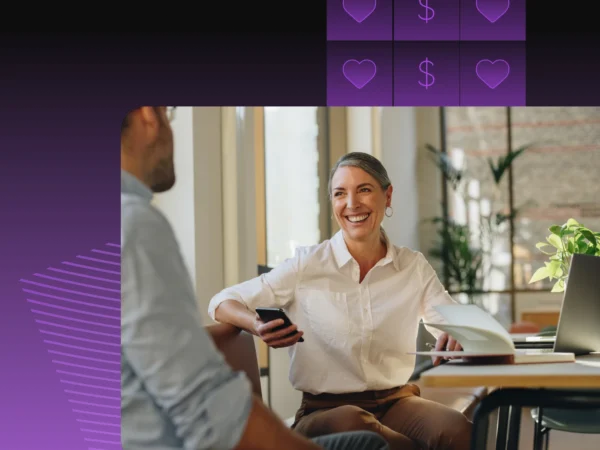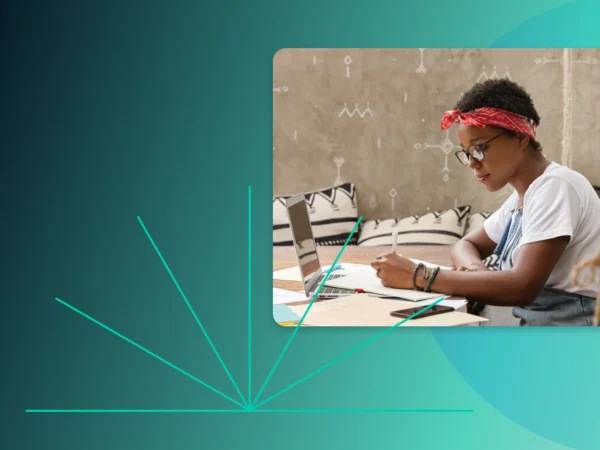What is a Broken Link?
A link is “broken” when it leads you to a page that doesn’t exist. When you visit a broken link, you’ll get a 404 error, which means the page is missing.
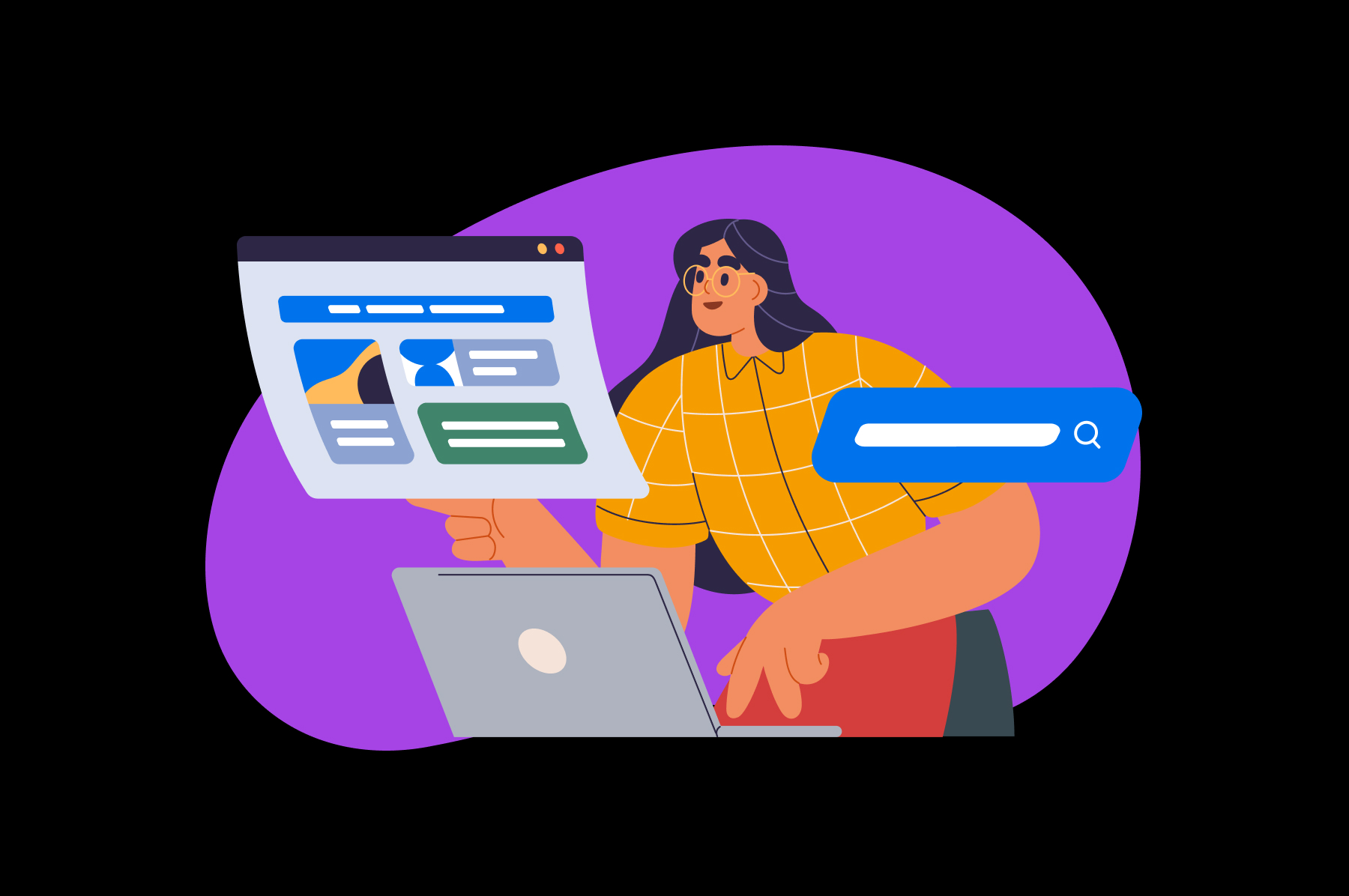
More About Broken Links
There are several reasons why broken links might appear on your website. One common cause is human error while adding internal links. If a link is broken, your first action should be to check if it’s pointing toward the correct URL.
If the URL is correct, the page that you’re linking to might have moved or been deleted. If the page doesn’t load due to a temporary technical or server issue, you’ll likely see a 500 error code. In that case, we recommend waiting to see if the page returns after a while.
When it comes to missing pages, we recommend removing or updating the links to point toward a working website. Broken links can negatively impact the User Experience (UX) and make visitors assume that your sources are outdated.