What is the Plugin Editor?
The Plugin Editor in WordPress is a part of the dashboard that enables you to access and edit files corresponding to your site’s plugins. You can choose which plugin files to edit and work on.
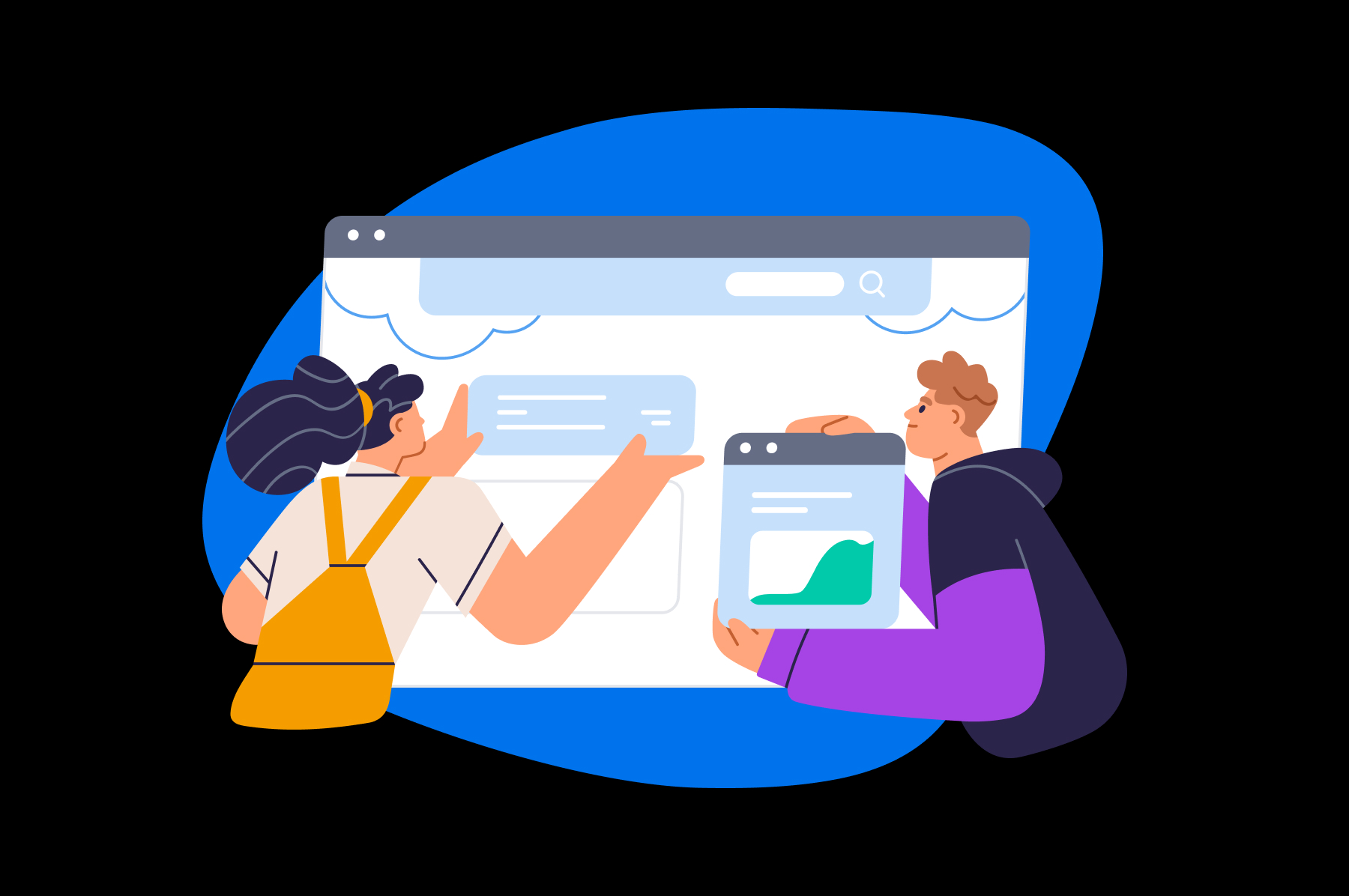
More About the Plugin Editor
One of the best parts of using WordPress is that you can customize the code of the Content Management System (CMS) and its components in any way that you want. That applies to both plugins and themes.
WordPress offers a built-in Plugin File Editor that you can use to access plugin files from within the dashboard. The Plugin Editor enables you to use a basic text editor that offers simple code highlighting to help you modify code.
If you want to use a full-featured text editor for customizing WordPress plugins, you can connect to your website via File Transfer Protocol (FTP). An FTP client will enable you to access plugin files. It’ll also provide you with greater freedom when customizing them.


