What is a Profile?
WordPress offers a registration system that gives users access to their own profiles. Users can go to their profile after logging in to update their personal and contact information.
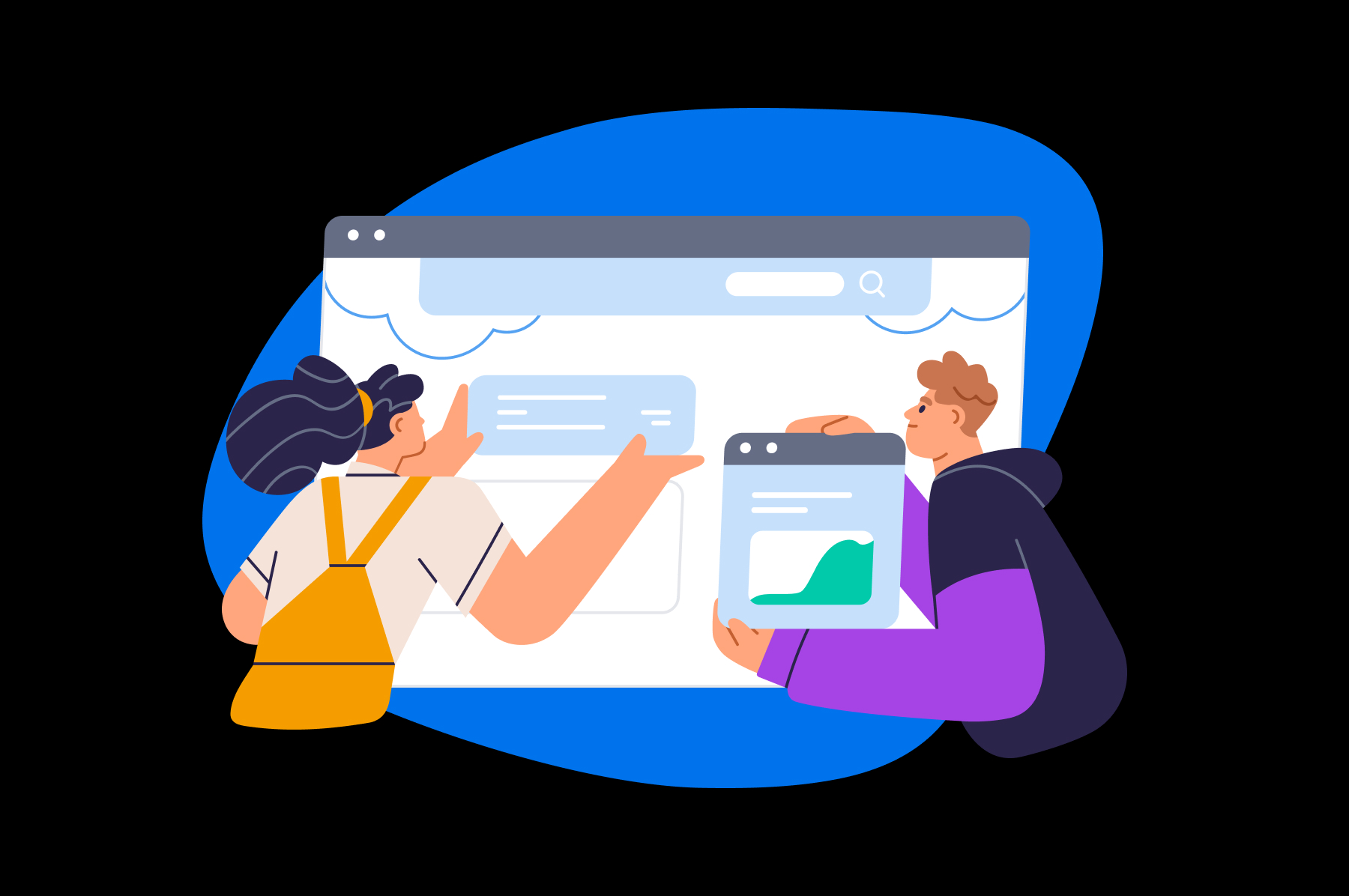
More About Profiles
By default, profile pages in WordPress include your username, first and last names, a biography, and an avatar. You can also use the profile screen to update your password and log your account out from other sessions.
When you access your profile, the elements you see will depend on your WordPress user role. For example, Administrators can use the Profile screen to change the dashboard’s color, hide the WordPress toolbar, and enable keyboard shortcuts in the admin screen.
Some WordPress plugins enable you to customize profile pages and add more information. You can also modify information in other users’ profiles if you’re an administrator.


