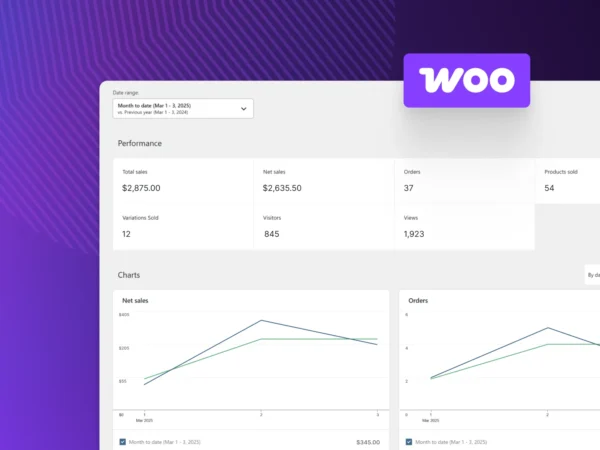What is a Scheduled Post?
WordPress enables you to schedule posts to be published at a later time. Using this feature, you can create a complete content calendar of scheduled posts with predetermined publishing times.
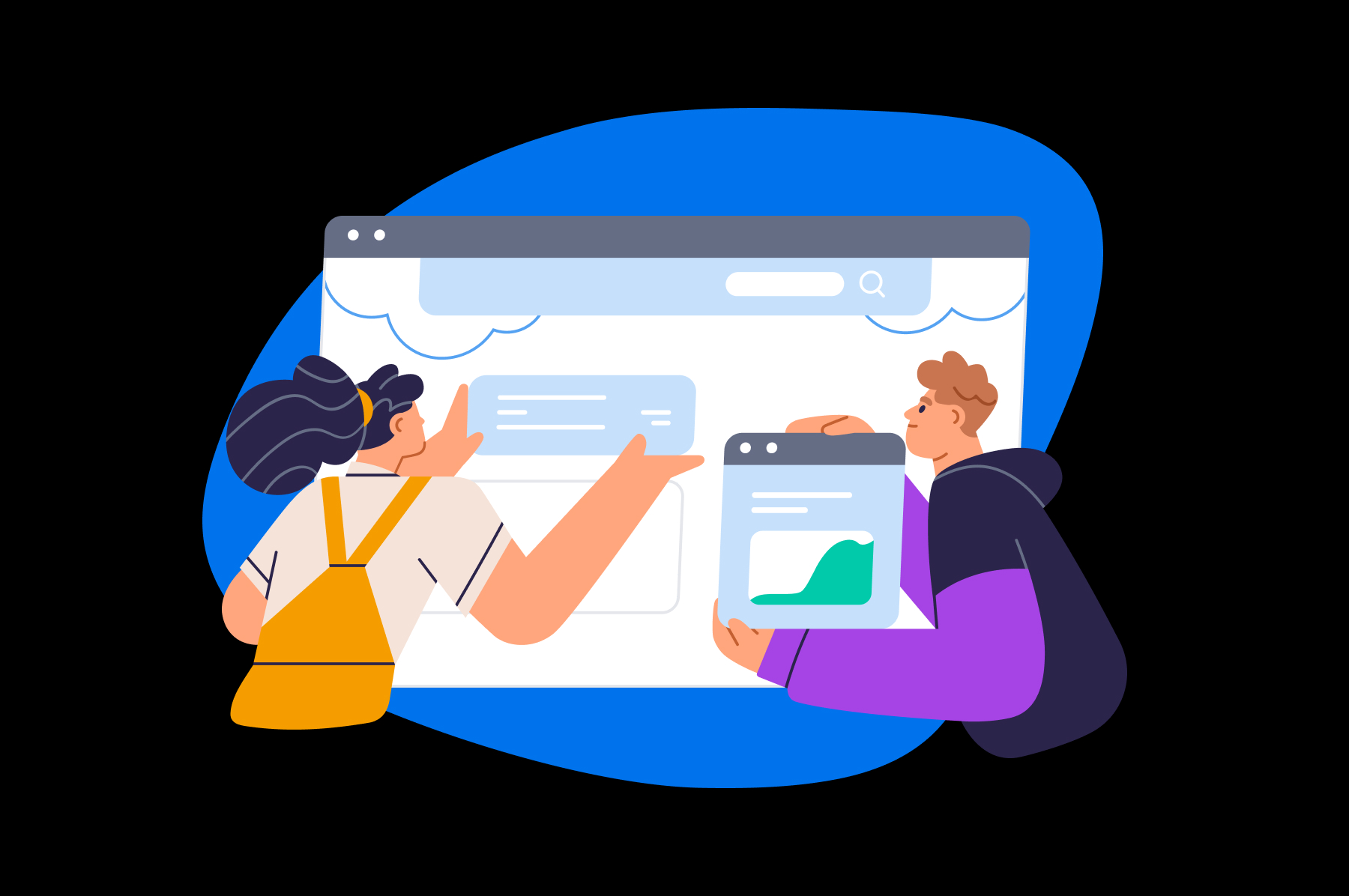
More About Scheduled Posts
Special Offer
Powerful WordPress Hosting
Reliable, lightning-fast hosting solutions specifically optimized for WordPress. Find the perfect plan for you by clicking below.