What is a Toolbar?
The Toolbar in WordPress is the horizontal bar at the top of the admin screen. It includes administration links to edit your profile, add a new post, and more.
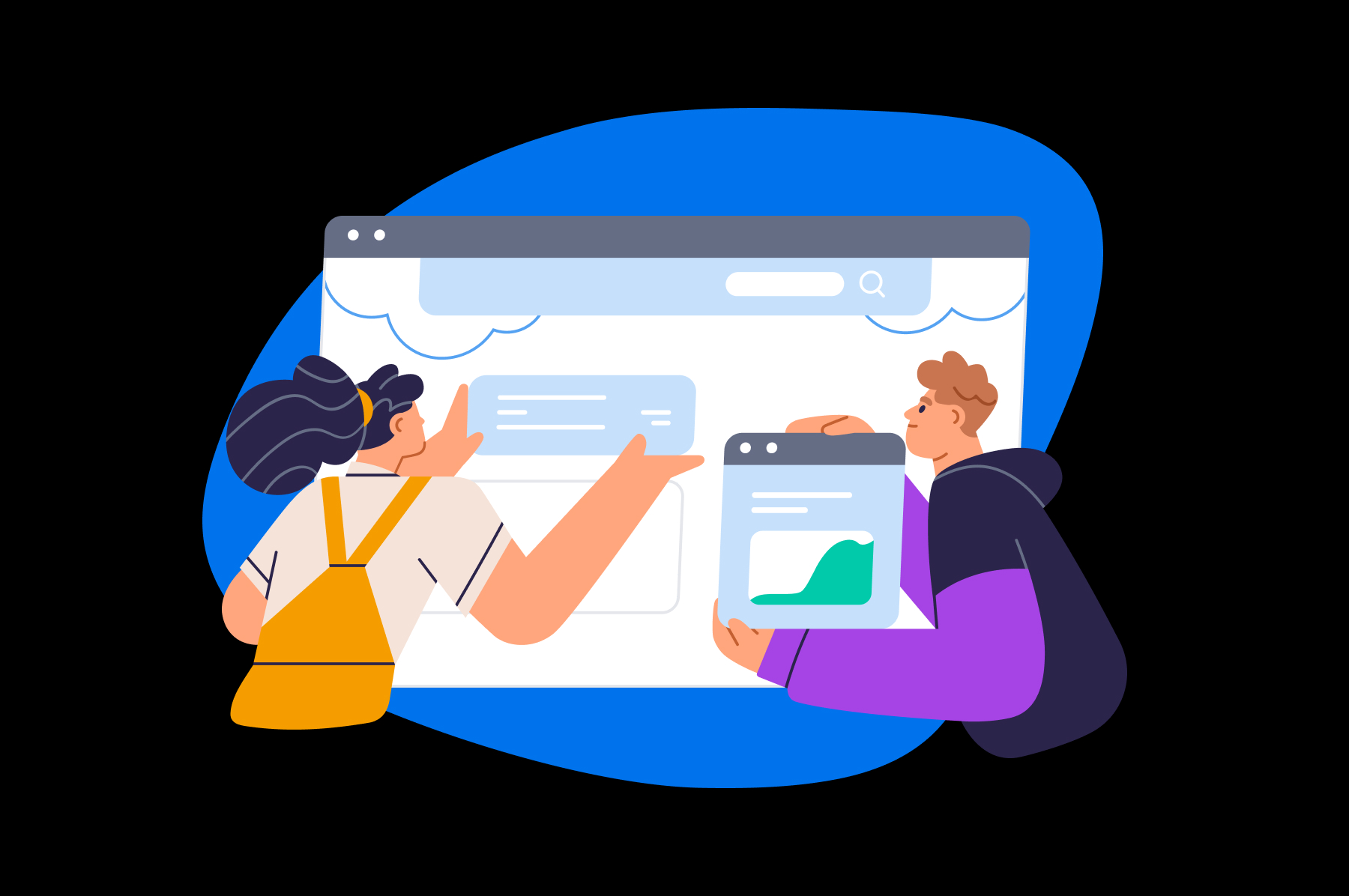
More About Toolbars
To find the Toolbar in WordPress, simply navigate to the top of the screen above your website. Here, you can find quick links to helpful administrative tasks.
The Toolbar makes it easy to create a new post or page. You can also add new users, review comments, and view update notifications.
If you don’t want to use the Toolbar, you can turn it off. To do this, go to Administration > Users > Your Profile. You’ll need to uncheck the option to Show Toolbar when viewing site. However, you will not be able to hide the Toolbar on the administration screen.
Special Offer
Powerful WordPress Hosting
Reliable, lightning-fast hosting solutions specifically optimized for WordPress. Find the perfect plan for you by clicking below.


