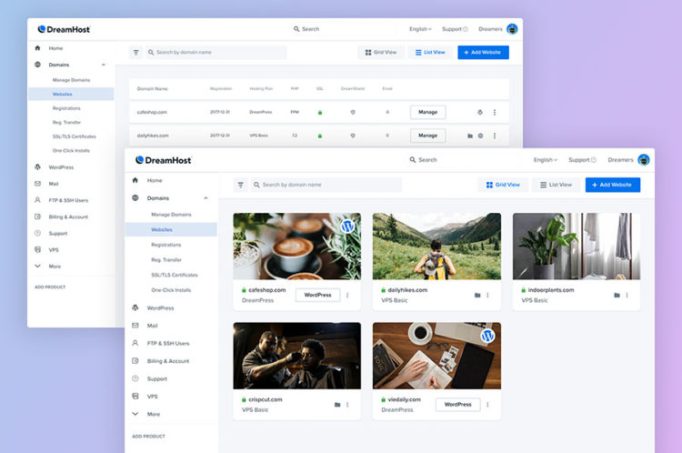Whether you manage one domain or one hundred of them, you’ve likely said to yourself, “Self, I wish there was a more attractive and intuitive way of managing my domains and website hosting options in the DreamHost control panel.” You’re not alone! We get that a lot.
Good news — things are changing!
Domain management — arguably the most important function of your control panel — has an all-new look today! Right now.
You may be wondering why we’re changing a core component of the hosting experience here at DreamHost after it has fulfilled its purpose for the better part of two decades. In short: Times have changed!
The control panel was originally designed by developers whose no-nonsense sensibilities were a perfect match for DreamHost’s customer base at the time (also mostly developers). It was the early-ish days of the internet, and the panel was an effective, efficient way to manage your sites.
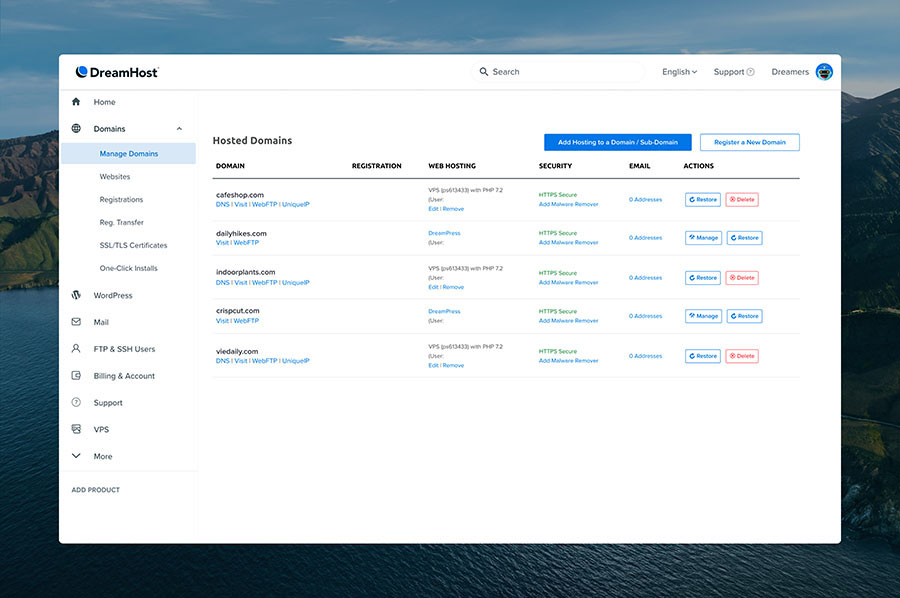
Over time, as we’ve added new features and advanced functionality to the panel, its layout has become a bit . . . cluttered. With so many hosting options, settings, and services, it can be a lot to process when you’re a customer coming in with a great idea who simply wants to get online as quickly as possible.
The Wishlist
What we needed was a platform that would better serve the customers we have now, and one that would have plenty of room to grow as we provide more of the services and features they’re looking for. At the same time, modernizing the tech stack behind the DreamHost panel would allow us to deploy code and launch products more rapidly and recruit even more talented developers to the team.
And, well, that’s exactly what we built.
A Stunning New Way to Manage Your Sites
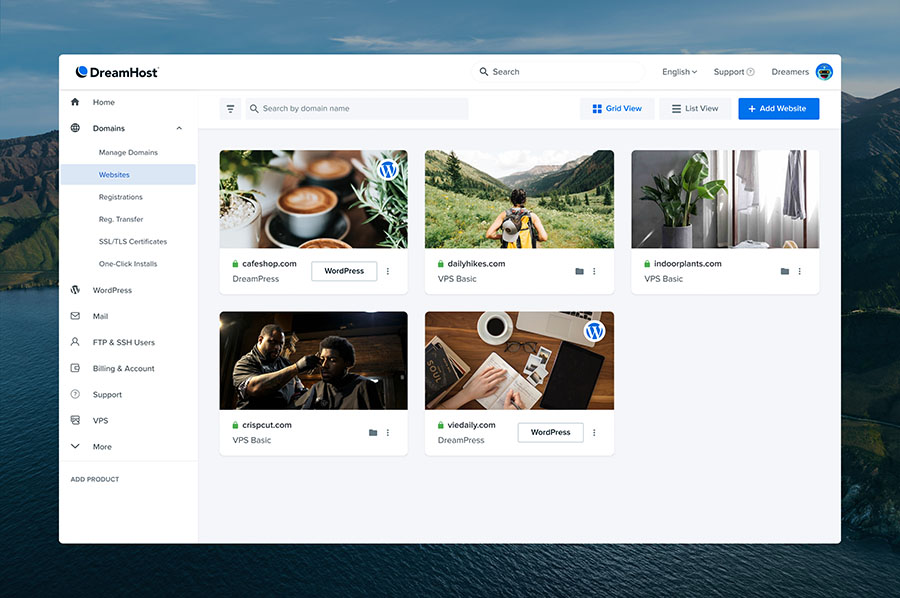
Our first big update to the Websites control panel was Grid View, a beautiful new visual layout of all of the websites in your account. Grid View lets you browse your sites with a screenshot of their front page to quickly find and manage the one you’re looking for. You can see which features are enabled at a glance, so it’s easy to tell if email or malware protection is set up for a particular site.
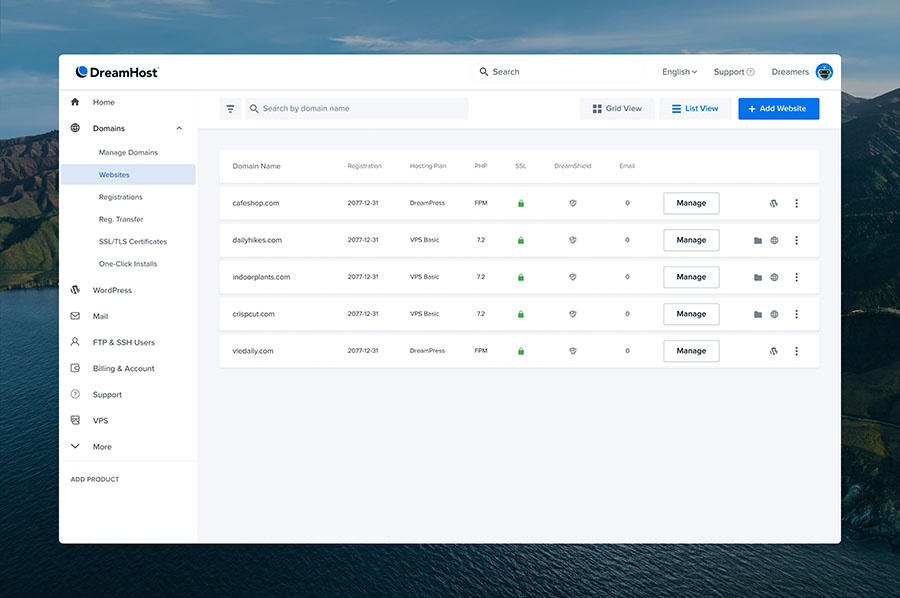
Along with Grid View, we’ve added a more compact List View that displays your sites in a condensed format without the screenshots. Additional details about your domains can be toggled on and off, making this view a powerful and flexible option for anyone managing a large number of sites on their account.
Advanced Features When You Need Them
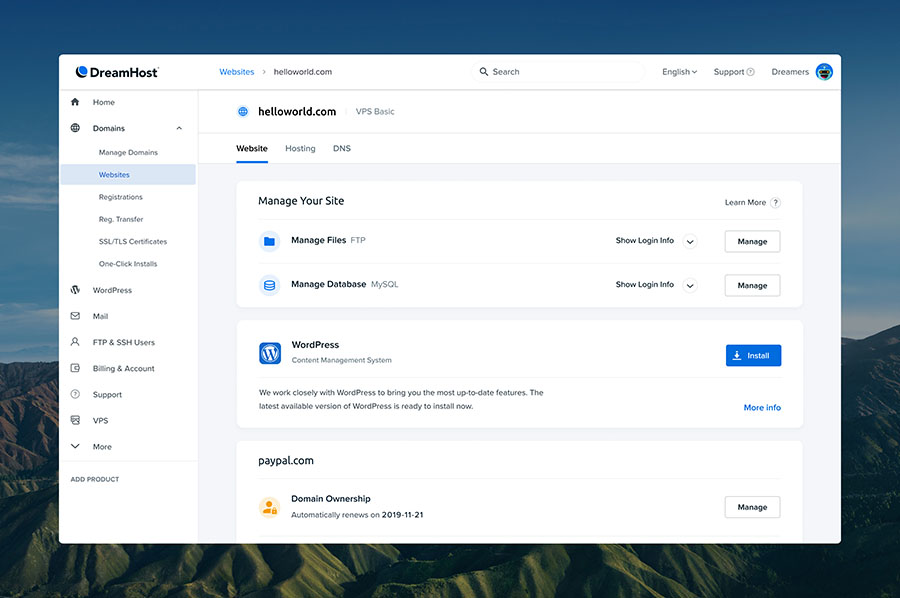
Of course, we didn’t want to cram everything about all your sites into a single view. Our second release introduced the new Domain Overview section — a detailed dashboard that contains more information and settings specific to each of your sites. From here, you can manage every aspect of your website, from email to PHP settings.
Room for Activities
Expandability was a must-have when designing the new control panel. And expand, it can. Our new WordPress migration service launched just in time to be the first live-action test of the panel’s new modular layout.
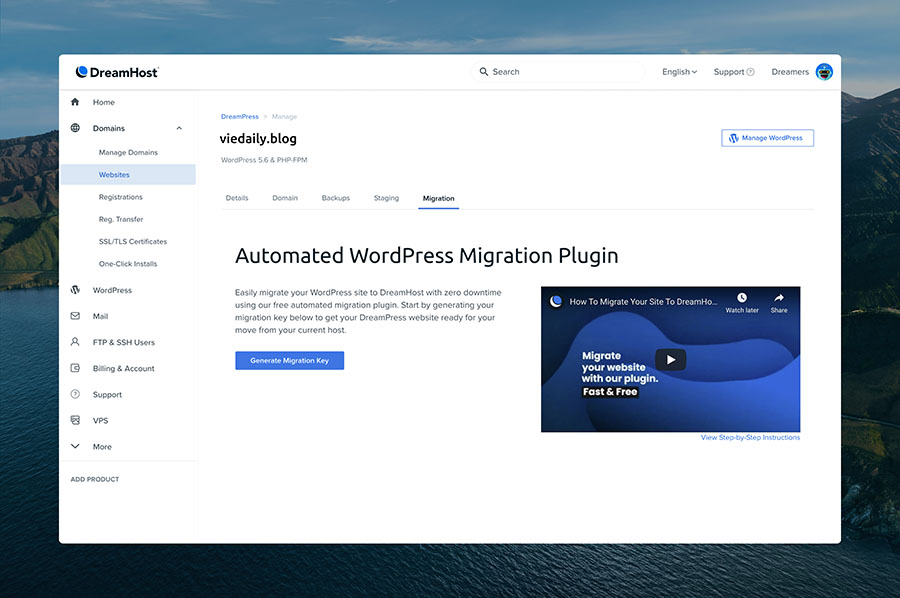
What would have taken weeks to develop under the old interface was a much simpler matter of:
- Create the API endpoint.
- Design the page.
- Celebrate.
This kind of flexibility was mind-boggling to the team and a welcome addition to our workflow. What’s most exciting? We aren’t limited to the current feature set and can expand to accommodate whatever our customers find useful — security, marketing, performance, and more!
Straightforward Site Setup
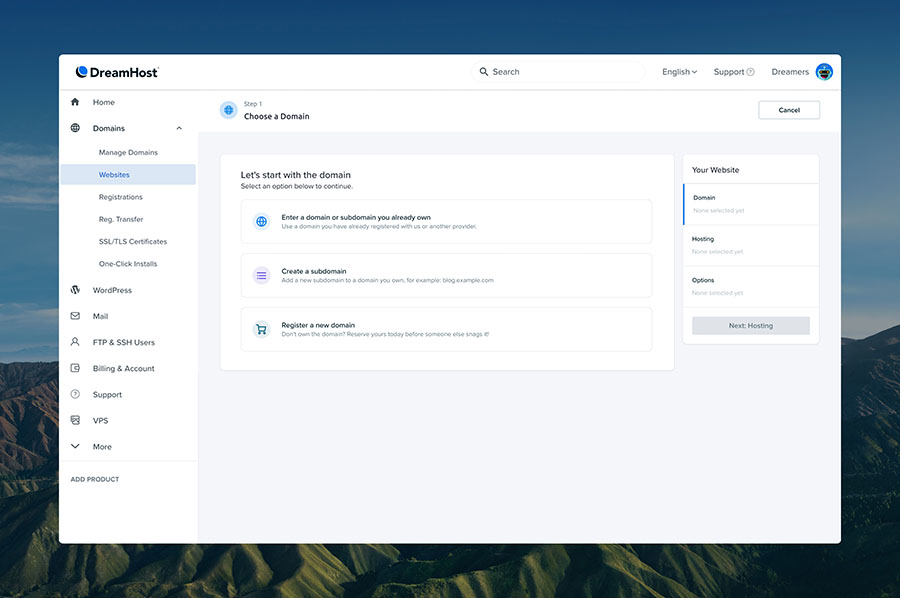
Finally, we wanted to improve the experience for customers when adding a new website. The old setup flow was full of niche, technical features that the vast majority of our customers found more confusing than helpful. Rather than forcing users to scroll through all of that, we want to let you focus on decisions that matter. By reducing setup to a few simple steps, we can get your site up and running in minutes, so you can get to work!
We Really Do Read the Feedback!
Thank you to all of you who kicked the tires, clicked around, and submitted your comments and suggestions for Grid and List View while they were still just beta previews in the panel. Your real-time feedback made it into each new phase of the project and helped us stay focused on the features that make your web hosting experience a little quicker, easier, and nicer to look at.
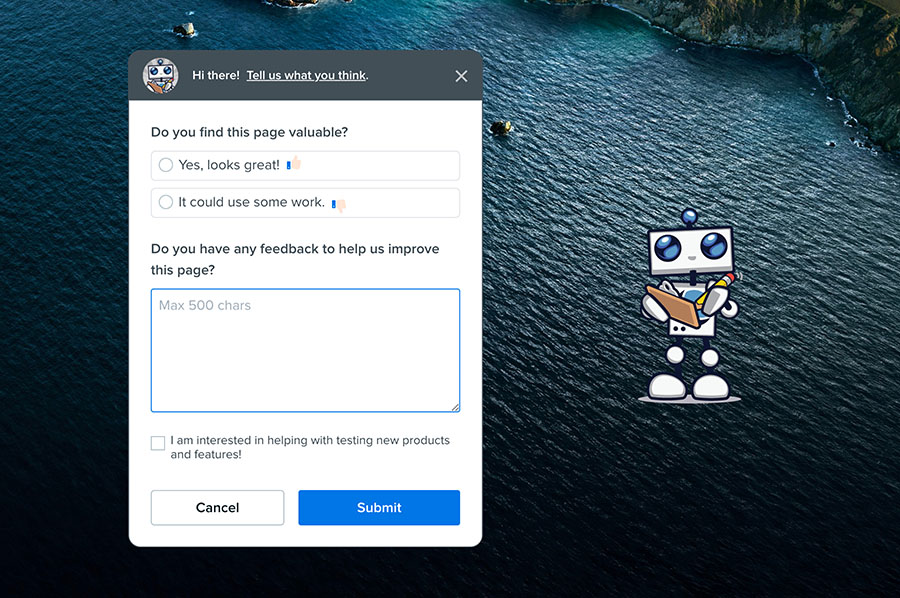
True story: One of the early versions of List View had missed the mark. We’d gotten a little carried away while decluttering the interface, and it was slowing people down, needing more clicks to get the same things done. Oh boy, did we hear about it, and we were so grateful for that feedback! We caught it quick, changed course, and even managed to host a handful of face-to-virtual-face interviews to learn more about how you’d like your control panel to look, feel, and function. It’s that kind of interaction that warms our hearts and keeps our to-do lists full.
There’s More in Store!
We’re excited to bring you all these updates with the new Websites panel and can’t wait to show you what’s coming up next. In the meantime, if you have any questions, comments, or moonshot suggestions for the panel, we’re still listening! The feedback form is built into the new dashboard, so let us know what you think!