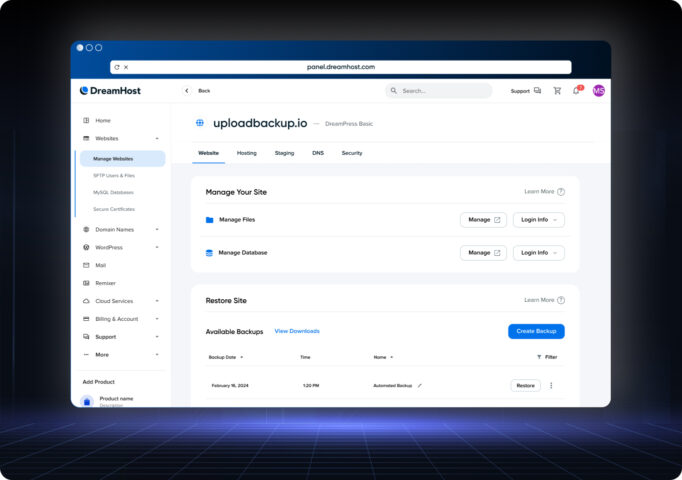Over the past few months, our DreamPress users may have noticed some significant, exciting changes to how they’re able to manage their backups. While they’ve been able to create backups on demand for some time, we’ve been tirelessly working behind the scenes on several initiatives to enhance the way backups are created and managed, making the process smoother and more intuitive than ever before.
Rename Backups
Our first initiative focused on enhancing the DreamPress backup management experience. Recognizing the critical need for easy identification and organization of backups in one’s operations, we introduced a feature that allows DreamPress users to rename their backups at will. Whether based on content, date, or any other system, this personalized approach streamlines backup management, making it more efficient and user-friendly. This feature underscores our commitment to empowering our users with tools that enable them to shape their digital presence their way.
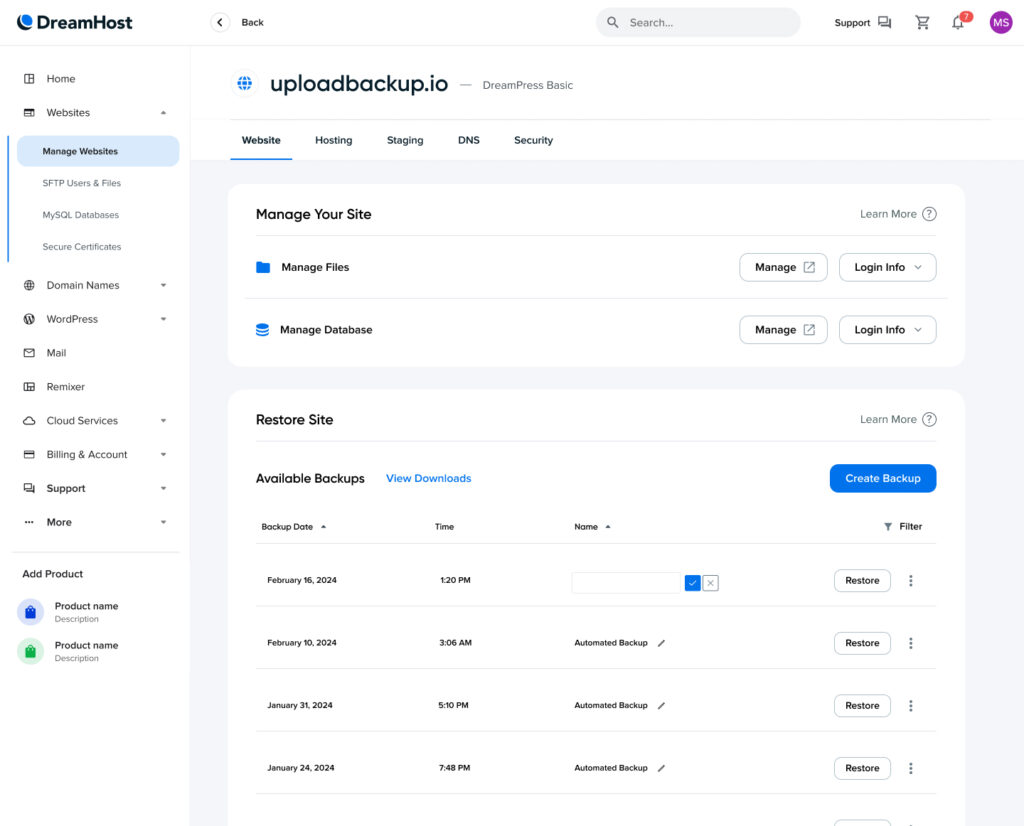
Lock Backups
Worried about losing vital backups? “Lock Backups,” another new feature, addresses this worry head-on! It gives users the power to safeguard — or “lock” — selected backups, significantly reducing the risk of accidentally deleting or rotating out critical older backups. By placing these backups in a digital “safe,” users can protect them from unwanted or accidental removal. This provides an additional layer of security for our users, keeping their valuable data intact. With the lock-a-backup initiative, users can confidently manage their backups, knowing their essential data is securely preserved.
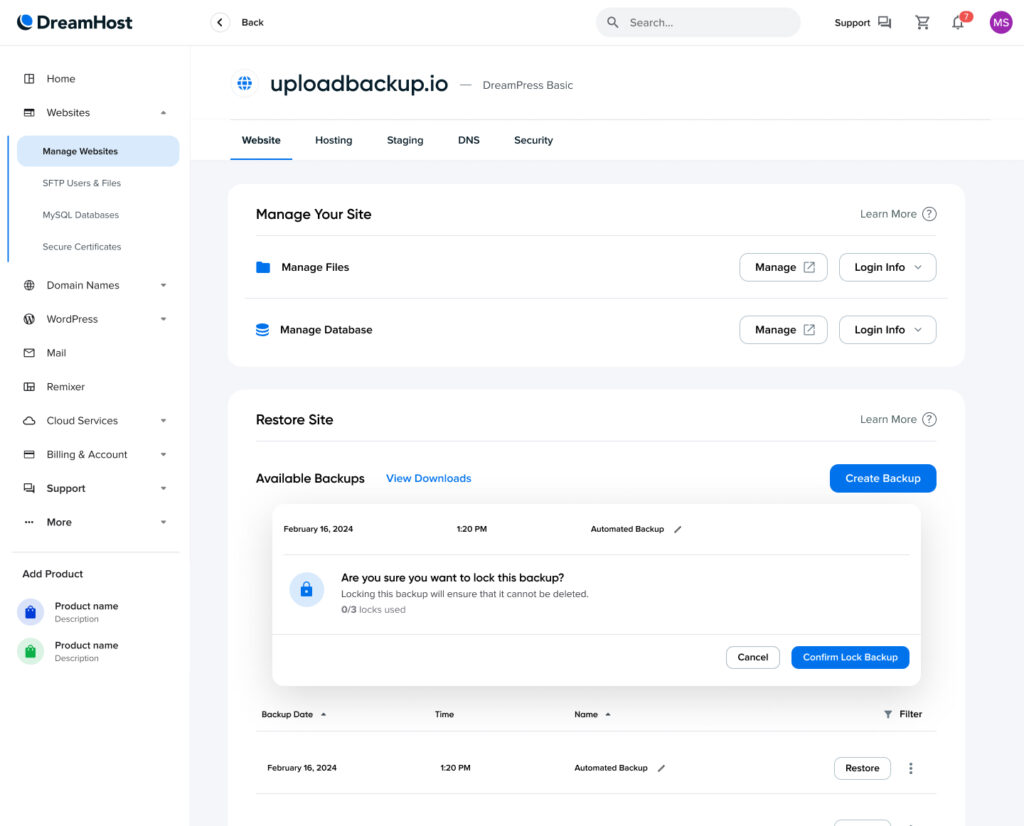
Sort and Filter
With the ability to create and save multiple backups, sorting through them all can feel like searching for a proverbial needle in a digital haystack. To simplify this process, we’ve developed a feature that allows users to effortlessly sort and filter backups. Whether by creation date, type, or name, this function streamlines the search, optimizing users’ time and making their workflows more efficient. By empowering DreamPress users to manage their backups with ease, we make it possible for them to focus more on what truly matters: nurturing and expanding their digital presence.
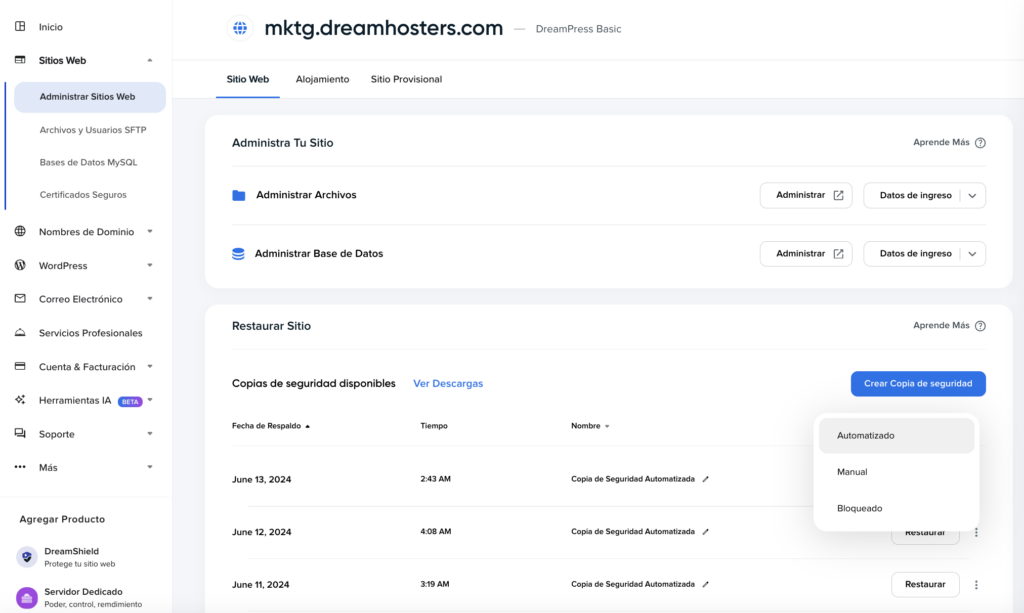
Download Backups
Our latest enhancement enables users to take full control of managing their DreamPress backups. With the ability to download backups for safekeeping on local storage, users have direct access to their valuable data whenever they need it. This not only provides an additional layer of robust security for their data but also offers unparalleled flexibility in managing it. By blending security and convenience, we’re not just making data management more efficient; we’re putting users firmly in the driver’s seat of their digital assets.
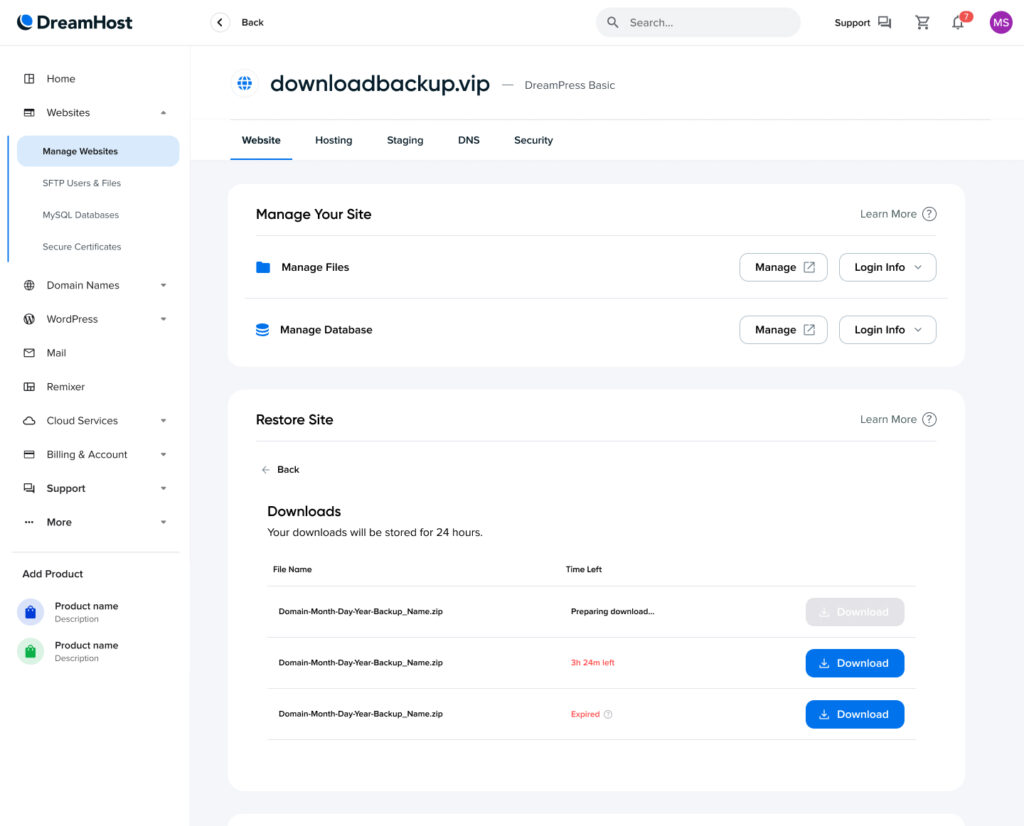
These recent improvements have been implemented to provide DreamPress users with a more seamless backup experience. These updates reflect our ongoing commitment to delivering high-quality, user-friendly solutions that meet the evolving needs of our customers.