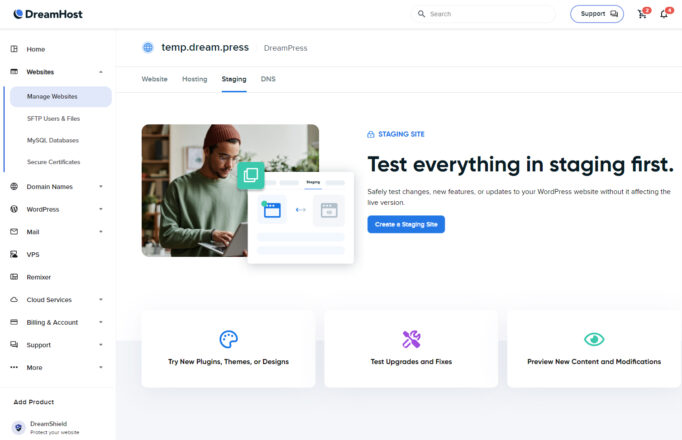At DreamHost, our team members around the world are focused every day on creating, developing, and improving our products, services, and infrastructure with a single goal in mind: your online success. Managing your hosting services is a crucial component to getting the most out of your websites, and I’m pleased to share that we’ve made a significant change to streamline that experience with DreamPress, our premium managed WordPress hosting solution, by bringing its unique set of features into the “Manage Websites” experience.
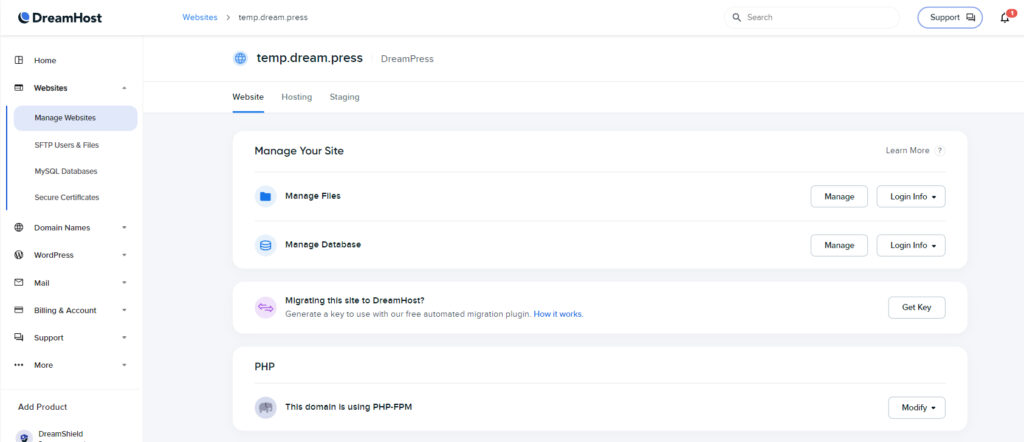
A Look Back
Back in 2018, we created a new user experience for our DreamPress customers and moved away from our mod_perl back end to a modern Jamstack implementation. We replaced text-driven user experiences with clean, visual workflows. This allowed us to attract new talent to work with us and to move more quickly on new DreamPress features like staging and backups on demand. Eventually, we built on what we learned from the DreamPress dashboard to create the new “Manage Websites” section of our panel.
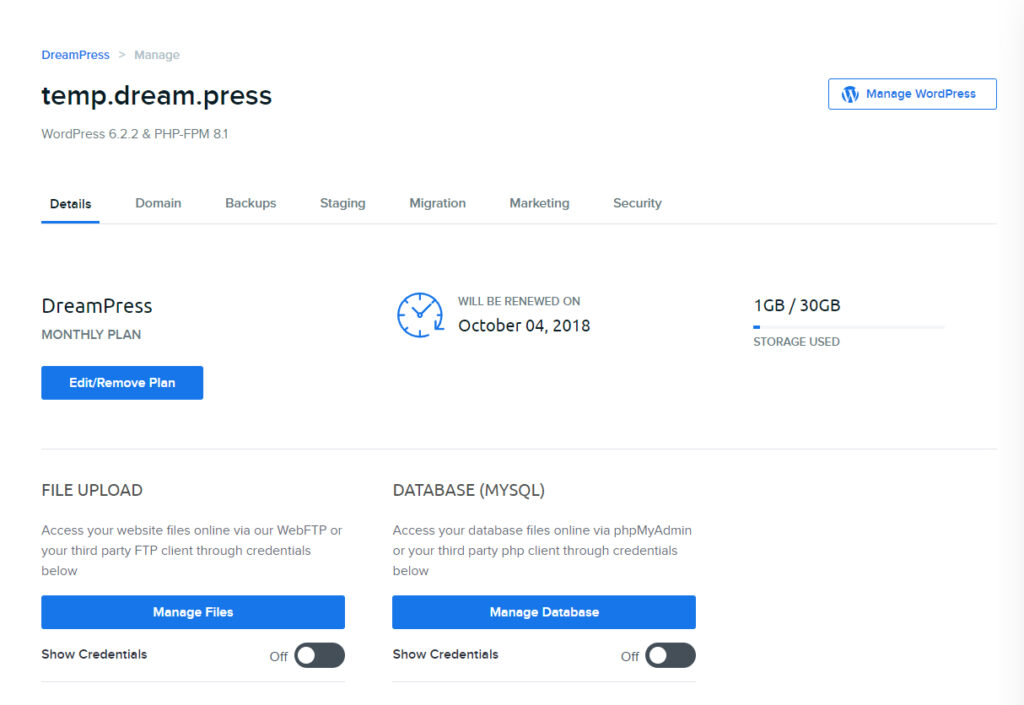
Why Did We Move DreamPress?
Fast forward to 2023 and “Manage Websites” is now officially taking over as the central hub for managing websites in the DreamHost panel. Keeping the DreamPress dashboard as a separate entity is no longer serving to streamline things for our customers, and with so many moving parts to keep track of, such as WordPress Admin, having another place to manage a website adds unnecessary complexity.
This is why we’re taking advantage of the new and improved user experience under “Manage Websites” to manage DreamPress-hosted sites as well. This also gives customers better visibility on the special features available with DreamPress and creates a unified WordPress experience across all of our products. As we work on improvements to DreamPress, this will also allow us to move faster and more easily apply what we learn there to our other WordPress hosting options.
A Double Win for DreamPress Users
This move will pay immediate dividends for DreamPress users, as they will now be able to see which PHP is running on their live site at a glance on the list view and manage it as well. While different PHP versions have been available to test on staging to ensure compatibility with upcoming releases, there was no direct way to set that up early before we managed the upgrade for them. With this move, customers can now enjoy the latest, stable version of PHP or temporarily roll back to a recent version if necessary!
If you have any questions about this update, please don’t hesitate to reach out to our technical support team. They’re always standing by, ready to assist!