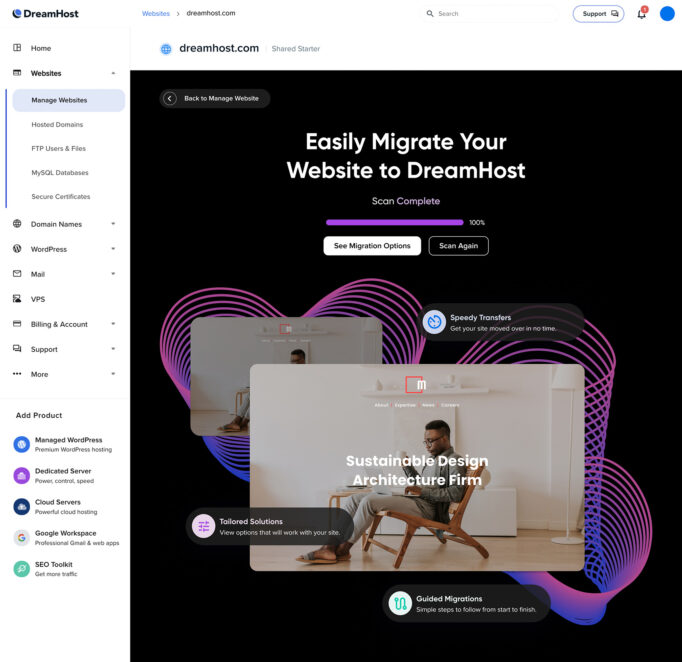We recognize that migrating a website to a new hosting provider can feel like a big undertaking, especially when you aren’t familiar with the steps involved. With hundreds of website owners migrating their sites to us each day and factoring in the valuable feedback we’ve received, it was a logical choice to focus on enhancing our existing migration experience.
We’re thrilled to introduce our brand-new “Migration Dashboard,” built right into the “Manage Websites’‘ hub for all hosting customers. This enhanced, user-friendly experience is designed to ensure that moving from another hosting provider to our services is as smooth and hassle-free as possible.
Migration Choices Tailored to the Type of Site You Have
The new migration experience begins with a website scan, which means you’ll be presented with options that will work with the type of site you have. Have a WordPress site? That means you’ll be presented with migration options suitable for WordPress sites.
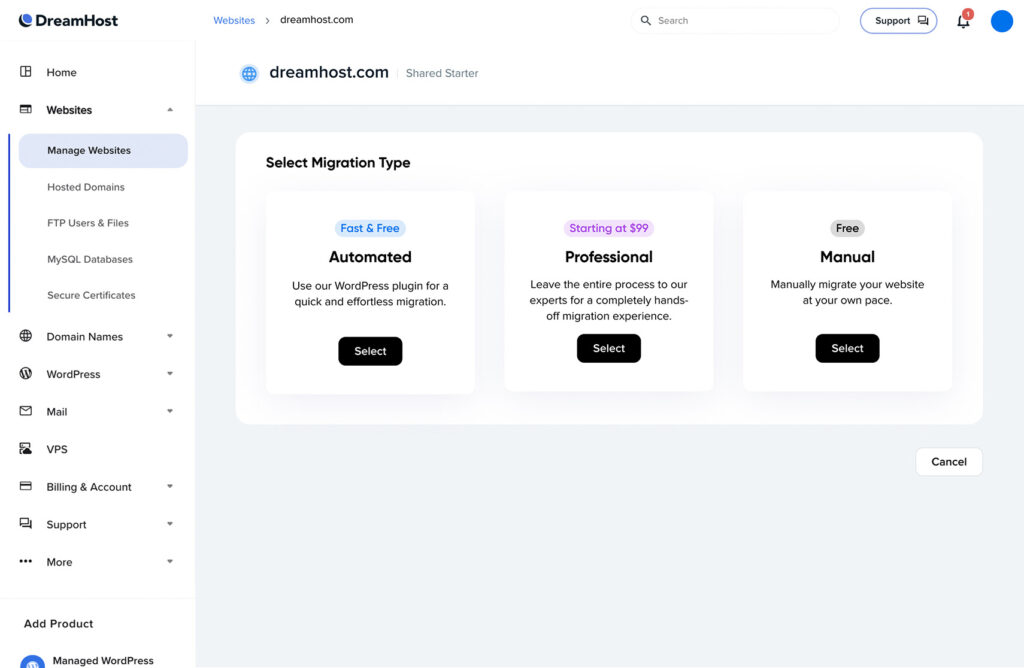
Built-In Guidance For a Hassle-Free Migration
Whether you choose a do-it-yourself option or a professional migration service, you can expect guidance on what to do next. Our goal is to prioritize time while providing you with everything you need to know right in the dashboard.
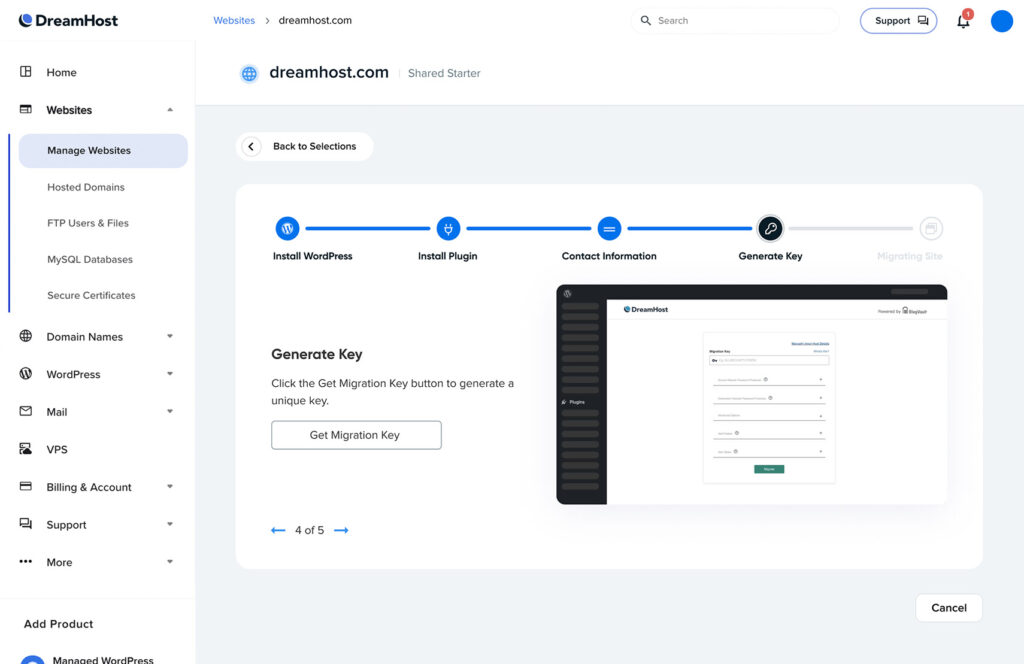
Migration Status, History, and DNS Checker All In One Place
Once your migration is in progress, you can reference the migration dashboard for that domain to know what step your migration is in, review any past migrations, and check DNS status.
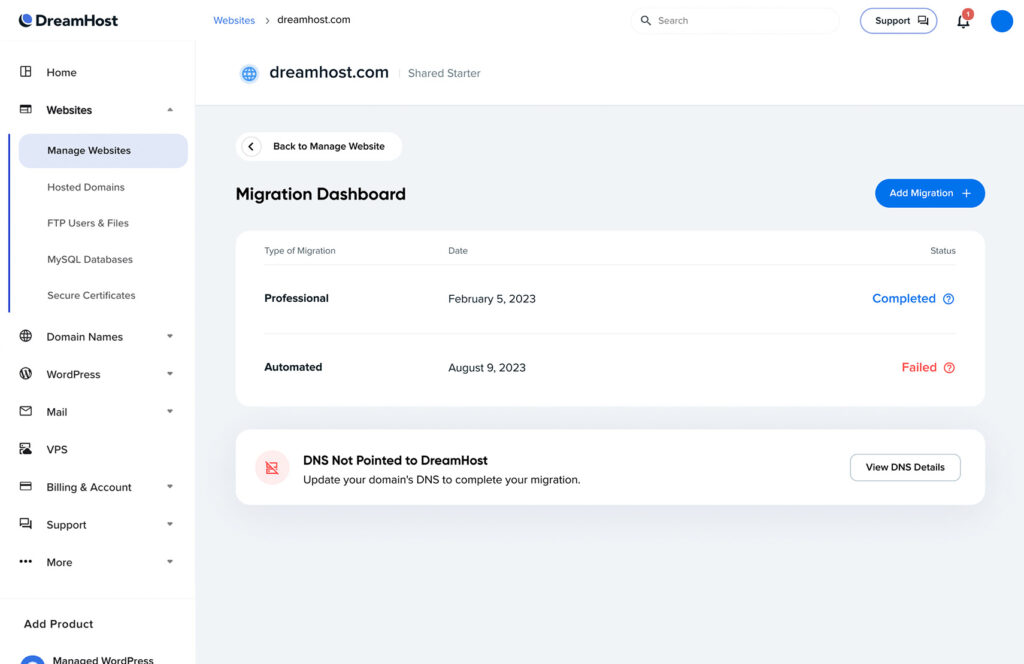
Ready to check out the new migration dashboard? Visit “Manage Websites” in the DreamHost panel and select a fully hosted domain.